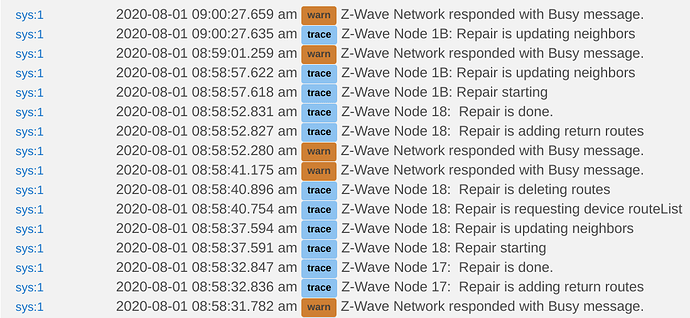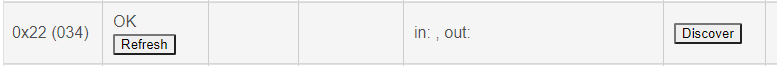Nah. S2 inclusion doesn't take anywhere near that long - a few seconds is all. Extending it past 60s wouldn't help anything.
So interesting observation... With 30 devices my repair would run and complete no issues. I would see maybe 1 or 2 "Z-Wave Network responded with Busy message".
Now at 47 devices, I see a LOT of those messages (100+ in a repair cycle). Repair still seems to work, but it is much, much slower (10x+ longer?).
I'm planning on adding another 20 devices today, so we'll see what happens.
This likely means that you've added devices at the edge of your mesh. Expanding the mesh without addressing the weak devices, will likely create more problems.
I'm going inside out on pairing, hub to edge... 
We'll see.
I did have a switch fail last night in a storm (started rapidly toggling from on/off physically at the switch - definitely was not originating from the hub / was not a rule problem. It did it with the hub powered off... lol).
I replaced it this morning, so maybe everything needs time to settle down.
Not to be that guy, but given that I assume the mesh was fine beforehand and the only thing that’s changed is the hub, I would think the errors would point to something the hub is doing differently? Plus I would think it would be pretty difficult to have weak mesh with 47 devices unless you’re living in a mansion or are joining devices that are far away from the majority of devices.
"Z-Wave Network responded with Busy message" is a sign of impending doom...
Looks like it was the failed/bad GE switch I replaced this morning.
I now have all 72 devices cut over, and I'm back to seeing only 1-2 busy messages on a repair (I get one every time when the repair gets to my battery powered ecolink firefighter device, but it is working fine  ).
).
So I think the mesh is back to being happy.
I've found the zwave log on the c7 to be really helpful setting up all the devices again on the new hub. Came across a couple of devices that didn't quite pair right the first time and was able to sort it out with very little effort. Also pretty interesting that the vast majority of the devices look like they are connecting directly to the hub even though I have a large one story floorplan.
It is quite useful. However, I have to warn people that the zwave logs do not log ALL of the hubs zwave traffic - so it shouldn't be used as "the source of truth" necessarily.
But the events that do show up there can yield quite a lot of information, so it is still useful.
@lewis.heidrick - can you giver an example of how you've used info in the log to suss out a problem/issue? Just curious as I'm going to be moving over from ST to C7 soon (hub is here, but being careful to prepare and not rush it) and would like to know more about what you found in the logs that helped.
Thanks!
I pulled up the regular log, the zwave log, and the z-wave details page. Performed a z-wave repair and watched each for issues. On the z-wave details page page you have to refresh it occasionally to see it update. While pairing I watched the z-wave log for communication from the device and confirmed that pairing completed successfully for each. Caught a couple of dome motion sensors that looked like they paired after the timer ran out but they didn't actually complete. Had one rule that was misfiring in the kitchen and spamming the regular log with it trying to turn off the lights repeatedly. Deleted the rule and recreated to resolve. Also used the signal strength to tell if it was good. Had one contact sensor that was spamming the z-wave log. Deleted and recreated to resolve that.
I have two devices showing up that I can't figure out what they are...
This is from the Z-Wave Details page.
Clicking refresh or discover doesn't change anything.
0x01 is the hub itself.
0x22 is a device that didn't finish inclusion. Click the Discover button and see if it gathers the needed info.
Just for reference, the C-7 hub reserves node addresses 1-5 so the first Device Included will get Node #6
Tried the discover but it didn't change.
If it's a device that's powered down then, yea, Discover won't.. discover it. The Node number might give you a hint.. look at the devices either side of that number and you may remember what was going on at that time.. maybe an "Initializing" that never completed, you started over and now its device 0x23??
Failed discovery should result in a Fail and the Remove button should appear near the Refresh button. Since maybe it doesn't exist, you'll end up doing a Force Remove (not encouraged) and have to let the overnight cleanup do it's work. 
Lol I have too many light switches... Took me 20 minutes to find which one it was. All cleared up now.
How do you view this log?
It is only available on the c7 hub. But on that you go to settings, Z-Wave details, Z-Wave log.
I have the C7. I was afraid you were going to say that. My Z-Wave log page is empty. Always. Even after waiting hours, nothing ever shows up on that page.