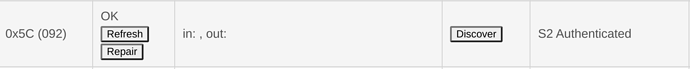They are pumping out releases like there's no tomorrow. Hoping the Z-Wave repair updates are what folks need to set things right.
I was thinking of starting a new topic “feedback from a new customer - HE updates are amazing!” 
Seriously tho, the update process on HE is incredible for someone coming from Vera (like many things really).
The update process tells you exactly what it’s doing which I love. Compared to the experience on Vera where it basically tells you to come Back in 15 minutes to find out if your hub Has been bricked. 
They don't have it up for general download, however they have told me that I could "pass it around to anyone" if I want. So here you go: Aeotec RE7 firmware 1.02 . Note that it's a gbl file, so it requires PC Controller and a stick to update.
Bryan Copeland’s Z-Wave Binary Firmware updater handles .gbl files.
Neither versions seem to work with S2 pairing right now, so Z-stick might not be a bad idea.
Did they say what all was addressed in this firmware release?
And, any idea when they might make it available themselves?
Thanks!
So, when I started the update, it said I needed to do the two step process.
1: Update the hub
2:Go to the Zwave section and click update firmware
On the second step, it said my firmware was already up to date. Did I miss something?
Nope.. If you got that message then you are good to go.
Thanks,
Just checking
It doesn’t currently work for the Aeotec RE7–not sure why. I think he’s been pretty busy with mainline stuff, so it might be a bit before he gets back to it.
PC Controller will do the job.
Understatement of the year... ![]() Like saying that my dogs have been pretty busy trying to get me to feed them more, and more often. That is ALL they do.
Like saying that my dogs have been pretty busy trying to get me to feed them more, and more often. That is ALL they do. ![]()
It’s available now, but you have to file a support ticket. Process holdover from hex files I guess.
FYI, devices shipped in September should have 1.2 already Installed according to what they told me.
I wonder what that does?
I got a couple to see if they'd help my Schlage Locks out, but they were never included in any routes.
Now, all my light switches are Z-Wave Plus, so I'm not sure I even need the Aeotec extenders.
It sounds like they might do more harm than good, especially if they're paired with any S2 security.
They really aren’t required unless you have big gaps in your mesh that need filling.
Now I only have 1 now in my garage, about 30cm from my 2 year old garage door controller, which seems to have a failing antenna.
One of these days I’ll take it apart and reflow the solder joints and see if that improves its range.
I would beg to differ.. Good extenders strategically placed throughout the home make for an awesome mesh backbone.
I would stick to 700 series repeaters at this point and you can get them cheap. Ring Range Extender Gen2 (700) even has battery backup and can report power failures.
Well, if we are being pedantic (which many know I usually am), the "required" part is the key word.
No, they aren't "required" per the protocol or spec, but like Bryan says they can be a very, very good idea and significantly improve the mesh if done right.
Theoretically, If we had control/input over the routes devices take, one would probably specify those robust, battery backed up repeaters (in the case of the ring extender) as the preferred repeaters and then you would have an improved mesh (or more importantly less route changes from failed routes) even during power blips.
And, I've got a Ring Gen2 Extender specifically to help me know about power outages.
But, thus far, I'm not seeing any of my range extenders being used in routes--with the regular switches being used instead.
I was putting the Aeotec RE7 gizmos on my UPSs.
With the new repair in 145.. I would let it do a full repair.. It has a few more tricks now.. Might take a little while for them to become preferred routes.. But I’d bet they start getting used soon.
Under versions 2.2.3.144 and 2.2.3.145, and now that firmware version 1.48 is out, I have endeavored to move all 20 of my LZW31-SN switches over to S2, following firmware upgrades. All firmwares are now updated. I have been using SmartStart on the Hubitat Android app for all of them.
I got through 17 switches, successfully working around various issues, but my most recent switch has been quite problematic and has now resulted in a ghost node I cannot remove via any means and the avalanche of "Z-Wave Network responded with Busy message." log lines.
This switch in particular reports (and reported, before I started screwing with it this time around) crappy connectivity (9.6 kbps) through 4 utterly inexplicable hops. However, the status report is "OK":
I have attempted the following:
- Every conceivable combination of pressing
Discover,Refresh,Remove, andRepairon the node. - Warm / cold reboots of the hub, in combination with the previous bullet.
- Using the secondary PC Controller to
Removethe node. (Times out despite triggering exclude mode on the device) - Using the secondary PC Controller to
Remove Failedon the node, whether I use the PC Controller to " Is Failed" or not (results in
Is Failed" or not (results in 10:44:52.383 Remove Failed Node failed in 00:00:00.004)
At this point I believe the ghost node is impacting the reliability of the entire Z-Wave network and short of a radio reset I do not appear to have any recourse.
EDIT TO ADD:
I noted as well the Z-Wave Logs are full of this pair of log lines:
5C 2020-09-05 11:38:01.843 seqNo: 69, routeChanged: false, transmissionTime: 15ms, repeaters: [1c], speed: 100 kbs, rssi: [-100 dBm, -94 dBm, N/A, N/A, N/A], Ack channel: 0, Transmit channel: 0
5C 2020-09-05 11:38:01.536 seqNo: 69, routeChanged: false, transmissionTime: 14ms, repeaters: [1c], speed: 100 kbs
The seqNo appears to count up to approximately 255 and then resets at 0.
In my case, I'm using them to cut down on the number of hops. I don't have sizable gaps between devices, but I do have a good distance from the hub to the furthest devices. The 700 series radios in the RE7 have a much better range than the 500 series radios in my switches and dimmers. Helps quite a bit. As does the move from C5 to C7.
I noticed after running repair on 145, the routes in the Z-Wave Details page shows as blank. Is this expected?