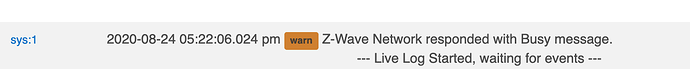@bcopeland is looking at this and hopefully will find a solution. Once that is working i can then move over my other hub and test a load more fibaro devices
Same for me.
Fibaro devices are screwed on the C7.
Hopefully they will sort it with the next update. 
Same here all fibaros works bad or not...... Sucks as a Hubitat newbie. But Shellys are fast as hell in hubitat..
They work fine on my C3 and C5 it's just the C7.
I got a couple of Qubino's to try and they work great too.
Currently using konnected as a sub, but would prefer zwave.
Still, they're like lightning too. And far friendlier to configure. =)
Installed and decided to run a Z-wave repair, as I have had an issue w/a Z-wave mystery device that won't go away. All my previous Z-wave repairs (also w/this mystery device) finished w/out any issues, but also never cleared up the failed device.
The current repair is still going on, but is littered with busy messages, and repair failure messages:
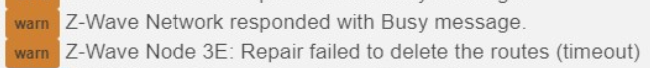
It's still ongoing, so have to see how things change, if at all, after it's done.
Also had another failed automation (zigbee motion sensor>z-wave switch) which coiuld be explained by the Z-wave repair running, not sure about that.
This is also by far the longest running Z-wave repair I've ever had on HE. Same number of devices, it's just taking a lot longer (which could be a good thing - maybe it's more detailed now).
Just tried a couple of lights from Pico controlling Z-wave switches, and the switches are non-responsive. Hue lights from Pico work fine.
Going to shut down hub, pull power for 30 minutes, and see if that helps.
I replaced a bunch of non-plus switches and dimmers last night with S2 ones. Because I didn't want to delete them from the system before I got the replacements in all the actions, I had to "force remove" them. I have a bunch of ghost devices in the list now--and seem to be getting into "network busy" storms.
Looks like a huge update but so far it seems hit-and-miss for me. I was able to control some switches that I hadn't since the last couple of updates but have not been successful to get anything new paired. I rebooted and got the busy warning:
After updating, I ran a Z-Wave repair. After some failures, I shut down again and pulled the power for a minute before starting back up. I'm hoping it just needs time to re-establish the connections and rebuild the routing table.
I believe @JasonJoel has said that removing power for 30 minutes can help to get the Zwave radio to get back on track in some situations.
I know that was the work around for some to get by before the patch but hope that isn't needed routinely anymore.
I usually advocate 30s.
And yes - long term that should not be something people should expect to have to do. But in the event the zwave or zigbee side gets too out of wack (for whatever unexpected reason), shutting down and removing power is the only way to get it to 100% reset.
May have helped me, but of course can't be sure if just rebooting, or having the hub off for 30 minutes helped. I haven't had time to do any real testing, but looking at just a few Zwave switches, they do appear to respond now.
The real test is later this evening, if I keep experiencing the automation slow downs and buttons>switch combos that don't work or have very long delays.
Still have not been able to get rid of ghost Z-Wave device, I've tried removing and re-pairing 6 devices on either side of it in the list (three before, and three after), and yet it remains...Refresh, Discover, and Remove don't help at all. Z-Wave repair (before my recent reboot w/30 minute off power) didn't help.
Oops...I switched seconds for minutes. LOL...gave my hub a much longer time-out than it deserved!
If you want to do a full zigbee "panic" mesh reset, you need to do >20m, though. 
Yup, so I got a two-fer w/my 30 minute time-out. 
Updated to the latest (2.2.3.132) and still inclusions are a struggle. I've had to reset zwave and start over.
- When including a device, the hub will find it (but will not complete) and sit until the inclusion time expires. I then have to restart the inclusion process After I activate the device to be discovered, it then completes the screen to add the device to the hub.
I'm also seeing issues after the 60 second time expires. The button will stay at Stop Z-Wave Inclusion. I have to refresh Chrome to make it function. Or I have to reboot the Hub.
I going to see if these 8 devices stay working with the latest platform version . The previous version I came home from last Thursday and none of my zwave switches were working and most motions failed.
Switches - Inovelli black dimmers, Leviton light switch.
Motion - zooZ 4-1, Dome
Repeater - Aeon Repeater
On 2.2.3.132 I have had the Initializing... message persist for as long as 60 seconds after the inclusion window expires, before having success and adding the device. Make sure you are waiting long enough, sometimes it takes a while.
The v2.2.3.132 update solved all my S2 inclusion issues with GE Enbrighten In-Wall Dimmers (Model 46201). Since updating 2hrs ago, 1 network repair and 1 reboot later, I've been able to add all 9 of my in-wall switches which previously had been stuck on "initializing" every attempt. Worth noting - it often takes 3-5 minutes beyond the 60sec inclusion period for the newfound device "Save" button to appear. But as long as I was patient, it works like a charm.
Thank you HE dev team for the fix! After jumping ship on SmartThings last week, my migration to HE is looking much more optimistic with v2.2.3.132.
Also - for anyone with these specific GE switches (46201) - remember to do factory reset after excluding: 3 taps top button + 3 taps bottom button, in rapid succession. The blue LED blinks 5ish times to confirm. Then just tap 1 time up OR down, after starting Inclusion on HE.
I think it's a little generous to call a 3-5 minute inclusion process a "fix," but agree that it is an improvement over not working at all. Getting out of the bog is much better than being stuck in it, no matter how you get out. 
It is good to see an incremental improvement, and I hope/expect that the HE team will continue to work through the challenges to provide an improved experience.