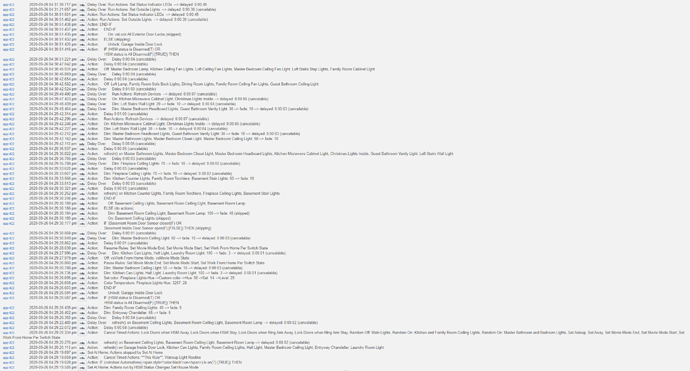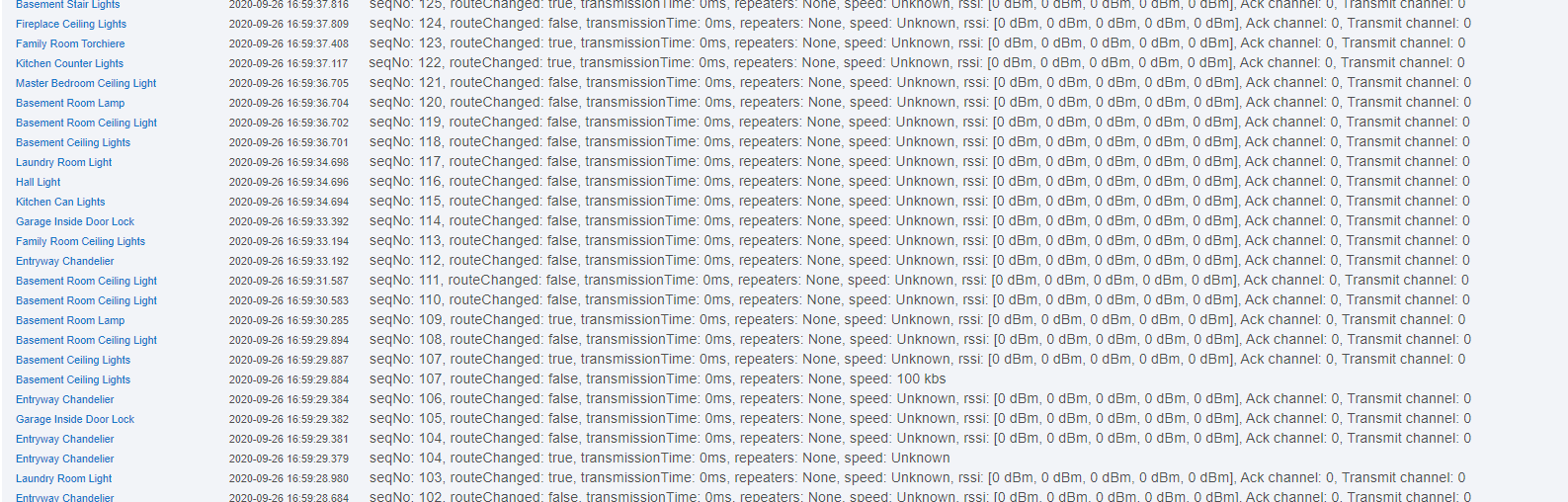The devices choose their own routes that's not something the hub controls. The only other thing I can think of is your mesh is getting slammed by some power/temp reporting or you have polling on some devices.
I have the same issue as well. All my on/off events are sluggish. Some lights don’t get turned off or on randomly. Sometimes it works sometimes it doesent.
If you control those lights individually everything is crazy fast.
I opened my garage door, then unlocked my inside garage door and opened it.
It disarmed the system as expected. But, that was about it.
Opening the garage door, opening and closing the inside door (I did that twice I think) and closing the garage would have run the routine that sets the LED on my Inovelli dimmers (6 dimmers and 1 switch). I see those firing in the logs.
I ended up taking about 3 minutes or so for those to "catch up" to current settings (1-2 minutes after I entered, they still hadn't figured out the system was disarmed even).
My kitchen can lights apparently came on (if the weren't on already--hard to know, since I wasn't here). And, my Phillips Hue strip (controlled via integration with their hub) came on.
Absolutely nothing else from this entire list of things happened.
Something is really hosing things up--and it's hard to know what.
I suppose the Inovelli could be generating some traffic (seems there are 5-6 interactions for each light to set it, so 35-42 events, most of those a minute or so apart. That shouldn't be too much traffic. And, it took several minutes AFTER the last event that triggered them to get done
Other than that, pretty much nothing happened. And, since the "Set at Home" routine kicks off a "Set the LED status" routine 45 or so seconds after it finishes, it may have actually been that one that fixed it--with all the others being ignored.
I'd rebooted sometime overnight last night to try to see if things worked better then, so it's only been about 12 hours since the last reboot.
@Eric_Inovelli @bcopeland Any thoughts what I can check?
This is actually worse than I've ever seen it before.
I triggered the event again. This time, 4 more lights came on--but twice that many remained off.
This certainly doesn't look right--only a couple devices seem to be reporting properly in the Z-Wave Logs:
So, I did a shutdown. Powered it off. Waited a bit. Plugged it back in.
It seemed to take several minutes for the Z-Wave Log to slow down. However, I did notice that the log had proper data--clearly, the Z-Wave radio had gotten toasted somehow.
While that was going on, it appeared to ignore my "double tap on" that I performed 1-2 minutes after powering the hub back up). I waited another 30 sec or so and tried again.
This time, it fired off--and it seems my devices were responding properly.
[--Figured this out> Which makes me think--Is there a good way to force a "reboot" of the hub remotely? If I'm away from home and notice that things aren't working well--it would be helpful to have a dashboard button that could trigger a restart. Thoughts? --]
Installed a reboot app/driver now. 
Thanks!
Put the hub behind a Wi-Fi plug. You can then toggle it's power via another app if that happens.
Cold power-offs like that are most definitely not a good idea.
I'm seeing some groovy code, however, that seems to have a handle on how to make it happen.
If it's the only way to do it because you're not at home and nothing works, what alternative do you have?
That app I found. ![]()
It posts to the Hub's "reboot" URL, which triggers a safer restart. That's not a full power off-but, hopefully, it will help. To safely power it off, you really need to do a shutdown first.
Hub controller is better as it can do a Hubitat services restart instead of bouncing the entire hub.
I scheduled this for 5am daily and my hub runs perfectly as a result.
Although Tbt it was fine without it, I just want to ensure there aren’t any issues.
So, what's the benefit of a restart vs. a reboot?
And, actually, I think the one I installed IS "Hub Controller" I may have gotten my links/references crossed up with what I installed out of the the Package Manager.
I figured if my system is acting janky, a full reboot is probably worth it.
You yourself said you did a pull the plug after the shutdown. There is no way you can do that when you are not at home.
It’s just the core services so it effectively a safer option.
That might be when it's time to look into having a power plug you can control remotely through a different app. 
But, in that case, will it be as effective as a reboot if things are all screwed up?
yes you can.. you shutdown the hub from the web interface.. or through a rule and put a wireless wifi switch on the hub.. i have a kasa tplink switch on all my hubs and for the empty house i also have a backup att acess pt.. 20 bucks extra a month on the family plan and another wifi switch on my router modem etc. gear so i can also reboot that remotely...
Doing it daily will hopefully prevent that from happening in the first place.
Careful..... last time I said something like that, I was more or less scolded for doing daily reboots.
I did a full reboot about 12 his earlier. It didn't prevent this. 
Which is exactly what i proposed in the first place... ![]()
But, the important thing is to have some way to safely shut the Hub down BEFORE you power it off. That's the part that was missing.