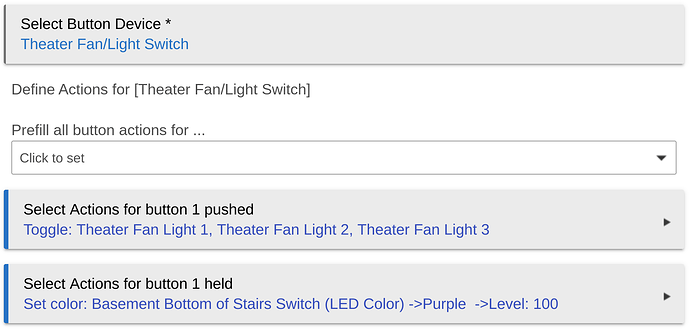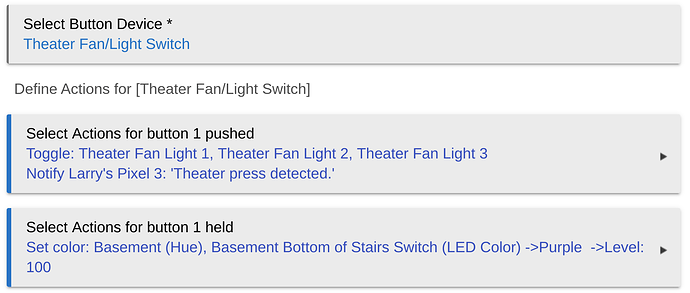I am having some problems getting key presses on my Inovelli LZW36 switch (firmware 1.34, on S2) to be caught by my Button Controller-3.1 app. It doesn't look like the button presses are being caught, none of my actions are being run. I was originally trying to have the "light" button, button 1, pushed, toggle the 3 Philips Hue bulbs that live in the ceiling fan fixture. The "Local Protection Settings" is set to "Light", which disables the relay on that button and prevents the switch from cutting power to the smart bulbs. But it still sends the button event to the hub.
Here's the Button Controller app, very simple:
The "button 1 held" action is just one I added for testing. It is based off the "Fan" button, which is not disabled by the Local Protection Settings. I do have "log button actions" enabled, but I've not seen any log lines from it that I recognized.
Neither of these actions stanzas seem to be triggered no matter what I press. I can set the intended result conditions on my own from the hub (toggling the Hue bulbs or LED strip on a different, nearby switch).
However the hub does see the button presses right away.
When I'm using the Inovelli drivers (2020-08-14), the Event Details from the device look like:
id: 35945
Date: 2020-08-15 21:19:28.000
Name: lastEvent
isStateChange: true
source: DEVICE
value: Tap ▲
And the INFO log looks like:
2020-08-15 09:19:28.888 pm info Theater Fan/Light Switch: Button 1 was pushed
On the built-in Hubitat "Inovelli Fan/Light Switch" drivers, I don't get any entries at all in the "Theater Fan/Light Switch Events" log when I press the button, and the INFO log is just a null entry:
2020-08-15 09:39:39.117 pm info
But my Button Controller automation doesn't seem to catch the button press event under either driver. My LZW30-SN and LZW31-SN automations do seem to work as intended (but use on/off instead of toggle).
Any tips? Thanks.