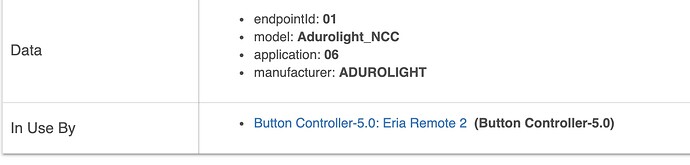C-7
2.2.8.141
I did search first and one post said reboot fixes error but it didn't fix mine.
I paired a new Eria Button remote then I tried to set up a RM 5 for it but I couldn't for the life of me to assign all buttons in one same rule like I could in RM 4.1.
I saw the Button Controller app so I thought I would give it a shot and deleted the RM 5 then tried to set it up in BC 5 however I gave me an error right off one button 1 before I could even try to do 2 3 4
An unexpected error has occurred trying to load the app. Check Logs for more information.
Error: Child app not found for namespace: hubitat and name: Button Rule-5.0
Log
app:2042021-07-26 11:08:28.376 pm errororg.codehaus.groovy.runtime.InvokerInvocationException: hubitat.exception.NotFoundException: Child app not found for namespace: hubitat and name: Button Rule-5.0 (mainPage)
app:2042021-07-26 11:07:57.333 pm errororg.codehaus.groovy.runtime.InvokerInvocationException: hubitat.exception.NotFoundException: Child app not found for namespace: hubitat and name: Button Rule-5.0 (mainPage)
app:2042021-07-26 11:07:24.271 pm errororg.codehaus.groovy.runtime.InvokerInvocationException: hubitat.exception.NotFoundException: Child app not found for namespace: hubitat and name: Button Rule-5.0 (mainPage)
I couldn't even delete the rule under BC so I thought just to delete the BC and start over.
Now it just error if I try to create a new rule under BC every time and the remote I wanted to add still have assigned to BC on it
Advise what I should do next?
I am tempted to delete the remote device and pair it again to see if that get rid of it or fixes it