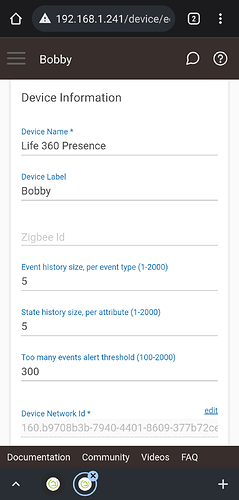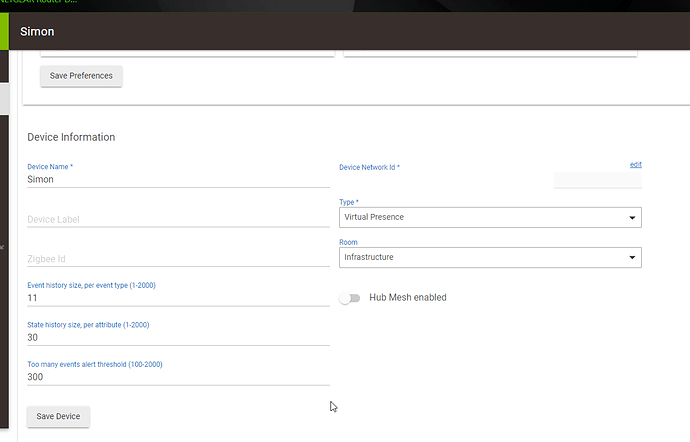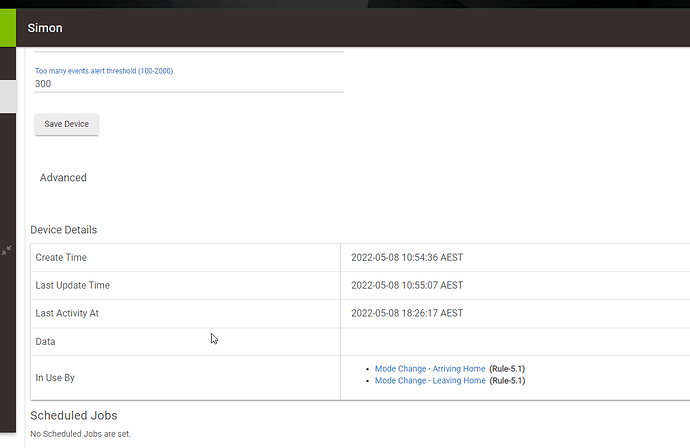It would be nice if the Virtual Presence device that is created by the Built-In Life360 Connector has some kind of reference back to the app that it relates to. All I ended up with was a Virtual Presence device called "Simon" and no indication of what I had previously setup.
I couldn't remember what the device related to, whether I had setup something with my Tile Mate tag and the BTLE Community app, a Tasker call to update the device, or something else. Even if it was just the name / label of the device, or some reference in the Life360 app or it's settings page.... I'm not too worried about the method used.
Simon
1 Like
Can you elaborate? I am not sure I understand what you are asking. You have the "in use by" section on the device details page and then you have the driver type. You could use the Device Name field to name the device "Life 360 Presence" if you'd like to remember that virtual presence driver is the L360 device.
The reason I was looking at this was I am slowly moving stuff off my original C-4 hub onto the collection of C-7's, and my leaving / arrive home RM rules referred to the the virtual presence device, but I could not remember or work out what it related to. I initially assumed it was my TileMate tag, but nothing lined up with other config.
Anyway, I eventually worked out it was Life360. I guess my request was to have the app do this naming or recording of the relationship for the user, rather than relying on them knowing to name it like you suggested, for future reference. Don't get me wrong, the naming option is valid way to record the link, it's just that it's not something we have to do in any other situation.
Here's the Device Information and Device Details sections of the Virtual Presence device created by the app (minus the DNI). Ideally I would want to see the Life360 Connector App listed here, alongside my two RM rules. If that is not possible, I was thinking maybe an entry in the "Data" section of the Device Details may be useful, being close to the In Use By list... Or potentially the label or Device Name, like you mentioned, but have the app do that for us.
1 Like