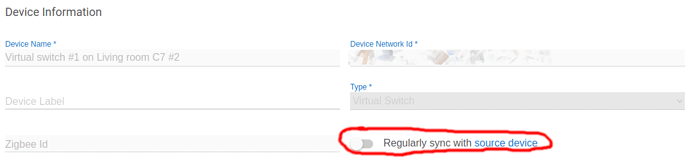I'm still not sure why and how this would happen, but I think there's a workaround you can use today. On the destination hub, go to linked device's settings, disable its synchronization with source hub, and click on Save device.
Hub mesh is device agnostic, so it can't just invent a new value. But based on the log message, this value change happens during a regular (2 minutes by default) full device synchronization. Turning that off should deal with the symptoms, even if the root cause it unclear.
Thanks. I've now turned off that setting. Out of curiosity, what's the difference between that setting and the "full remote device sync" that I have set to 2 mins in the hub mesh settings?
Switch on the device page is a per-device on/off setting.
Dropdown on the hub mesh page is a global sync frequency setting for all devices.
A device will sync only if frequency is set to something other than Never and device's own sync switch is on.
1 Like
Just as a heads up, I have a 2nd device that has this exact same issue. Any thing I can do to help you identify this issue and get it fixed?
Also, so far, the 1st device has been fine since I turned off the device sync
I see a database on Home is getting flaky and can use a soft reset (or just backup/download locally/restore), but that wouldn't explain hub mesh troubles. There are no other obvious things showing up in the logs on either hub.
What is the device type for the second device?
It's a LG TV (uses websocket).
1st device type was a HubConnect TV.