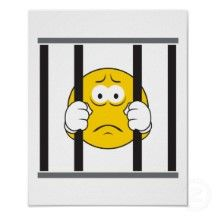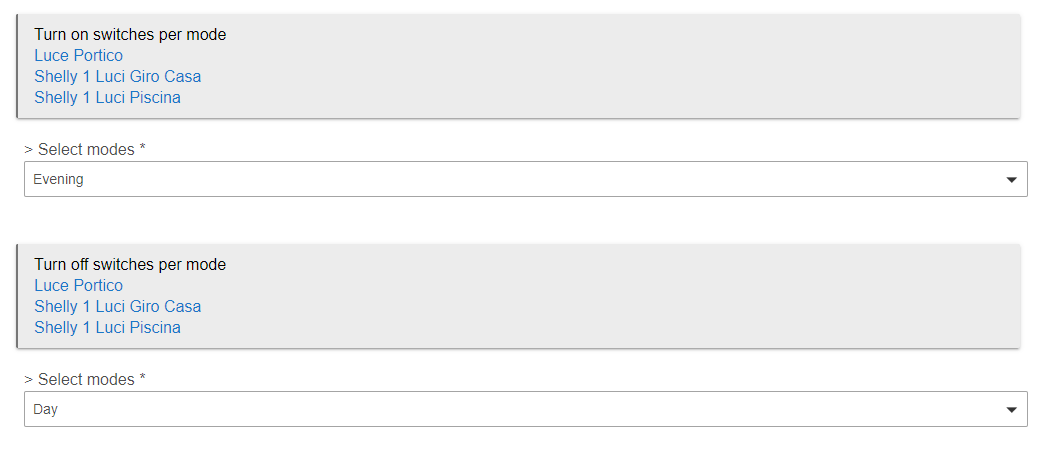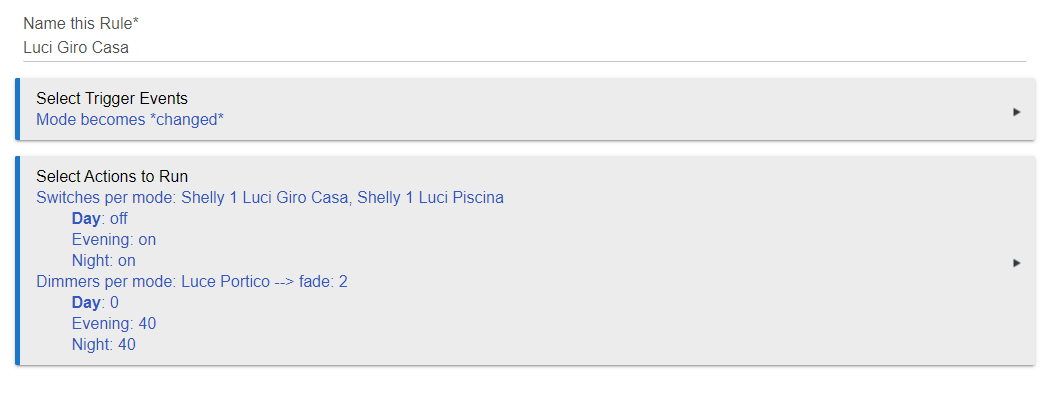No. Unrelated. This is a simple bug in Simple Automation Rules, that causes certain actions not to happen as they should.
Top stuff, that’ll keep the neighbours from complaining about the garden lights. 
I read it before using it, and I quote from the docs:
- Motion and Mode Lighting Apps offers a quick way to automate your lighting to be triggered by motion sensors or modes.
- Mode Lighting apps work similar to Motion Lighting apps, but allow you to set lighting that is triggered by mode changes
So it's pretty self-explanatory if you ask me. Or am I missing something here?
That is EXACTLY my use case. My lights are controlled by shelly switches, and I want to turn the external lights of my house on mode changes. I used to do it via RM, but I thought to test this Mode Lighting App.
This is my pretty simple configuration, that does not work: it turns on lights when mode changes to EVENING, but doesn't turn them off when mode changes to DAY.
Reading the documentation, this Mode Lighting app does exactly what I need. So either the documentation is misleading or the app is bugged. Should've stayed with RM. ![]()
Sorry, the documentation is wrong. Use Simple Automation Rules.
Thank you, now it's clear. I'll go back to RM. 
2 mins of RM and I'm good to go. The best app in Hubitat.
I have a simple automation in Mode Lighting that hasn't been turning off. Used to work fine, hadn't been edited/changed. Light comes on w/motion, but stays on. I'm still troubleshooting to confirm it's a "real" issue and not something I've done to mess it up, but wanted to ask if what you're fixing could explain that as well.
Mode Lighting does not involve motion sensors.
Show the rule that doesn't work.
Sorry, early AM typo..."Motion Lighting" not "Mode Lighting."
And as noted
...and appears it's not an app issue - looking into the logs it looks like one of the motion sensors may be locked on "Active" so the automation could never turn off. I'm going to replace it and hope things will be fine again.
Nothing to see here, move along, move along... ![]()
Just to clarify, all mode lighting can do is turn switches on when mode changes?
No, it sets dimmers to a level depending on mode when a switch is turned on to activate it. Optionally it will also adjust levels when the mode changes for switches that are on.
Thanks, I had mentioned in another thread about moving my scenes over to this as they all are set to trigger on mode changes, glad I didn't try
I tried to do a link, but I'm not too good.
Anyway I can verify it's been solved in .151, which is beta.
Thanks to @bravenel , et al.
My problems w/Motion Lighting and the Zone Motion app zones is also resolved in .151.
Any idea when 151 will drop?
[Smarta__ answer alert]
When it's ready. 
Unknown, depends on what issues arise and if additional builds are required to fix them. No really good way to predict, unfortunately.
I only asked because normally beta’s aren’t openly discussed here, so I thought 151 might be eminent. I’m looking for it to fix the simple automation bug.
We don't try to hide the betas, but since the discussion of them and current issues is held in parts of the forum only accessible to beta participants, posts in the main forum about betas are is naturally limited. 
However, now that you know about it we're going to have to squester you in a safe house until the next release. Please report to 2315 Hideaway Lane, Alaska. BYO PJs. 
Yes, and @danabw is at risk of being quarantined from beta for breaking the pledge not to discuss beta releases in public. ![]()