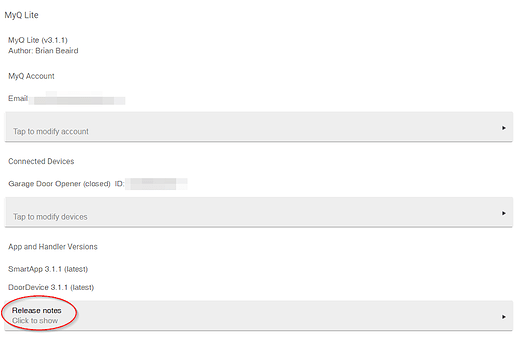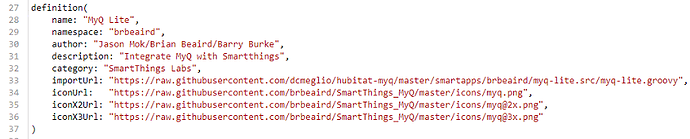I don't see how to use that to change the colors on a single tile (or group of tiles) on the dashboard.
You can't. You can only change the colors based on the template that the tile uses.
Thanks, dman2306 - it works great.
Can I suggest perhaps updating some of the links so as to not be directing folks to brbeaird's repo? It was hard to track down this reference when I was asked earlier since the App links to the ST version... 
What links are you referring to?
For starters, the Release Notes link to the ST version:
I'd also suggest updating the namespace, and the image links (like you have the importURL), and maybe even tossing your name in the author list:
I am not sure what I am doing wrong, I am not much of a coder and i rarely add app codes. I opened the MYQ-Lite app and copied the raw form into the import tab. I keep getting the same error
"unable to resolve class physicalgraph.app.exception.UnknownDeviceTypeException @ line 489, column 21, unable to resolve class physicalgraph.exception.NotFoundException @ line 598, column 17, unable to resolve class"
I get the same "unable to resolve" for multiple lines in this code.
Can anyone help me out... I'm totally lost here...
Ohh! do you have a link to the code? I have been looking for a while. Cant seem to find it..
The first post in this thread has the link you need.
app:3562020-02-09 01:21:07.346 pm errorgroovy.json.JsonException: Unable to determine the current character, it is not a string, number, array, or object
The current character read is '<' with an int value of 60
Unable to determine the current character, it is not a string, number, array, or object
line number 1
index number 0
^ on line 380 (updateCheck)
Everything is working, but I an getting this error.. I don't think this is why i am having a slow down, but just an FYI.
Are you using the latest code? That occurs during the update checker which is useless anyway
I think so. Can you point me to the lastest code.
In the code there is no version numbers inside the code, so I am not 100%
edit: looks like I am , in the app
App and Handler Versions
SmartApp 3.1.1 (latest)
DoorDevice 3.1.1 (latest)
Hi. I am new to HE (received yesterday) - let me know if I am posting to the wrong place. I have the myQ setup with a myQ sensor attached to the door. The Readme file says that for garage doors with tilt/door sensor, I should install the myq-garage-door-opener.src driver. For garage door with no tilt/door sensor, I should install momentary-button-tile.src and myq-garage-door-opener-nosensor.src drivers.
Is the first option for people who use a separate sensor? I tried that option initially and got an error when adding the user app. I go through the login and can select my garage door openers (I have 2 doors and 2 independent myQ systems) but then I get an error message:
There was a problem updating devices:
java.lang.NullPointerException: Cannot get property 'deviceNetworkId' on null object.
Line number: 609
Last successful step: Sensor Indexing
If I use the 2nd option, then the devices do not get updated when the garage door opens/closes. I apologize if this is a really dumb question!
Hi. Welcome to the forum. Not a dumb question.
If you use the no sensor driver then you do not get an updated open / close status.
Not sure what the MyQ sensor is but I purchased an ST multi sensor and stuck it on my door and set it up in garage door mode in the driver. Then I installed the driver with sensor support.
In dashboard the garage door icon changes for open and close. I also installed the buttons and they work from the dashboard. I haven’t integrated yet into any rules but I assume pushing the buttons from RM is the expected way to use them.
Thanks Steve. In the MyQ package, you have the hub which sends the signal to the garage door opener and you have a sensor that you attach to the garage door and senses whether it’s in a vertical (closed) or horizontal (open) position. The sensor communicates its status to the hub. I assume that the door myQ sensor uses a special frequency and that signal is not captured by HE but I thought that the myQ hub would share its status with HE. Is that not the case?
That is not the case.
Yeah as @aaiyar stated, this driver requires a tilt sensor connected directly to HE. I did not have a sensor with my MyQ Ethernet dongle but in your case, I bet the sensor is locked to the MyQ and it will not share it’s status.
Thank you for the clarification! As I paid $30 for each myQ, adding an extra $20 sensor to complement the one that is already working seems redundant but I read in another thread that you can trigger a virtual HE switch from IFTTT. As myQ is integrated with IFTTT, I will try that approach. Thanks again -- I am really impressed with the forum responsiveness!
Yes, you can certainly do that. And if in place of the built-in virtual switch driver, you use a "virtual contact with switch driver", like this one, then you can use it as a switch in IFTTT and a contact sensor for the MyQ app in Hubitat.
As IFTTT toggles the switch (based on information from the IFTTT MyQ integration), the contact sensor would present as "open" or "closed" in Hubitat.
Even better. Thanks!