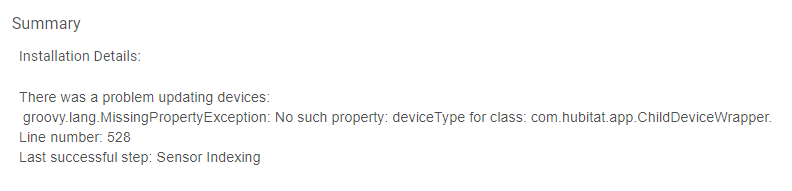You really need to add a contact sensor for the MyQ app to let the app know when the door is closed. I use the Aeotec Door/Window Sensor 7 with our MyQ app.
A scene is a predefined group of lights that do something together. You could turn one thing on at 100%, another at 50%, and turn something else off. Up to you how you want to group things.
You can reuse scenes in various ways. So if you want the garage light, front porch light, and front hall to come on together, you can do that by activating the scene via a button, an app, a rule, or dashboard.
That is the only reliable way to make this work. Look at the Samsung multi-sensor, that is what a lot of people use.
And someday that tilt sensor will come in handy when MyQ is permanently broken and we must use a Zwave or Zigbee relay to control the door.
Sorry everyone, false alarm. I totally forgot I already tried this with IFTTT and forgot to disconnect when I started to build in Rule Machine. I'll have to figure out a workaround.
Guess I should buy some contact sensors.
Update: used Platform in IFTTT to put in time variance to complete my request.
I've had My-Q working since I switched away from W* a year ago.
I've updated the drivers and app code (though HPM says there are newer?)
I did not previously have installed, but added the lock device, changed the Opener virtual device to use it, and set the my-q lite app advanced option to use as a lock.
Alexa discover/updated the device and shows it as a lock now instead of a light switch, and I set in the device properties to allow the app and voice to unlock it, including a PIN. I can open or close it from the device in the app but I cannot get an Alexa routine to allow me to chose UNLOCK the door.
Any ideas?
I think that is where you made your mistake. This is not referring to making it look like a lock, there is actually a MyQ door lock.
Go back and use the door code, either sensor (if you have a non-MyQ tilt sensor) or non-sensor for IFTTT.
I understood I had to use the advanced option to set the opener as a door lock to get a PIN requirement.
If I try to set the door as a "lock" as shown, it blows up unless I have the device driver set to MyQ Lock Door.
I guess I'm not tracking.
I guess I haven't ever seen that option. However, the last line in your error says it all.
Sensor indexing error means you need to have a tilt sensor, like the Samsung multi-sensor installed on the door. The MyQ sensor does NOT work for this purpose.
I have a SmartThings tilt sensor. It's been running for a year. I was just trying to get Alexa to ask for a PIN to open it.
The error is on a line of code pointing to the MyQ lock driver, not the sensor.
But sensor indexing means that for some reason MyQ isn't seeing a sensor.
No, that means that was the last successful step and is seen in every other post in this thread where a driver was missing.
Deleting the garage device and running the app fixed the error. I removed it from all other apps first (lesson learned on
Alexa still will not let me create a routine to unlock the door.
I could not check it last night with the spousal unit sleeping, but the voice does work and asks for the PIN. Just disappointed I can't do it in a Routine.
Pardon if this has already been discussed, but if your goal is to be able to open the garage door from within an Alexa routine, simply create a virtual switch and put that in your Alexa routine. Have that switch operate the garage door on the Hubitat side. This is an easy way to get around Alexa's insistence on not closing garage doors, opening locks, etc.
Thanks,
I had done that (virtual switch) thing before with the no-sensor driver, but after I got an ST sensor and changed to the sensor driver, I could open it with a routine using the device MyQ Lite created.
Adding a virtual switch defeats the use of the PIN for voice control. I guess using a (un)lock in a routine doesn't allow Alexa to ask for the PIN.
In the end, I can use voice to open it without a routine and I do get prompted for the PIN, I just can't do anything else in a routine - I'd have to do it on the HE side or possibly with just the tilt sensor state change.
I enabled the first item which uses the MyQ sensor. It is just not worth the hassle to use third party one.
Yeah, I think it secures the door from being opened if the manage to disengage the door from the chain. You can slip something over the top of the garage door and in theory release the door from the chain and then it can slide up. I only bother locking the door when I go away on vacation. I lock the door and unplug the physical opener but leave MyQ running so I can monitor the status for any events. I live whre I do not need to worry about burglar. Especially since I use Medeco locks and have a 4K camera system as well but even before that I have never had a package stolen for the first 8 years until I put in the cameras. I mostly see package carrier, cats and tons of spiders and moths.
Does anyone know how to get the button to work. I can open and close it within the app, but during install it errored out on adding the button.
You are leaving a ton of information out.
-
Are you trying to use this with an external sensor (NOT the MyQ one)?
-
What options did you choose in the app when installing?
-
What button are you trying to add, something to a dashboard I assume? If so, which dashboard template are you using? (Button, switch, garage door, garage control, etc)
Thanks for the reply but I got it. Just added the wrong device.
Still don't know what button the error message was talking about. Hubitat has left me a little defeated so I didn't really pay attention.
It's working good now with an external sensor.
Got to the setup of the app and I get the following error -
Summary
Installation Details:
There was a problem updating devices: java.lang.NullPointerException: Cannot get property 'deviceNetworkId' on null object. Line number: 609 Last successful step: Sensor Indexing