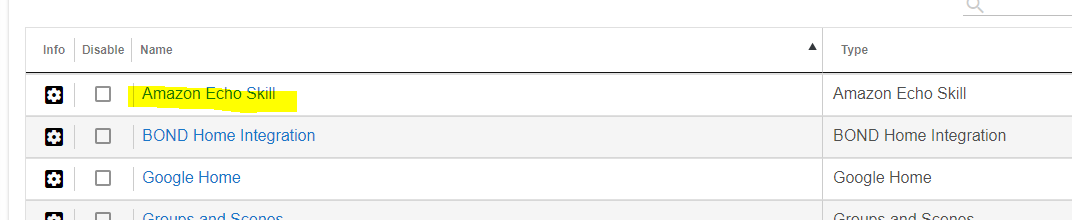Sorry, I should have given more details....
If you want to use Alexa, Hubitat, and Bond all playing nice, there are 2 things you must do. Install the Bond integration for Hubitat and the Amazon Echo Skill App in HE.
Bond Integration that will allow you to use your motion sensors with Bond in rules like you describe:
Amazon Echo Skill App in HE that will allow you to control all of the selected devices in HE with Hubitat:
What you have to decide is if you want to control the Bond devices thru Hubitat by Alexa or directly by Alexa. If you want to go thru Hubitat, then click the check boxes for your fan(s) in the Amazon Echo Skill App in HE.
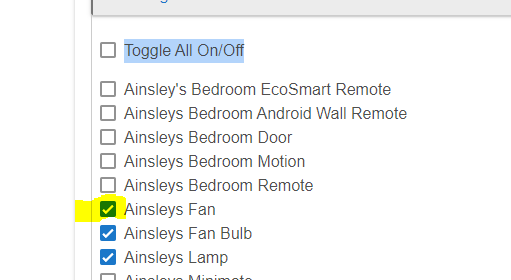
If you want to install the Alexa Bond skill in the Alexa app instead and go that route, then leave that box for fan(s) unchecked.
If you do both, you will have 2 devices in HE for same fan.