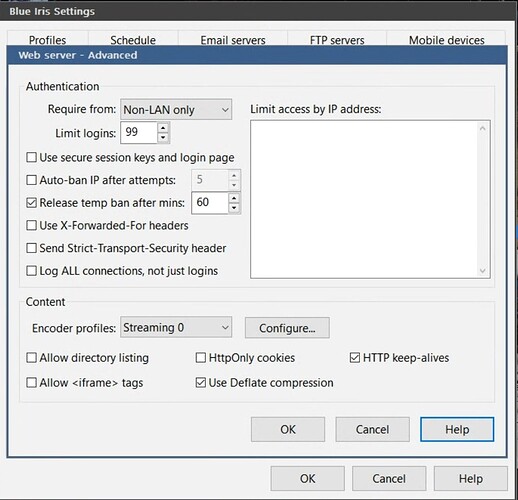Thanks for the feedback. I found it.
After restarting the computer and creating a new session I was prompted to login to the browser interface of BI. So needed authentication, tried adding the username and password the url, that didnt work so went to Settings/Webserver/Advanced and changed the requirement for authentication from LAN to off and unchecked use and use session keys and login page. and Bingo, cameras all feeding now.
Sorry I couldn't answer this sooner, but glad you got it working!!
FYI - I'm a fairly heavy BI user for a number of things - including event triggers both directions. Recently Alexa was no longer displaying any BI cameras. My interface is MonocleCam to BI - which does a proxy and gateway for local cams.
When it stopped, I began debugging and was working on moving to the Monoclecam local gateway/proxy app and still having problems. During this time - another user, reporting failure to Monoclecam identified that the MonocleCam proxy server was down. This was the first time in a very long time I've experienced an outage - and I just want to report it's back up. The MonocleCam staff was contacted and some form of bug was identified and fixed that was initiated by Amazon. So changes continue to cascade outward - it was something to do with TLS 1.2 and requiring use of port 443.
Since HE does direct URL either via http w/mjpg or the Rtsp stream, proxy/gateway is not necessary but I post this here in case others recognized a problem existed and weren't sure where it came from.