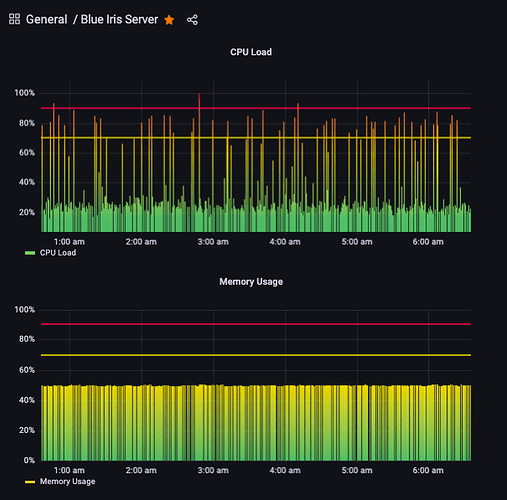Thanks. Yeah, I was wondering if I should go for a proper chassis so that I can run a graphics card too. I just liked the idea of these little devices.
Deepstack does add a significant load on the CPU while processing motion detection so I would recommend having the option to add a Nvidia graphics card. Here's a graph of my i7-4790 with 16 GB of RAM running Deepstack without a Nvidia graphics card.
Remember that there are two different types of cameras. There are analog cameras that output an analog signal. The conversion of analog to digital has to take place within a computer or DVR. If it is an IP digital camera, each camera contains its own CPU that does the analog to digital conversion and sends a compressed digital signal to the NVR or computer. The digitized signal is simply stored on a hard drive.
I suspect many people are using standard hard drives for their recorders. However, standard drives are not built for the 24/7 continual demand placed upon surveillance drives. Thus, it is best to use hard drives specifically designed for video recorder use. I use the Seagate Skyhawk drive, but Western Digital makes a Purple line of drives. Although these might be the most familiar names, there are other surveillance drives available.
Ok, thank you for the guidance. I’ll read around the subject a bit online. The devices I posted above have NVME SSD which I was assuming would be fast enough?
Thanks for the info. It looks like a graphics card option would be sensible.
Are you running Deepstack and BI on the same machine? And do you know what’s your average processing time on images for the object detection? I was reading about a windows extension called On Guard that works with BI and Deepstack and looks quite cool. Much reading still to do that’s clear 
I’m using an SSD as my boot drive which runs Windows, Blue Iris and Deepstacks. All my recordings are stored on a WD Purple drive.
I do. But one thing I do is only enable DS on the cameras I need. I don't need the AI dection on all of my cameras. Just one or two. This keeps the CPU down.
And in regards to the drive, the purple drive (or similar) is a good recommendation for storage. You don't need the speed of an SSD but because there is a lot of writing you can probably wear down the SSD.
I use the SSD for my boot drive and storage is all on my purple drive. 10 cameras recording 24/7 and I get 3-4 weeks of storage.
Average processing time is somewhere between 200 to 5000 ms. I also ran OnGuard for awhile before AI was integrated into BI. I don't think OnGuard is being developed any longer.
Ah ok, thanks.
Surveillance cameras write a lot of data. Thus, capacity is even more important than speed.
NVME drives are more than fast enough, but most of them are 1 TB or smaller. A single camera with 4K resolution and 30 fps will write 1TB of data every 8 days. That is using H.264 compression. If you have H.265 available, that will double the capacity of the drive. If you have multiple cameras, you will fill up a drive even more quickly. That is why large capacity hard drives are preferable to SSD and NVME drives.
Of course, it you have a single 1080p camera, you might not need a high capacity drive.
ok thanks, understood. I don’t intend to fill a disk with video. I plan to have a relatively short snippet of a few minutes of video, only retained on motion or object detection. I’m in a secure gated community already so this is really only a 2nd line and I think will be adequate. But now I am liking the idea of a full-size chassis so that I have options in the future to add a large hard drive, graphics card etc if desired. It would be good to have the option.
I have a full-size chassis computer but have external usb3 hub for my hard drives for cooling reason. Avoid mini PC because they don't use the same CPU for energy saving.
Also try buying camera with H.265 . The bandwidth and hard drive space saving is insane. Especially for 4k camera.
Thanks yeah I’m looking now at getting a decent spec full size computer instead. Actually I’ve been planning this for a while so that I can get into Star Citizen  , and spec’d a killer machine a couple of months back and then paused it thinking oh let’s wait until next year for the next gen. You know how it is, there’s always something better just around the corner
, and spec’d a killer machine a couple of months back and then paused it thinking oh let’s wait until next year for the next gen. You know how it is, there’s always something better just around the corner  . Ah, now I think to just jump in and go for it and get something decent that I can run games on and then when not playing it can do other things like run BI and Deepstack etc.
. Ah, now I think to just jump in and go for it and get something decent that I can run games on and then when not playing it can do other things like run BI and Deepstack etc.
I’m looking at this now….
Any and all feedback welcome for someone who only uses works laptops for years and hasn’t bought a computer in a decade or more 
Several years ago, I built my own computer. I specified all the parts myself and used top of the line graphic cards, memory, CPUs, motherboards, case, power supply, etc. I thought it would be the last computer I would ever need to buy/build. However, over the years, I have upgraded that computer several time with a new graphics card, new memory and a larger power supply. However, I have also purchased several new computers, both desktops and laptops. Thus, no matter what you purchase or build, five years from now, it will either need replacing or upgrading.
Of course, among Windows computers, one driver is Windows 11. My three newest computers were capable of running Windows 11. Older ones will stay on Windows 10 until it is no longer supported in 2025.
For a dedicated Video Recorder, you might be able to use Linux as your operating system. It is usually less resource intensive.
To give you an idea, I repurposed my old i5-2500 computer for BI and sits at about 20% cpu utilization. I have a 250gb ssd as the boot drive and 4tb purple drive to store the videos.
You can save significant money going with an older system just for BI but the downside is that you will be stuck on Win10 (unless you hack it ot get ot Win11) because its an older pc.
If you go with h265 support you will probably want to get a full sized case and a good graphics card to handle the encoding/decoding. I had to disable h265 on my cameras because the cpu couldn't handle it. Doesn't really matter to me because space isn't an issue.
What kind of graphics card is acceptable? Nvidia seems to be a popular choice but sadly all the higher end stuff appears to be unavailable thanks to the cryptocurrency/NFT stuff  .
.
Its a mess out there. I've been trying to get my hands on a Low Profile GTX 1050 for my SFF case with no luck. Anything I found is either a stupid price or they won't ship. I'm now at the point where I might just upgrade to a regular case to open up my card options. As I go newer I have to take into account things like the power supply and space.
I really am just looking for a basic one for my server to do some encoding of my video files.
Bought and arriving Friday. Woop woop! ![]()
It looks like a new version of On-Guard was released a few days ago so it is still an option if you're interested,
Cool, thanks.