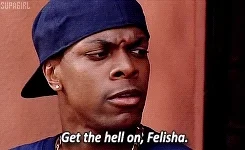In addition to the mobile app to scan SmartStart QR codes, the Hubitat web interface should have ability to add/edit the SmartStart Provisioning List.
How could this be integrated into the Hubitat web interface?
In section "5.3.3 SmartStart Provisioning" from the Z-Ware SDK documentation found at:
https://manualzz.com/doc/54168209/silicon-labs-z-ware-sdk-7.13.0-library-c-api-reference-ma...
it shows the zwnet_pl_add command can take an info attribute, which can include the NAME info type as PL_INFO_TYPE_NAME. (Note: This does not appear to be currently implemented in the mobile app even though the entry field exists, or it just fails).
As a user, I want to:
- Scan SmartStart QR codes for all of my devices (e.g., 100 entries into SmartStart Provisioning List)
- Access Hubitat web interface from my PC to name all of my devices with "friendly" names (e.g., "Living Room Lights", etc.)
- Have my ZWave devices auto-join Hubitat & be named using my "friendly" names
This capability to use SmartStart in this manner would allow use cases such as:
- Reset ZWave network and all nodes re-join automatically with "friendly" names; potentially re-mapping themselves back into Hubitat Devices database and therefore no rules/automations need to be reconfigured
- User has "friendly" names mapped to all DSKs in editable database; can now manually swap DSK in the case a device dies and needs to be replaced (e.g., lightning strike fries a switch and user replaces with new switch and desires direct swap-in to existing device). This allows user to rejoin a brand-new device to the ZWave network and re-map back into Hubitat Devices database such that no rules/automations need to be reconfigured.
As this is clearly already (at least partially) implemented in the mobile app, is it possible to expose the same data as a web interface?
Note: I researched for several days and cannot figure out how to call these commands on the Hub, although I am not really a developer so I'm limited in how much Groovy / Hubitat ZWave command classes documentation I can interpret. I realize from other posts that Hubitat does not publish fully extensive documentation or an SDK or anything like that, but is there a simple App that can be made to call these specific Z-Ware SDK commands with user-editable parameters?
Additionally, there are some comments in related topics that describe a specific issue that the "SmartStart Name is not adopted" (links below) and replies that indicate it's potentially an issue in the ZWave SDK that is dropping/ignoring the "NAME" info field. If that is the case, then I recommend the above user story is implemented using locally stored mappings such that this still functions as described. Specifically, the "friendly" name should be stored in a local file/database on the hub and mapped to the SmartStart Provisioning List such that once a SmartStart device joins the ZWave network, it is mapped into the Hubitat Device database with the paired "friendly" name.
Related Topics:
https://community.hubitat.com/t/smartstart-names-not-adopted/47614
https://community.hubitat.com/t/use-smartstart-names-as-device-label/47628
https://community.hubitat.com/t/smartstart-use-empty-device-name/50170