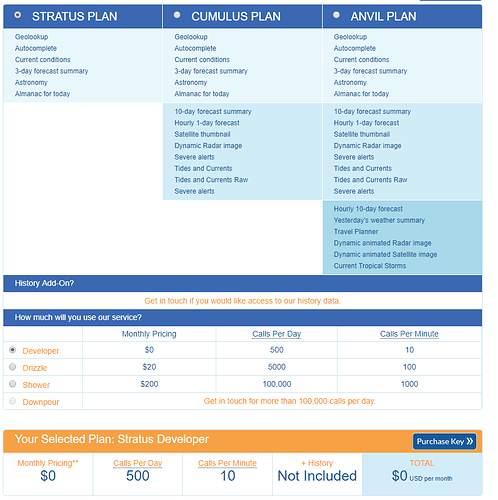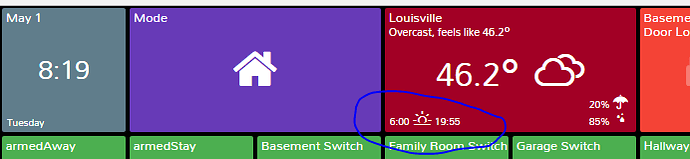I entered 5 into the pool interval limit, saved, forced polled. No change. I let it Auto update too. No change. Still no Weather_Summary??
Silly question… have you checked the logs?
Have you hit the poll limit for today?
Is everything else updating?
Andy
It’s 3 am here so I’ll have to get some sleep but I’ll probably release 2.1.0 tomorrow (few extras added) so if you are still having problems look for an update.
If you are still having problems after the update then please let me know
Andy
I did look at the logs. I do not see any errors or other indications that there is a problem. I checked Wunderground API Analytics and I have plenty of polls remaining. Everything else does appear to be updating. I am stumped???
I will load your next update and see if that makes a difference. If not, I will remove it completely and then re-add it. I am not currently using Weather_Summary … but I was thinking about it. Everything else in the driver is working well.
Thanks.
I have a question …instead of making two separate calls to WU, one for Conditions and Forecast and one for Alerts, is there a reason you cannot just make one call for all three? I changed line #131 to:
uri: "http://api.wunderground.com/api/${apiKey}/alerts/conditions/forecast/q/${pollLocation}.json"
(added ’ /alerts’ right after the ${apiKey}
I also commented out the params2 sections and changed the Alert call to Resp1 and it seems to work. This cuts the number of API calls made in half, so you can shorten your intervals without going over the 500 calls per day limit of the free plan.
Any reason this would not work … or something I am missing? Thanks.
My version is here (just for testing. Will need cleaned up if this is a valid approach.)
If that works we could also add to the call for WU’s ‘/astronomy’ which has the data elements of sunrise.hour, sunrise.minute, sunset.hour and sunset.minute. With that we could build Sunrise and Sunset times for the station. I saw someone requested that and I also saw some code from ST to build this fairly easily.
think the free version of api does not return /astronomy data.
here is a way to get sunrise and sunset data:
@Matthew
Good call!
I have implimented this and cleaned up the code a bit
I’ve also added a resetable ‘Poll counter’ to keep an eye on things while testing
Added 3 attributes - Rain tomorrow & the day after and Station_State (& lowercase ‘state’)
@Matthew @bangali
Guys, I’m having trouble finding the time to maintain two versions of this driver now as I am working on other stuff.
I’m happy for you to take the lowercase driver from me if you wish (as this seems to be the one you are using) as I’m concentrating on some apps and the uppercase driver is developed enough for my use with Weather Switch and my expected use for my irrigation app I’m looking at.
GutHub has been updated with the latest version: 2.1.1
One thing to note:
If you still want this to work with Weather Switch then please let me know if you change the version number state variable
This needs to match what is in WS as it check for driver version
Andy
Thank you! It’s a beautiful thing. (I’ve just played with the driver so far.) I’ve been trying to get a rain forecast into ST for a couple of years and this finally does it. I still have my irrigation device on ST, so I’m in the position of using your code to throw a shared switch in Hubitat that will be used by ST for irrigation go/nogo. Until I can be more elegant.
@CAL.hub
I've started a new developement thread for the irrigation app so we can discuss requirements and how we are going to do things
Andy
I added localSunrise and localSunset to this driver. I use this for some dashboards like SmartTiles. Now the weather tile in SmartTiles shows the Sunrise/Sunset time. It use to be 'null' for both. Still one call to WU API so no additional hits.
Thanks @Cobra for this great work.
@Matthew
Great find!
I’ve added it to my uppercase driver (and of course credited you  )
)
Thanks for this!
Andy
thank you for adding state. since hubitat only supports displaying one attribute on a tile need the location in City, State format.
the only other thing i can see pending is calculating illuminance based on time, sunrise, sunset and condition.
may be one of us can add these and freeze the code at that point ... anything else can wait for native weather support from hubitat?
if you guys dont have time ... happy to do a PR for these?
thanks again.
I added Moon Phase & Moon Illumination Percent - Just for fun
V2.3.0
Andy
I’ve been playing with making the lowercase attributes switchable so I can merge them back into one.
Seems I can’t keep away from this 
Andy
I’ve been having a play with this driver 
Version: 2.4.0 - Uploaded to GitHub
- Capabilities & Lowercase attributes are now switchable
(requires a poll to view them first time but they do send the data) - Weather Summary now has two forms - Basic & Full
- Weather icon is switchable between Current & Forecast
- Renamed it to: ’ Custom WU Driver’
Please let me know what you think.
Andy
Updated the app
This now has switching for:
sunset/sunrise
wind direction
forecast conditions
Andy
Just loaded the updated driver. Looks great. Thank you.
For another application (not irrigation), I'm using your driver with a webCoRE piston. It doesn't seem to get current data. I've added a Poll and ForcePoll before I grab the temperature, but that doesn't guarantee the latest. For instance, this morning, it gave me last night's temp.
What is the best method to make sure any app gets current info? Would a Refresh command do what I want?
BTW, what's the difference between Poll and ForcePoll?
@CAL.hub
First off you will need to enable the capabilities and lowercase data if using anything but Weather Switch.
Poll and forcepoll are the same except that a normal poll won’t run all the time.. only if the ‘poll interval limit’ has been exceeded.
Forcepoll will poll everytime it’s called (ignoring the limit restriction)
Don’t forget the free wu account has a max poll of 500 per day
(If you check the log it will normally show an error message if limit has been exceeded)
‘Refresh’ is not a command that will work (the command doesn’t exist in this driver)
For future reference, all ‘commands’ will appear on the driver’s page
E.g. this driver has 3 commands: poll, forcepoll and resetpollcount
How often are you trying to poll/forcepoll and how often does the station update WU?
If the station is updating often enough then a poll/forcepoll should get the latest data.
@Matthew is the driver updating for you?
It seems to be working perfectly for me, updating every 10 mins as configured (I’m not using capabilities though)
Andy