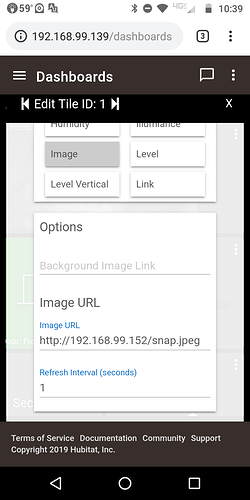How are you getting it to show up on your dashboard?
Image template, image url is your camera's local address. You need to enable rtsp on the camera's individual setting, it won't work through Protect.
And this only works locally. 
I was able to get some ground work done with Protect and started figuring out the API but then got sidetracked with some home improvement projects. Hopefully I'll be able to get back to it soon.
That would be awesome!!
Thanks for this app since it's exactly what I was looking for to trigger a virtual switch that triggers a video feed from the camera with motion to show up on a tablet for a short period of time.
However, I've been running into hub slow down issues that seem to show up after 24 hours or so after the hub was last rebooted. I'm saying this may be causing the slow down since I'm seeing the following errors show up in the hubitat log when i start to experience the slowness. I'm fairly new to hubitat though so not 100% sure this is causing the slowness.
Any thoughts on these errors? Specifically this one: "java.lang.NullPointerException: Cannot invoke method multiply() on null object on line 189 (nvr_cameraPollWatchdog)".
Any updates on this?
There's still no actual API for Unifi Protect.
I pulled down the latest version of this and its working. I don't care about the snapshots so its exactly what I need. However, since I loaded the app/driver into hubitat, the "Health Status" on my UniFi NVR is RED with the note "High count of unprocessed segments" and my Hubitat log shows an error "nvr_cameraPollWatchdog: expired for DoorCam (UVC G3)!"
Any ideas?
I also tried to pull out the "snapshot" references from the code, but my Groovy skills are apparently non-existant 
Brand new to Hubitat and would LOVE to try this integration. Obviously I am missing something but my cameras are not show up under devices???
Anything I can check or look for?
I know this is a pretty old topic.... 
not sure what I changed but it is working great for me now! VERY VERY useful tool! Thank you for creating!
I'm not sure if the one in this thread is still supported, but I wanted to share that I created a UniFi Protect integration, discussed here: Ubiquiti Unifi Protect cameras - #37 by tomw
In order to get it to be event-based instead of polled, there are some requirements for setup that are discussed in that thread, notably the need for an external python server like a RPi.
Just wanted to share in case it is useful. I was able to support Smart Motion, doorbell LCD messages, and some other nice features.
This topic was automatically closed 365 days after the last reply. New replies are no longer allowed.