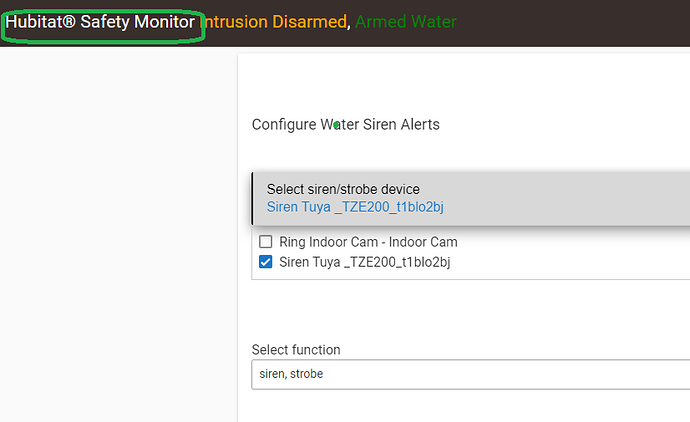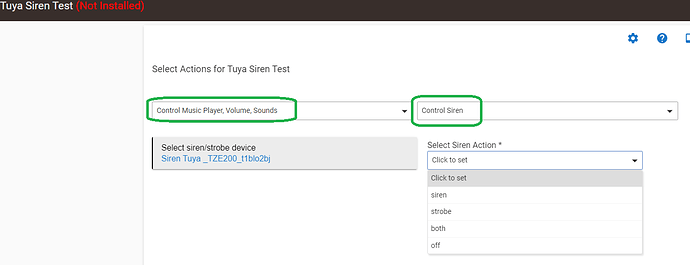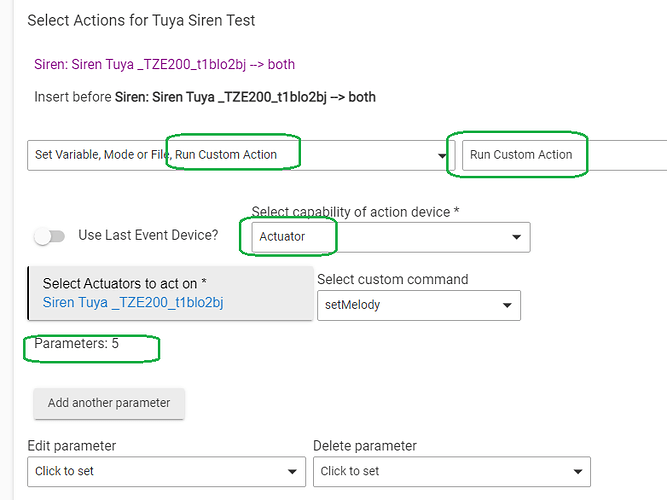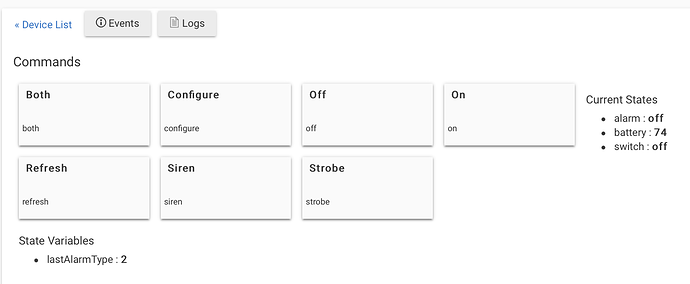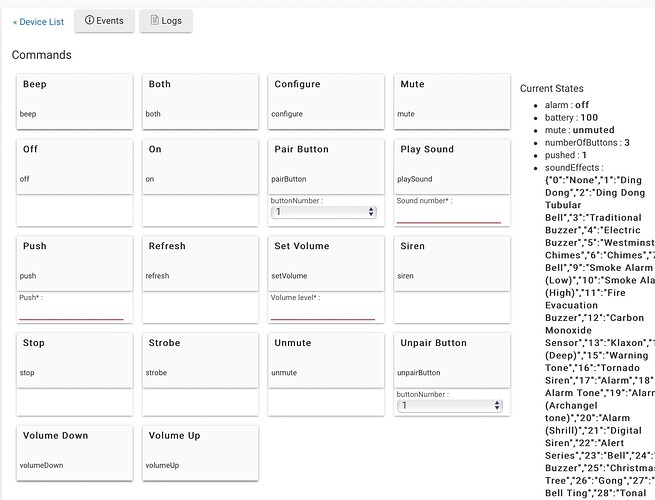@kkossev I just received a Tuya Zigbee garage door controller and when I tried to pair it in HE it selected your siren driver.
Here's the pairing from the HE log.
It pairs properly with Zigbee2MQTT
dev:34492022-05-09 08:09:49.838 pm warnTuya Smart Siren Zigbee NOT PROCESSED Tuya cmd: dp=3 value=1 descMap.data = [00, FF, 03, 01, 00, 01, 01]
dev:34492022-05-09 08:09:49.836 pm traceTuya Smart Siren Zigbee dp_id=1 dp=3 fncmd=1
dev:34492022-05-09 08:09:37.230 pm infoTuya Smart Siren Zigbee Tuya check-in
dev:34492022-05-09 08:09:19.786 pm warnTuya Smart Siren Zigbee NOT PROCESSED Tuya cmd: dp=3 value=1 descMap.data = [00, FD, 03, 01, 00, 01, 01]
dev:34492022-05-09 08:09:19.782 pm traceTuya Smart Siren Zigbee dp_id=1 dp=3 fncmd=1
dev:34492022-05-09 08:08:50.424 pm warnTuya Smart Siren Zigbee NOT PROCESSED Tuya cmd: dp=3 value=1 descMap.data = [00, FB, 03, 01, 00, 01, 01]
dev:34492022-05-09 08:08:50.423 pm traceTuya Smart Siren Zigbee dp_id=1 dp=3 fncmd=1
dev:33942022-05-09 08:08:48.518 pm infoDining Room Window Left is off [physical]
dev:34492022-05-09 08:08:19.747 pm warnTuya Smart Siren Zigbee NOT PROCESSED Tuya cmd: dp=3 value=1 descMap.data = [00, F9, 03, 01, 00, 01, 01]
dev:34492022-05-09 08:08:19.743 pm traceTuya Smart Siren Zigbee dp_id=1 dp=3 fncmd=1
sys:12022-05-09 08:08:19.332 pm Zigbee Discovery Stopped
dev:34492022-05-09 08:08:19.297 pm infoTuya Smart Siren Zigbee application version is 46
dev:34492022-05-09 08:08:11.813 pm warnTuya Smart Siren Zigbee NOT PROCESSED Tuya cmd: dp=3 value=1 descMap.data = [00, F7, 03, 01, 00, 01, 01]
dev:34492022-05-09 08:08:11.812 pm traceTuya Smart Siren Zigbee dp_id=1 dp=3 fncmd=1
dev:34492022-05-09 08:08:11.739 pm warnTuya Smart Siren Zigbee NOT PROCESSED Tuya cmd: dp=11 value=0 descMap.data = [00, F6, 0B, 01, 00, 01, 00]
dev:34492022-05-09 08:08:11.738 pm traceTuya Smart Siren Zigbee dp_id=1 dp=11 fncmd=0
dev:34492022-05-09 08:08:11.682 pm infoTuya Smart Siren Zigbee volume is 3600
dev:34492022-05-09 08:08:11.681 pm traceTuya Smart Siren Zigbee dp_id=2 dp=5 fncmd=3600
dev:34492022-05-09 08:08:11.626 pm warnTuya Smart Siren Zigbee NOT PROCESSED Tuya cmd: dp=2 value=0 descMap.data = [00, F4, 02, 02, 00, 04, 00, 00, 00, 00]
dev:34492022-05-09 08:08:11.625 pm traceTuya Smart Siren Zigbee dp_id=2 dp=2 fncmd=0
dev:34492022-05-09 08:08:11.565 pm warnTuya Smart Siren Zigbee NOT PROCESSED Tuya cmd: dp=4 value=10 descMap.data = [00, F3, 04, 02, 00, 04, 00, 00, 00, 0A]
dev:34492022-05-09 08:08:11.564 pm traceTuya Smart Siren Zigbee dp_id=2 dp=4 fncmd=10
dev:34492022-05-09 08:08:11.528 pm warnTuya Smart Siren Zigbee NOT PROCESSED Tuya cmd: dp=12 value=2 descMap.data = [00, F2, 0C, 04, 00, 01, 02]
dev:34492022-05-09 08:08:11.523 pm traceTuya Smart Siren Zigbee dp_id=4 dp=12 fncmd=2
dev:34492022-05-09 08:08:06.642 pm debugTuya Smart Siren Zigbee NOT PARSED : descMap = [raw:catchall: 0104 0000 01 01 0040 00 4E48 00 00 0000 04 01 00, profileId:0104, clusterId:0000, clusterInt:0, sourceEndpoint:01, destinationEndpoint:01, options:0040, messageType:00, dni:4E48, isClusterSpecific:false, isManufacturerSpecific:false, manufacturerId:0000, command:04, direction:01, data:[00]]
dev:34492022-05-09 08:08:06.494 pm debugTuya Smart Siren Zigbee NOT PARSED : descMap = [raw:4E4801000068040042105F545A453230305F6E6B6C716A6B36320000002003010000204605000042065453303630310700003001FEFF003000, dni:4E48, endpoint:01, cluster:0000, size:68, attrId:0004, encoding:42, command:01, value:_TZE200_nklqjk62, clusterInt:0, attrInt:4, additionalAttrs:[[value:03, encoding:20, attrId:0000, consumedBytes:4, attrInt:0], [value:46, encoding:20, attrId:0001, consumedBytes:4, attrInt:1], [value:TS0601, encoding:42, attrId:0005, consumedBytes:9, attrInt:5]]]
dev:34492022-05-09 08:08:06.470 pm infoTuya Smart Siren Zigbee InitializeVars()... fullInit = false
dev:34492022-05-09 08:08:06.461 pm debugTuya Smart Siren Zigbee updating the settings from the current driver version null to the new version 1.0.0 2022/3/30 10:20 PM
sys:12022-05-09 08:08:06.327 pm Created Zigbee Device Tuya Smart Siren Zigbee
dev:34492022-05-09 08:08:06.288 pm traceTuya Smart Siren Zigbee sendZigbeeCommands(cmd=[he raw 0x4E48 1 0x01 0x0000 {10 00 00 04 00 00 00 01 00 05 00 07 00 FE FF}, delay 200, he wattr 0x4E48 0x01 0x0000 0xFFDE 0x20 {13} {}, delay 200])
dev:34492022-05-09 08:08:06.272 pm infoTuya Smart Siren Zigbee configure()..
dev:34492022-05-09 08:08:06.254 pm infoTuya Smart Siren Zigbee installed()
sys:12022-05-09 08:08:05.064 pm Initializing Zigbee Device A4C1384DCB9DDC0E, 4E48
sys:12022-05-09 08:08:02.613 pm Zigbee Discovery Running