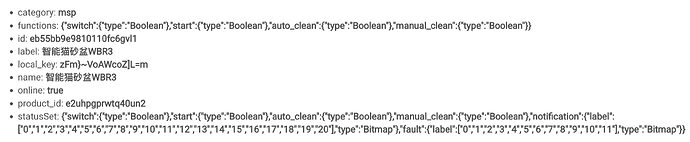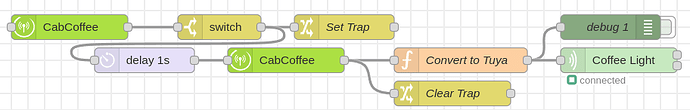I was able to connect the air conditioner to Tuya Smart app and from there all went without any issues. The only thing / question I have is:
Is it possible to be able to control the device from hubitat, except having possibility to turning it on / off ? I checked different divers related to switch / fan / thermostat but, it looks like that in the end I'm able only to make it on or off. Any ideas ? Thank you.
Hi Jonathan
great driver! Could please add dehumidifiers to it ?
Thank you
Any chance anyone can do a driver for the Ultrasonic Sensor?
- category: ywcgq
- functions: {"max_set":{"max":100,"min":0,"scale":0,"step":1,"type":"Integer","unit":"%"},"mini_set":{"max":100,"min":0,"scale":0,"step":1,"type":"Integer","unit":"%"},"upper_switch":{"type":"Boolean"},"lower_switch":{"type":"Boolean"},"installation_height":{"max":3000,"min":100,"scale":3,"step":1,"type":"Integer","unit":"m"},"liquid_depth_max":{"max":2900,"min":100,"scale":3,"step":1,"type":"Integer","unit":"m"}}
- id: ebeaafd5ceacf71a3bt1or
- label: Tank A Level
- local_key: N|{yzY6aBlf!LT^T
- name: EPT- Ultrasonic ATO Sensor
- online: true
- product_id: duked3tftwmz7plx
- statusSet: {"liquid_state":{"range":["normal","lower_alarm","upper_alarm"],"type":"Enum"},"liquid_depth":{"max":10000,"min":0,"scale":2,"step":1,"type":"Integer","unit":"m"},"max_set":{"max":100,"min":0,"scale":0,"step":1,"type":"Integer","unit":"%"},"mini_set":{"max":100,"min":0,"scale":0,"step":1,"type":"Integer","unit":"%"},"upper_switch":{"type":"Boolean"},"lower_switch":{"type":"Boolean"},"installation_height":{"max":3000,"min":100,"scale":3,"step":1,"type":"Integer","unit":"m"},"liquid_depth_max":{"max":2900,"min":100,"scale":3,"step":1,"type":"Integer","unit":"m"},"liquid_level_percent":{"max":100,"min":0,"scale":0,"step":1,"type":"Integer","unit":"%"}}
I'm pretty sure Jonathan has left Hubitat and moved to Home Assistant -- he hasn't been active around here for a year or so.
Unless another dev is willing to pick it up, I don't think this driver will be supported beyond its current state.
Been using this for a floor lamp and just noticed my cheap USB Smart Adapter and Cubetouch II (fingerbot) listed in my HE logs.
Unexpected, but handy to have HE control of the USB, unfortunately the Cubetouch II isn't responsive to the on/off commands.

Does this driver support multi level fan control for this device:?
https://a.aliexpress.com/_mLz9NMy
bummer - I got a smart litter box which works with the Smartlife app. It does show up with this driver but as a generic switch with on/off commands. The 'ON' command dumps all of the litter instead of just running the cleaning cycle.
I've tried to maintain a couple of other apps/drivers in the past (Life360, Orbit BHyve) and I might be able to take a look and figure it out if no one else can or wants to...
Hi Folks, a bit of a long thread here so apologies if my question has already been answered. I'm away from home and have received the email below: however I've realised that when I turn my lights off via Hubitat, then the Tuya app doesn't synchronise. Oddly if I turn lights on via Tuya then HE does synchronize. Presumably this is linked to my email below. So the question is, how do I get things back to normal without a commercial account which appears to cost £50,000.
Appreciated ![]()
Tuya IoT Platform Service Expiration Notice
Dear Tuya IoT Platform Account Manager,
The service IoT Core you subscribed to will expire on 2024-08-19,If you need to continue to use,please renew this service.
How to renew your contract:
Please check the services you subscribe to and select the corresponding expired / expiring services to renew:
You have received this email because you are the account owner of the Tuya IoT platform and you have the right to know the changes of service information on the platform. If you do not use the above services in a business environment,you can ignore this email notification.
If the above instructions cannot conduct through the relevant operation, please contact your business manager or submit a help ticket on the Tuya IoT Platform.
This email is automatically sent by the system. Please do not reply. If you have any questions, please contact customer service.Contact: service@tuya.com
Sincerely,
The beginning of the thread covers this at the very bottom. Explains how to renew the trial version.
And as if by magic, it's resolved! This post has been extremely helpful and fixed the issue instantly. Thank you for this. Truly appreciated ![]()
Lol. Really? Ok, first, any time motion is seen, it can tell you that and run anything you would like. (aka socket, light, siren, etc.)
Also, you can set up multiple cameras for the same general area. Let's say I want to watch the front of my driveway. If anything triggers my camera, I have 3 cameras that start recording so if they miss the first camera because of the time delay to turn on the camera, the second or third camera can get the object on a camera before they have a chance to get away.
So, the answer is you can use 3 motion sensors inside cameras to trigger all three cameras and you could turn on a light or siren too if you wanted. I hope that makes sense. I am new to hubitat but I had something similar in the smart life app.
Will this driver work with this Tuya enabled lock?
TUYA WIFI outdoor waterproof smart lock fingerprint biometric digital lock with remote control electronic lock smart door lock
https://a.aliexpress.com/_m0vWgKM
@pauljneil2 if you have your iot.tuya.com 'developers' account set and working, you can try the following workaround:
- add a virtual switch :


Then, make an Automation in SmartLife to turn the switch on/off when your camera detects motion.
The virtual switch will be exported to Hubitat the same way as if it was a real device.
Tested and working!
@ThunderboltsRock unfortunately this driver does not support locks.
My ceiling fan / light gets added but with just basic controls, none if which work.
What shoud I be doing?
- category: fsd
- functions: {"switch_led":{"type":"Boolean"},"work_mode":{"range":["white","colour","scene","music"],"type":"Enum"},"bright_value":{"max":1000,"min":10,"scale":0,"step":1,"type":"Integer"},"temp_value":{"max":1000,"min":0,"scale":0,"step":1,"type":"Integer"},"colour_data":{"type":"Json"},"scene_data":{"maxlen":255,"type":"String"},"countdown":{"max":86400,"min":0,"scale":0,"step":1,"type":"Integer","unit":"s"},"control_data":{"maxlen":255,"type":"String"},"fan_mode":{"range":["nature","sleep","fresh","smart"],"type":"Enum"},"fan_speed":{"max":100,"min":1,"scale":0,"step":1,"type":"Integer"},"fan_direction":{"range":["forward","reverse"],"type":"Enum"},"countdown_left_fan":{"max":540,"min":0,"scale":0,"step":1,"type":"Integer","unit":"min"},"fan_beep":{"type":"Boolean"},"brightness_min_1":{"max":1000,"min":10,"scale":0,"step":1,"type":"Integer"},"led_type_1":{"range":["led","incandescent","halogen"],"type":"Enum"},"fan_switch":{"type":"Boolean"}}
- id: bf2419d2086b8bce0aixie
- label: WS-FPZ37-18I-EU
- local_key: QK4Y5*A#u$99(;[s
- name: WS-FPZ37-18I-EU
- online: true
- product_id: czvfkmtazfs0ohaq
- statusSet: {"switch_led":{"type":"Boolean"},"work_mode":{"range":["white","colour","scene","music"],"type":"Enum"},"bright_value":{"max":1000,"min":10,"scale":0,"step":1,"type":"Integer"},"temp_value":{"max":1000,"min":0,"scale":0,"step":1,"type":"Integer"},"colour_data":{"type":"Json"},"scene_data":{"maxlen":255,"type":"String"},"countdown":{"max":86400,"min":0,"scale":0,"step":1,"type":"Integer","unit":"s"},"fan_mode":{"range":["nature","sleep","fresh","smart"],"type":"Enum"},"fan_speed":{"max":100,"min":1,"scale":0,"step":1,"type":"Integer"},"fan_direction":{"range":["forward","reverse"],"type":"Enum"},"countdown_left_fan":{"max":540,"min":0,"scale":0,"step":1,"type":"Integer","unit":"min"},"fault":{"label":["motor_fault"],"type":"Bitmap"},"fan_beep":{"type":"Boolean"},"brightness_min_1":{"max":1000,"min":10,"scale":0,"step":1,"type":"Integer"},"led_type_1":{"range":["led","incandescent","halogen"],"type":"Enum"},"fan_switch":{"type":"Boolean"}}
Getting the following error trying to initially set this device up;
com.hubitat.app.exception.LimitExceededException: Device 281 generates excessive hub load on line 886 (method updated)
Any ideas?
i keep getting
|state|error||Connect to openapi.tuyaus.com:443 [openapi.tuyaus.com/10.0.0.1] failed: connect timed out||Tuya||9/17/2024 4:51:39.074 pm|
|state|authenticating||Authenticating to Tuya||Tuya||9/17/2024 4:51:34.010 pm|
@wecoyote5 Did you get individual programming or multiple colors working with your strip lights? I can set a single color with the existing generic RGBW devices created, but I'm unsure how to send more than one color (or if it's possible at all with the current state of the driver. TIA
Hi @jhaustin, actually I ended up using a hybrid Hubitat/Node-Red solution. The Node-Red - Tuya interface worked better for me. I created virtual RGBW lights in Hubitat, interfaced them to NR and let NR do the light manipulation. I got them all to work like 'normal' RGBW lights.
That's cool! Any config dumps you can give me as exemplars? TIL node-red, it looks fun.