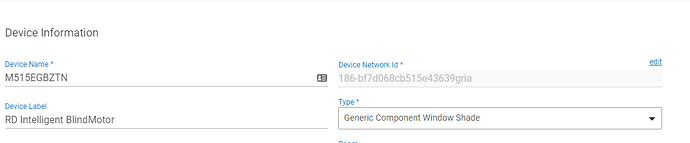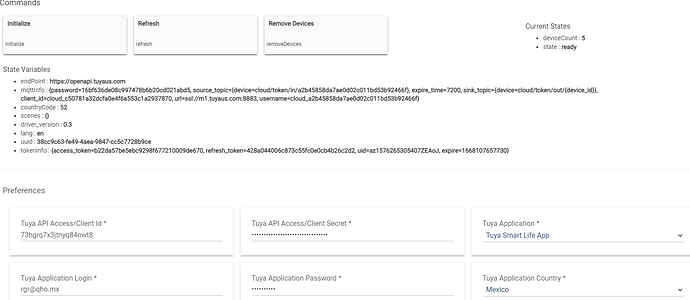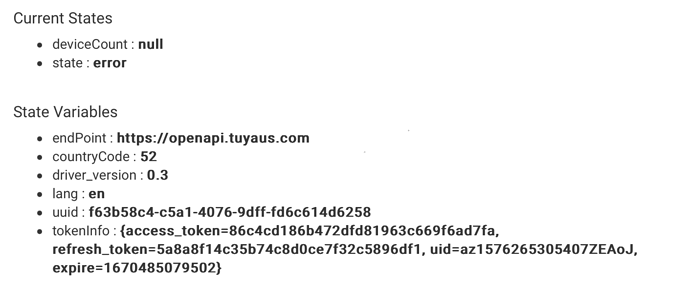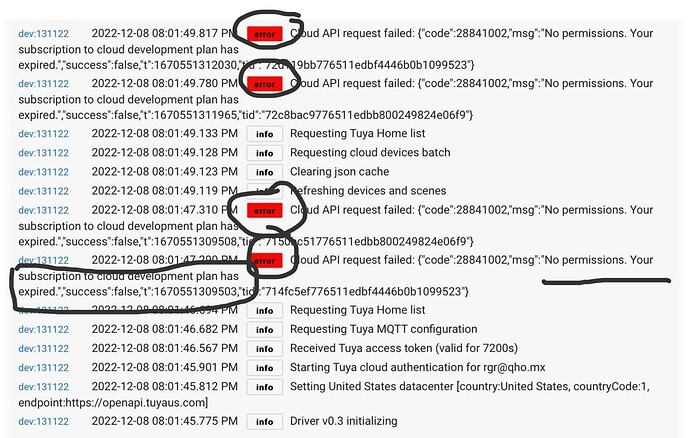I have this Tuya light that has both a main CCT light and a RGB strip on the back. 35W Smart Wi-Fi Ceiling Light Flush Mount Compatible with Alexa Dimmable Low Profile Ambient Light for Bedroom Living Room | Ceiling Lights | Tuya Expo
The to controllable outputs show up as a single device in the Smart Life app. When attempting to control the light from Hubitat the device reports a CCT mode when the main light is on, RGB when the RGB was last controlled from the app, scene mode, and music mode. If I press ON/OFF it will turn on/off the light of the select mode. I am also able to put in a color temperature and the light will switch to CCT mode. However, there is no way on the device page to switch the device mode and even when in RGB mode I am unable to change the color. Can functionality for this device be added to the driver?