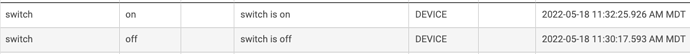Congradulations Jonathan for this driver and integration, it's really appreciated !
I have a question: my device is a smart garage controller, si it's a switch (controlling 2 wires for the garage motor) and a contact sensor ( to detect wether the door is open or not)
I tried selecting virtual switch, virtual Garage Door Controller, virtual contact sensor, i can't seem to find the right one.
oddly enough, the parent device receives all the info correctly:
dev:9072022-06-06 15:43:49.722 infoGarage Door contact is closed
dev:9072022-06-06 15:43:42.882 infoGarage Door switch is on
dev:9072022-06-06 15:41:41.737 infoGarage Door contact is closed
dev:9072022-06-06 15:41:34.759 infoGarage Door switch is on
dev:9072022-06-06 15:41:34.728 infoGarage Door switch is on
dev:9072022-06-06 15:41:32.033 infoGarage Door contact is closed
dev:9072022-06-06 15:41:25.047 infoGarage Door switch is on
dev:9072022-06-06 15:41:25.017 infoGarage Door switch is on
dev:9072022-06-06 15:41:16.323 infoGarage Door contact is closed
dev:9072022-06-06 15:41:14.521 infoGarage Door contact is open
dev:9072022-06-06 15:36:04.945 infoGarage Door contact is closed
dev:9072022-06-06 15:36:00.549 infoGarage Door contact is open
if you have any advice to give me it would be greately appreciated
meanwhile, I get these frim the child app if it helps:
dev:9082022-06-06 15:43:49.733 errorjava.lang.IllegalArgumentException: wrong number of arguments on line 1251 (method parse)
dev:9082022-06-06 15:43:42.932 errorgroovy.lang.MissingMethodException: No signature of method: virtualContact.parse() is applicable for argument types: (java.util.ArrayList) values: [[[name:switch, value:on, descriptionText:switch is on]]] Possible solutions: parse(java.lang.String), close(), use([Ljava.lang.Object;), wait(), run(), run() on line 1251 (method parse)
dev:9082022-06-06 15:41:41.748 errorjava.lang.IllegalArgumentException: wrong number of arguments on line 1251 (method parse)
dev:9082022-06-06 15:41:34.776 errorgroovy.lang.MissingMethodException: No signature of method: virtualContact.parse() is applicable for argument types: (java.util.ArrayList) values: [[[name:switch, value:on, descriptionText:switch is on]]] Possible solutions: parse(java.lang.String), close(), use([Ljava.lang.Object;), wait(), run(), run() on line 1251 (method parse)
dev:9082022-06-06 15:41:34.743 errorgroovy.lang.MissingMethodException: No signature of method: virtualContact.parse() is applicable for argument types: (java.util.ArrayList) values: [[[name:switch, value:on, descriptionText:switch is on]]] Possible solutions: parse(java.lang.String), close(), use([Ljava.lang.Object;), wait(), run(), run() on line 1251 (method parse)
dev:9082022-06-06 15:41:32.044 errorjava.lang.IllegalArgumentException: wrong number of arguments on line 1251 (method parse)
dev:9082022-06-06 15:41:25.064 errorgroovy.lang.MissingMethodException: No signature of method: virtualContact.parse() is applicable for argument types: (java.util.ArrayList) values: [[[name:switch, value:on, descriptionText:switch is on]]] Possible solutions: parse(java.lang.String), close(), use([Ljava.lang.Object;), wait(), run(), run() on line 1251 (method parse)
dev:9082022-06-06 15:41:25.034 errorgroovy.lang.MissingMethodException: No signature of method: virtualContact.parse() is applicable for argument types: (java.util.ArrayList) values: [[[name:switch, value:on, descriptionText:switch is on]]] Possible solutions: parse(java.lang.String), close(), use([Ljava.lang.Object;), wait(), run(), run() on line 1251 (method parse)
dev:9082022-06-06 15:41:16.335 errorjava.lang.IllegalArgumentException: wrong number of arguments on line 1251 (method parse)
dev:9082022-06-06 15:41:14.540 errorgroovy.lang.MissingMethodException: No signature of method: virtualContact.parse() is applicable for argument types: (java.util.ArrayList) values: [[[name:contact, value:open, descriptionText:contact is open]]]
Thanks in advance !
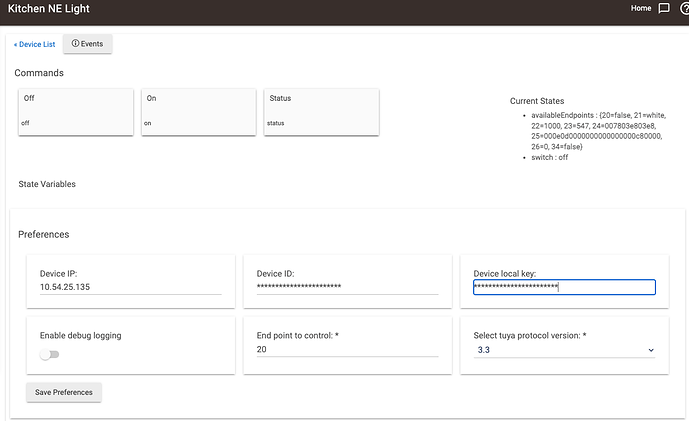
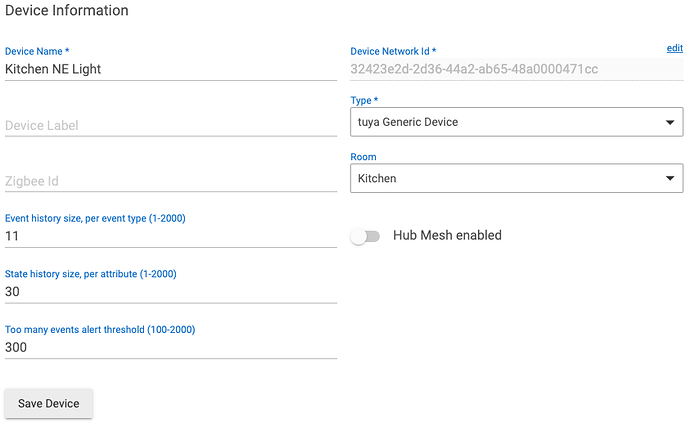
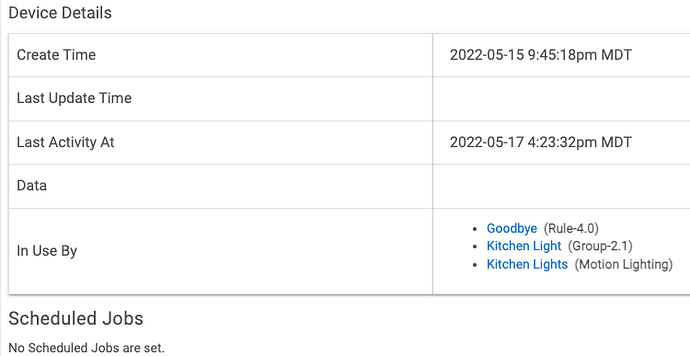
 The driver in this thread is for the Tuya Cloud and does not communicate locally.
The driver in this thread is for the Tuya Cloud and does not communicate locally.