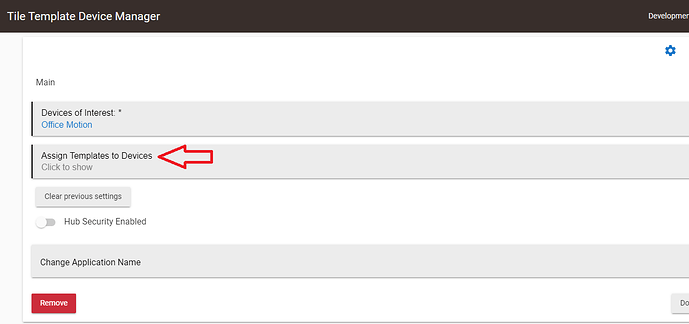I'm glad I could get the subscription. Saves me having to run that rule.
Looks like I have a small bug, @oldcomputerwiz found out that you have to go into the assignment page twice and hit done.
How do I trigger the assignment page?
Okay. I created a template with template generator, but I am unable to apply that template to the device
THe one I created does not show in this list
Does it show in your Settings|File Manager ?
I ran into this. HE is very specific about file names. I was trying to use spaces and they wouldn't save. I am not sure if the app could let you know when the file didn't save?
It probably doesn't, but I have a routine I could add to fix that...
THat was it. Did not like the space in the template name.
Probably wouldn't hurt. I really through me for a bit when my template wouldn't save. I just happened to notice the file name requirements on the file manager page.
Think I got it figured out. But nothing is displaying.
When I create the template in Template Generator, and preview it, I get this:
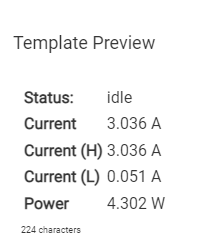
When I then apply that template to the Template Device Manager, and insert the code into the tile attribute, I get this:

Any ideas what I am doing wrong?
What happens if you use the Refresh command for slot 1? Could also check the Tile Template Manager app status page to make sure it has a subscription listed for your devices.
Interesting. No subscription.
How do I go about fixing this?
Go back to the Templates Assignment page in the app and hit Done, and then check the subscriptions. That should correct the issue - looking at the code now to see why it doesn't take the first time, but suspect it's a focus issue in the UI.
The subscriptions appear, but are still not returning results to the HTML code (except within the Template Generator)
If you do a refresh in HTML Tile Device does anything change?
Nothing changes
Can you post screen shot of the app status page and the device page for the child device?