This driver can be installed from Hubitat by Tag 'Zigbee'.
The (hopefully) stable version code is here:
This driver can be installed from Hubitat by Tag 'Zigbee'.
The (hopefully) stable version code is here:
Did not know these existed...thanks for posting your driver. 
For others:
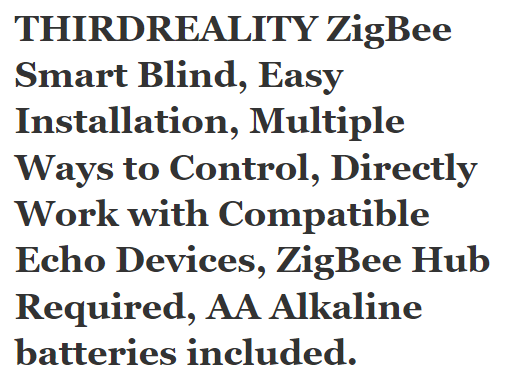
Lots of stock sizes to choose from:
Controls in the driver:
How long have you had your Third Reality blinds, and what do you think of them?
Third Reality may not be the most svelte or sexiest looking stuff out there (e.g. add-on switch, contact sensors), but in my limited experience, they make solid zigbee with good battery life at a very reasonable price.
These blinds are definitely intriguing -- sounds like they may be more blackout, so possibly good for bedrooms. Nice find!
Thanks for the feedback on the brand, I was totally unaware this line existed.
We have some Ikea cellular blinds in our bedroom on four windows and two sets of French doors, my wife has decided that she didn't want any vertical or horizontal blinds in our bedroom. So these could be an easy swap/replacement for those, keeping a similar look and allow automation so I don't have to open and close them every day/evening. The fact that they have controls on the blinds as well makes them even more appealing, wife likes to be able to manually adjust things.
Forgot to ask, @ThirdReality - when you adjust the blinds "manually" via the button controls on the blinds, does that have any effect on using automations? E.g., if the blind is set to fully open via driver command, then manually closed to 50% via controls in the blind, and then a close command is sent from the driver, will that cause any problems w/the blinds closing properly?
When I installed this driver, I got a battery level report (which was the main reason I installed it) and the controls from Hubitat worked as expected. But when I tested the Alexa commands, "open" closed the blind and "close" opened the blind. Is there something askew in the Alexa integration? If so, what would the fix be?
I probably should also mention that the Alexa command performed as expected (e.g. saying "Open" opened the blinds) when using the Built-in Hubitat driver (Generic Zigbee Shade) for the ThirdReality Blind.
Question…. I installed the drivers and it works great. My rules to close shades at sunset and raise at specific time work great. Can open or close them via devices or dashboard. One problem since I switched to this driver. It doesn’t report position changes. If I refresh in devices it always shows open, regardless of position. Same in dashboard. Any ideas?
I am definitely not a dev and am not at all fluent in groovy, but I was able to get the Open/Close status to update properly by tweaking line 139...
Original:
sendEvent(name: "windowShade", value: level == closeLevel ? "closed" : "open")
My tweak (put "100" instead of "closeLevel"):
sendEvent(name: "windowShade", value: level == 100 ? "Closed" : "Open")
I upper-cased Closed/Open so I could verify the results on the Device page
On my C8, this driver is FAR more reliable than using Hubitat's generic driver, so that's a huge win - thank you!
Would it be possible to update the driver so that 100 = Open and 0 =- Closed? That is the typical standard for shades -- if you think of shades as a lighting device (especially blackout shades like these), then it makes much more sense -- 100% = full bright (open) and 0% = full dim/off (closed).
Did we ever get an answer on this? @hydro311 - can you confirm if manual changes to position via buttons on the blind or what looks like a remote messes up w/controlling it from HE? E.g., if the blind is all the way closed, and you manually open it 25%, and then tell it to go to 75% via HE, does the blind stop at 75% or open all the way (trying to move 3/4 of the way regardless of where it currently sits)?
Good question -- I haven't played around with any intermediate positions -- in my use case (bedroom), we always just need the blinds either full open or full closed.
If the Thirdreality rep responds to any of this, hopefully we can re-attack on these questions!
I like that this adds battery and I can now add this device to my battery monitor app. I do have some questions.
I think I will go back to the generic driver and give up the battery monitoring for now.
I've gone back to using the stock (generic) driver too. I was having a lot of issues with my 3R blinds since moving to C8, but they've been resolved after I tweaked some repeaters in my mesh.
During that period of wonkiness, this 3R driver gave a brief period of better stability, but I'm now convinced that was just a flukey coincidence.
This 3R driver would need a lot of improvements before I'd try it again, but hopefully 3R folks will return back here someday - it would be awesome if they would work more closely with HE staff and community to provide drivers and firmware updates (for all of their ZigBee devices).
We write drivers since we're in the best position to do so, so long as we have device samples.
What was the prime reason to use the vendors driver in leu of the inbuilt driver?
Third reality does provide us with all the OTA firmware files that they have, They've not sent anything for the blinds, nor am I sure they even support OTA updates.
is there something wrong functionally with the blinds that would make you believe they need an update?
When I first set this up I did not see a pairing directly under the mfg name and after using the generic zigbee pair option I did not see a battery report, (I do now that I reverted).
While searching the community for ideas on how shades have been implemented or possibly what switches people have used with them I came across this and another thread from ThirdReality. I thought an mfg driver would always be better than a generic driver, (perhaps that's a bad perception).
Thanks Mike - my remark was in no way intended to be any sort of shade at the HE team - it was just a general comment that it would be cool if 3R was more consistently around here to engage in potential improvements... Sorta like Agnes from Zooz.
As it sits now, 3R seems to drop in here once in a blue moon but then ghosts.
The stock shades driver is great - the only consistent desire I've seen for it is to have battery-reporting support, but that may be an issue unique to these shades.
I'm glad to hear there's a good channel open for getting any f/w updates from them - I was under the impression that was more of a grind.
Thanks!
So the generic driver is reporting battery?, or not...
The difference between a generic zigbee and a manufacturer specific:
IF (and sometimes its a big if), the given device follows the zigbee cluster and reporting implementations to a tee, then it will work with the generic driver and there's no need for a specific driver, this in no way diminishes the quality or features of the device.
On the other hand if it doesn't follow the spec, or has some device specific features that warrant a specific driver then we go that route.
It does now.
No battery reports for my two 3R blinds using the generic driver. But not a big deal for me since I use a battery-conversion kit on each (thankfully that janky wiring is hidden by a curtain!)
@Sol1109 -- before switching back to the generic driver after using the 3R driver, did you use the plain "Device" driver Type to clear out the current states?
If not, I suspect the battery info you see now is just a remnant left over from the 3R driver -- maybe it'll continue to report accurately, but I'm guessing not... Mike may be able to confirm though.
Thanks!
I used the drop down box to select the generic driver. Clicked save and then configure.
OK, my guess is that the Battery value you see now is an orphan left over from the 3R driver, and that value won't update now that you're back on the generic driver.
But I'm not certain of the last part.
ETA - just my technique here, but any time I change a device type/driver, I first change it to just plain "Device" and use all of its available options to clear out current states, scheduled jobs etc. Then change to the new desired driver - that ensures it's starting from a clean slate.