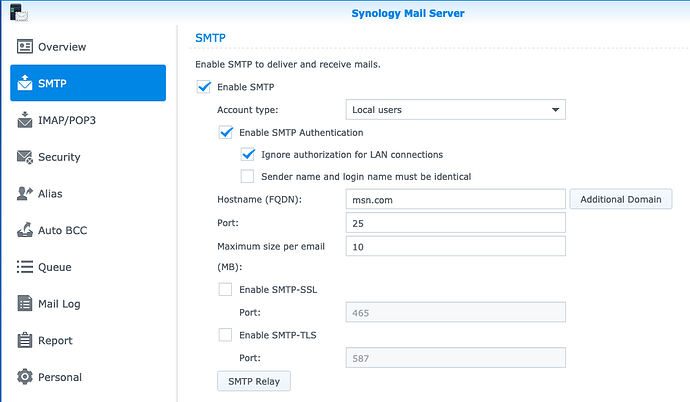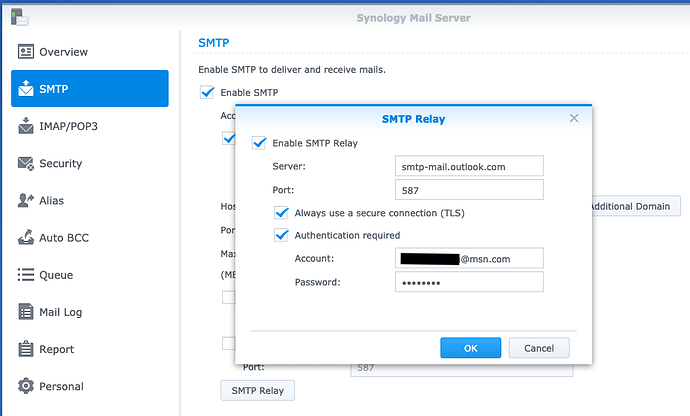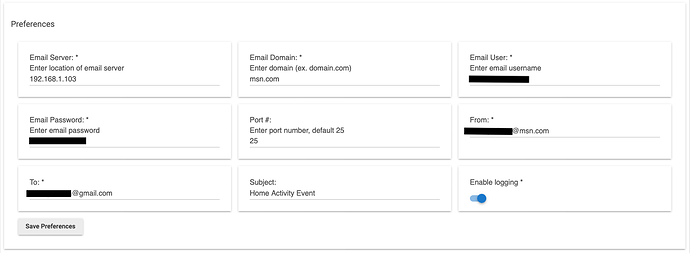So after experimenting with a few different options I've settled on HEmail and it works great.
I installed Synology Mail Server on my NAS and configured it to be an SMTP Relay (this is crazy simple to do) to my MS Outlook account. HEmail then uses it to email notifications to my Gmail account.
I tried using Gmail and Yahoo as SMTP relays but they won't allow it and I didn't bother trying iCloud.
Synology Mail Server Config:
HEmail Config:
Email User = Synology User Name
Email Password = Synology User Password