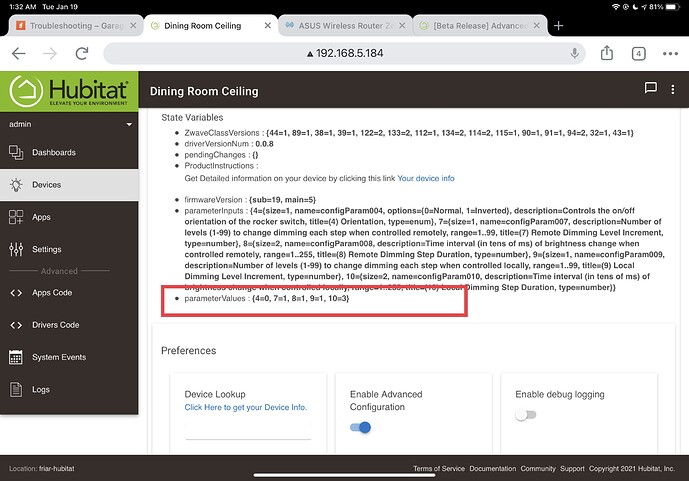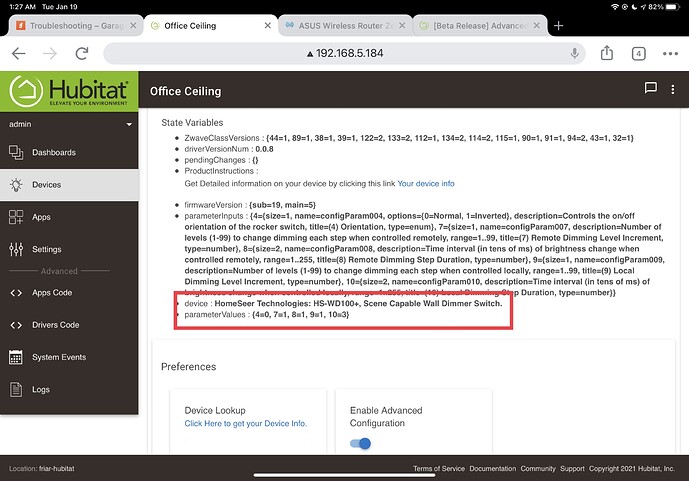Updated 0.0.3 posted which fixes some of the errors mentioned.
Please post errors in the issue section on github rather than here. GitHub - jvmahon/HubitatCustom
I have theses drivers now installed on all of my switches and dimmers and they appear to be working perfectly. For Curiosity, are you planning on applying the concept of interrogating drivers to other devices?
There are still some errors in setting parameters, but I think I'll have that fixed in the next day or two in a 0.0.5 or 0.0.6 release. Yes, I plan to expand to other devices, and have already been adding support.
The planned order of device support is:
- switches / dimmers, then
- Multi-endpoint devices (I've added most of the support for my Inovelli LZW36 fan controllers. It will be easy to extend once that is working fine.), then
- Locks (basic support is already in the code and working), then
- Sensors (basic support is already in the code and working for non-battery operated sensors. I've included some rudimentary support to extend to "sleeping" devices - i.e., the code is structure so that I can eventually add set parameters on wake, configure on wake type functionality, but it isn't all in there yet ), then . . .
Basically, I'll add support for any device type that I own first as I can most easily test those, then I'll expand from there.
I have both Shlage and Kwikset zwave Locks and a good mixture of sensors. If there any testing you specifically assistance with, do not hesitate to ask
I just posted 0.0.5.
The driver currently has code for locks but is very preliminary. If you want to play around with it, you can cut/paste the "dimmer" code as a New Driver and just rename it to "[Beta] Universal Lock Driver" or whatever else you prefer. Then un-comment the "Lock" and "Battery" capabilities, but comment out the other Capabilities.
Don't uncomment the "Lock Codes" Capability - it doesn't work. right yet. Or just wait until I get a bit further along - up to you.
Lock/unlock worked , reporting does not work for device logging
The code is missing the "sendEvent" - I'll try to add that in the next release or so. I'm currently working on the 0.0.6 release which should better handle meter reports for multi-endpoint devices. I'll try to do something about locks in that release- I opened a "note to self" issue on github so I remember. I'll also try including on the github page what was updated in each version.
Any other problems you see, it would be ideal if they are posted as a github issue so I don't forget. Issues get posted here: Issues · jvmahon/HubitatCustom · GitHub
Thanks for reporting the bugs - I'm trying to make progress over the next few days as it will all slow down once I go back to my "real" work on Monday!
I just tested this driver with one of my Fibaro Walli Dimmers, and it works perfectly! Thanks! I've been switching between the Fibaro Dimmer 2 driver and the Basic Zwave Tool when I needed to change any parameters. This is so much smoother!
Anyway, I have a couple of questions:
-
I've try to search for your driver in the package manager, but I haven't been able to find it. Could you provide me with some search hints?
-
What's the best approach for adding options to lists? Like with Fibaro Walli Dimmer, there's multiple combinations for scene triggering (push = 1, double push = 2, triple push = 3, hold and release = 8). This works as expected, but it's also possible to combine them. So if you want push, double push and hold and release, it would be 1 + 2 + 8 = 11. I got around this by using developer tools in Chrome and just change one of the values in the list to 11. So, is the best solution to add all of these combinations to opensmarthouse.org for this driver (I'm not sure if I'm allowed to do that?) or would it be possible to add "custom" to all lists and display an input for entering values manually?
Again, thanks for this great driver. I had serveral issues with configuration errors with my previous driver and now all issues are gone! 


I am glad this is working well for you. I do have some additional updates planned which may help on for Central Scene operation. Right now, Hubitat supports Central Scene Hold, Release, 1-Tap, 2-Tap. I plan to create / add a custom capability for Hold, Release, 1-Tap, 2-Tap, up to 5-Tap (maximum defined in the Z-wave standard). Some of this won't happen until after 2.2.5 is released (I'm working through a few bugs in the code that require fixes coming in 2.2.5). If you're talking about scenes set up using association groups, those aren't directly supported, though I may add them in the future.
As a caution - this is very much still in development, so it may change a bit over the next month or two. Following 2.2.5, I will be adding "Supervision" support to increase reliability, as well as improved support for locks, multi-endpoint devices, and devices using Switch MultiLevel Version 4 (new to 2.2.5).
The information at opensmarthouse.org is really about the configuration parameters. Unless you see an error in that database, you really don't need to touch anything there.
If Hubitat adds support for Configuration Command Class Version 4 in the future, I may be able to limit / reduce reliance on this third-party database and use the built-in features of the device to get parameter info. instead.
To find the driver in HPM, use find-by-URL feature and use the URL for my github site
I think you could also search by "Advanced Universal Z-Wave Drivers". I'll make it easier to search once I get this closer to release (and learn a bit more about how to set keywords in HPM).
Thanks for your quick response!
I guess I didn't explain this very well. It's actually about the parameters. On Fibaro Walli Dimmers, parameter 40 and 41 configures which gestures will create scene events.
1 = Only report push
2 = Only report push x 2
4 = Only report push x 3
8 = Only report hold and release
I want it to report both push and double push in addition to hold and release. This requires me to enter the value "11" (1 + 2 + 8). As the parameter in your driver is presented as a dropdown, I'm not allowed to select "11" (not an option in the list). As mentioned I manually did this by using developer tools.
I guess this is something that could be fixed by requesting an update to the database. The list would get long, though, if all combinations are presented in the list (3 = push + double push, 6 = triple push + double push, etc)
That's why I was thinking of being able to manually enter a value rather than use the predefined options.
Does this make sense now? I can provide some screenshots if needed 
Thanks for the link to package manager 
I can fix this in the OpenSmartHouse database (I have edit permission). The database is moderated so once I make the change it may be a few days before it is released.
Can you confirm the manufacturer, deviceId, deviceType of your fibaro device?
Please enter this as an "issue" on my github site for the driver and I'll respond once the edit is made.
Thanks again  I created a new issue here: Request: OpenSmartHouse device parameter change for Fibaro Walli Dimmer · Issue #10 · jvmahon/HubitatCustom · GitHub
I created a new issue here: Request: OpenSmartHouse device parameter change for Fibaro Walli Dimmer · Issue #10 · jvmahon/HubitatCustom · GitHub
Feel free to edit the option names. They get pretty long, but not sure how else to describe the various options here.
Any idea why the device description isn’t coming up for some of my HomeSeer WD100+ dimmer switches and not others? And for the ones that it doesn’t, the link to the “Your device info” just goes to the Zwave DB home page instead of the particular entry for that device.
I’m running the exact same firmware on all of my switches, and they all report the same deviceType and deviceId. I’ve tried clicking on the Initialize, Get All Parameter Values, Get Firmware Version, and Refresh buttons, and rebooting the hub several times with no change. And I just tried the Reset Driver State Data button on one of the ones that was reporting correctly, and now it’s blank as well.
Happy to help with supply logs or whatever else to further your debugging efforts.
P.S. No issues at all on the 3 x HS-WS200+ wall switches.
Hi @jvm33,
Thanks a lot for your efforts.
I have tried using both Switch and Dimmer drivers with my Fibaro FGR-223 roller shutter devices.
I was amazed buy it acctually works 
I do not know if you are familiar with these devices but these devices are a long time pain for users as there is no built-in driver for them.
I have been able to assign both drivers and it seems as if the dimmer is more suitable as it allows to set the level for the roller blind in the device page.
One issue I am facing is that for some reason when you fully close the roller (level=0) the driver does not report the level correctly but rather show the last level value before apllying the close order. This will not happen if you are at 20% and set it to 10% for example (it will report level=10% correctly). I can guess it has something to do with the simmilarity of 0% and OFF (not sure as I am no expert).
Do you think this is something that can be solved?
Thanks again.
Amit
This is intentional behavior. Generally, for a dimmer, if you use the "off" command, you want Hubitat to "remember" the level so that the "on" sets it back to that so you generally do not set "level" to 0. What could be done is that I could add the "Window Shade" capability and then you could install the driver and un-comment or comment that to determine if it should work in "Shade" mode or "Dimmer" mode.
Go to the "issues" section on my github site and enter this as an "issues" request. I'll add it and then let you know when its done. https://github.com/jvmahon/HubitatCustom
No clear idea, but I am still working on bugs and I'll look into this. I suspect its because once I write some of the state data I don't re-check it and maybe it isn't getting written correctly the first time. "State" is tricky to work with and there are some race conditions that can cause writes to fail. I received guidance from the Hubitat staff on fixing this, but I haven't fully implemented the fixes (I'm working on it!)
"Try This" Recommendation: Click on "Reset Driver State Data" button and then the "Initialize" button and see if that helps.
I will be releasing an update sometime after 2.2.5 is released that changes the way I write some of this data in the hope that gives a fix.
Done. Thanks again
Thanks, I'll try that, and if it doesn't work, I'll wait and see what the post-2.2.5 release version looks like. No point in trying to update the current version for this very minor issue!
Hi Group,
Any thoughts or ideas how this driver would work with the Leviton Vizia rf+ Z-Wave Switches and Dimmers (like VRS15-1L). My weak understanding is they only feedback their status after a hail command.
Happy to try this beta if it covers/works with the Vizia RF series.
Thanks,
-Jonathan