Hi users of Nuki Smart Lock 2.0 & 3.0 (as of 2022-07-09) !
As suggested by @ogiewon (thanks !), I'm submitting the BETA versions of my app & drivers for Nuki Smart Lock 2.0 & 3.0 in a new post.
All the documentation (so far ...) and the Integration app & drivers can be found here: GitHub - Nuki Smart Lock 2.0 for Hubitat Elevation (BETA), where you will also find information about what they do, how they work and how to install them.
For now (BETA version 0.2), the following Nuki products are supported:
- Nuki Bridge
- Nuki Smart Lock 2.0
- Nuki Smart Lock 3.0
- Nuki Opener
This is my first contact with Hubitat Elevation development platform and I hope these app & drivers become useful for the community.
Looking forward for comments, suggestions, bug reports (not many, I hope ...) and so on.
Marco Felicio (maffpt)
Version history
-
Version 0.1 - 2020-05-13
BETA Version initial release -
Version 0.1.1 - 2020-05-15
Bug correction: when a device driver is not installed at the HE hub, an exception is detected but was handled in a way that made impossible to finish the installation correctly -
Version 0.2.0 - 2020-05-29
Added basic support for Nuki Opener -
Version 0.2.1 - 2020-05-30
Added support for Nuki Opener
Debug logging option now set at the app and affects the app and all drivers -
Version 0.3.0 - 2020-05-30
Added the option to unlatch the door when the unlock command is sent -
Version 0.3.1 - 2020-05-30
Minor tweaks -
Version 0.3.2 - 2020-06-06
Updated support for Nuki Opener (open and close should work now ...) -
Version 0.3.3 - 2020-06-15
Bug correction: ping command at Bridge driver now works again -
Version 0.4.0 - 2020-06-17
New feature: support for Nuki Bridge BETA firmware 2.6.0, where the door status (open, closed) is reported back when the Nuki door sensor is installed - It allows HE users to execute actions based on when the door is opened/closed (using the "Contact" capability)Note: the Lock's driver will act accordingly with the user's Bridge firmware version: if 2.6.0 or later is installed, it will report door open/close events and only if the door sensor is installed and properly configured; if the Bridge version is prior to 2.6.0, the door sensor will just be ignored.
-
version 0.5.0 (2020-07-06)
New feature: creation of the Ignores LOCK command when the door is open/ajar option - when set, this option prevents the execution of a LOCK or LOCN N' GO command if the door is either open or ajar.Note: This option is effective only with Bridge firmware 2.6.0 or higher and will be ignored with prior versions.
-
version 0.5.2 (2020-09-25)
Code reorganisation to make its version easier to spot. -
versions 06.0 & 0.6.1 (2020-12-29)
Minor updates to address the no detection of when the Nuki Bridge was not configured for HTTP API access and improvements at the UI to better report when occasional errors were found. -
version 0.6.2 (2021-01-04)
Bug correction at the HTTP API enabled detection code. -
version 0.6.4 (2021-11-14)
Bug correction at Bridge Firmware version support to the door sensor. -
version 0.8.0 (2022-07-09) - yeah, I forgot to register versions 0.7.0, 0.7.1 and 0.7,2 - sorry
Added support for the Nuki Lock 3.0 -
version 0.8.1 (2022-07-09)
Corrected wrong driver name at app - Thanks @amithalp !!! -
version 0.8.2 (2022-08-13)
Tiny optimisations -
version 0.8.3 (2022-12-14)
Using Bridge IP as DNI - NOTE ****** Now it's MANDATORY to use static IP address on the bridge! -
version 0.8.4 (2023-04-08)
Smart lock driver now correctly detects and handles absense of the nuki door sensor -
version 0.8.5 (2023-06-04)
Created the [reboot] command
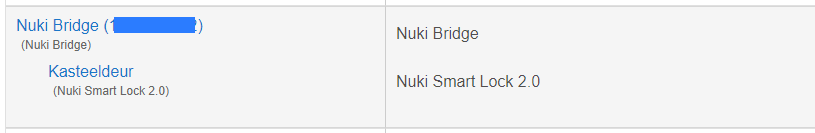
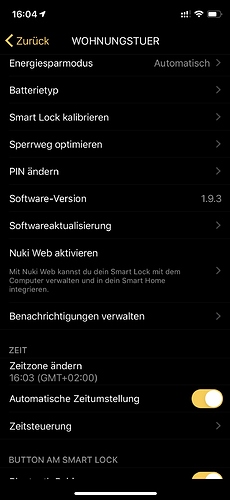

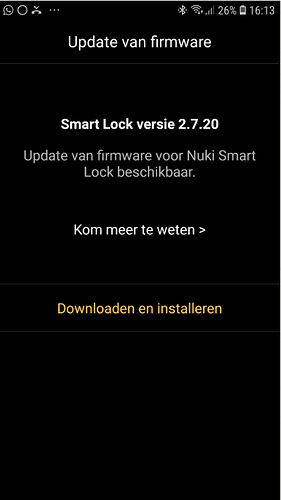
 Scared that the Hubitat connection will be lost...
Scared that the Hubitat connection will be lost...
