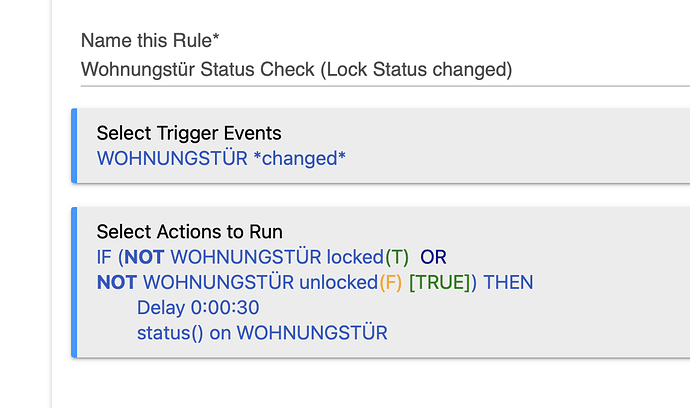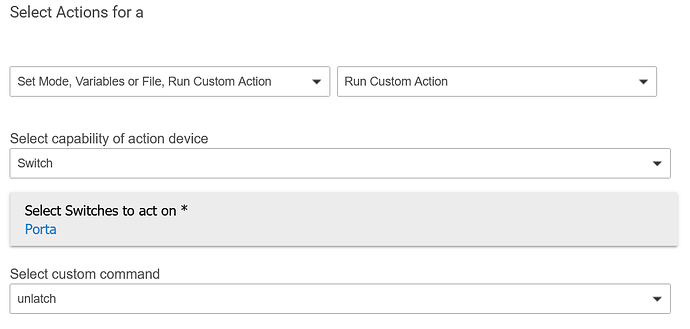Sent you a PM message I think of did I just start a new thread?
Bug found!
New version (0,6,2) available.
Thanks @MarcusD !!
PS Please check if the license text is correct now ...
Update via HPM worked immediately and Bridge was found.
Still showing unloading and locking im Dashboard permanently after locking or unlocking via dashboard. So still have yo use my rule to force a "status" check when Lock changes its status and does not show either "locked" or unlocked"
Thanks for the quick fix Marco!
How have you configured your tiles? I have a post where I describe how to configure a tile here. The post is in Spanish, but I'm sure you can get the idea.
Additionally, I'd like if you run the following at your browser:
http://your-hub-ip-address:8080/callback/list?token=the-token-that-you-find-at-your-Nuki-app
Please send me the response using PM.
Thanks for your patience!
Marco
Ciao Buongiorno 

I am thinking of buying the NUKI SMART LOCK.
I would like to figure out what I can do with it.
I have some questions 
The Interface with HE is working for :
- Lock command
- Unlock command
- Unlatch command (I didn't understand what it is for)
- Open status
- Closed status
NUKI BRIDGE : (what is it for?)
NUKI KEYPAD : not manageable by HE
Other?
Thanks
Ciao @roberto.grosso.rgr!
All the above working - at least for the current bridge model. The older one is still causing me headaches ...
If you want to open your door even when you're not at home (internet) or even integrate your lock with your home automation system (like Hubitat Elevation), you need a bridge.
There's the Nuki Opener - still not correctly supported by my drivers, wich I'm still developing it. With the Opener - and a bridge - you can open your apartment building outer door also from the internet. It is used with your current intercom. If you are interesed, I strongly suggest to check the compatibility of your intercom with the Nuki Opener.
Any further questions? Just ask!
Ciao!
So to use the NUKI with HE I need the NUKI BRIDGE.
Thanks
Yes.
Apologise for my ignorance, as I haven't got the Nuki Smart Lock as yet (planning to order it); so I cannot test this as yet - nor find this on the documentation page (most probably I'm just blind).
With your app and driver, can you make the nuki smart lock as the trigger?
Let's say when someone opened the door, I can get the alert on my phone and at the same time turn on zigbee lights, etc, etc
Thanks
Hi Jo,
Welcome!
No, you're not blind at all - actually there's no documentation relative the use of the Lock's events. One more thing to put in my backlog ...
Yes, you can do. I myself have some.
Yes, you're free to use events as much your need.
You have at your disposal three capabilities: Lock, Contact sensor and Battery. You can select them at Rule Machine trigger dialog and use the possible value(s) of them as triggers.
If you have any question, I'm here to help.
By the way, Nuki is a great product! You'll won't regret buying it.
Brilliant! Thanks for your reply.
I suspect I can instruct nuki lock to lock/unlock itself too through your app/hubitat?
Yes, you can operate the lock using the drivers’ interface and even use dashboard tiles.
Thanks @maffpt for your work on this integration. Very much needed for us with Nuki lock.
Few questions:
- I'm facing same issue that Marcus described. Lock status not updating in dashboard (or in device details) except if I trigger a manual status request. I also have the v1 lock . Any solution?
- Is there a way to trigger unlatch as a separate command from the lock ? I cant see the capability in the dashboard
- Is there a capability that allows me to deactivate autounlock? I need for example auto unlock not to work if my Home is in Away mode - not to trigger Sirens . I need it to work only after I change home mode to Home
Thx!
Ton
It's me who thank you for using the app/drivers!
Let's go to them:
I've worked with Marcus and, so far, we could isolate the problem with the Bridge v1 - unfortunatelly I'm in debt with him - no solution yet. The Lock being v1 does not interfere with the problem, meaning, the problem is with the Bridge v1, not the Lock v1.
Currently I've been updating the Integration app to make it more flexible, allowing the addition of devices without the need to delete/reinstall the bridge/lock/etc. Within this update I'm also trying to isolate even more the code that talks to the Bridge, based on what I've learned with the debug sessions with Marcus. So, as I always keep promising to Marcus, don't lose faith! I'll solve it, somehow ...
There's no unlatch capabilty within HE. You can ask for a unlatch operation calling the custom command (function) unlatch from the Rule Machine, as exeplified here:
A capability no, since this capability does not exist in HE. But I can create a custom command to disable/enable the autounlock function. You will be able to call it, for example, within a rule that could be triggered by the mode changing to Away. Likewise, when the mode changes to Home, you could re-enable the autounlock. I'll include it in the next update.
Talking about the update, it has been a nightmare - the User Interface within HE is not a easy one and I've been beaten up quite a lot to make it work as I need. After we get used to it, creating similar UI becomes relatively easy, but to make the first one work ... but I'll prevail!!!!!!
If you need any help, please contact me.
Hey...
Any updates regarding the "Lock status not updating" bug?
Hi there!
Do you also have the bridge version 1?
If that is the case, I’m kind of busy - well, this is an understatement - I’m really busy, since I’m moving from Brazil to Portugal.
I had some debugging sessions whith another user (@MarcusD) and I couldn’t figure out what’s wrong. The API documentation says that both bridges should work the same, but does not seem to be the case.
I’ve decided to rewrite the app/driver - it was my first HE development and the code isn’t as neat as I like. However, I can’t promise when I could find the time to look at it properly. High possibility that only by the beginning of the next year, since in the next few days I’ll start the remodeling of my apartment and in October I’l stay 3 months away.
But I assure you that I’ll look at it.
Best regards and stay safe!
Marco
Hi @maffpt ,
I was looking for smart lock and it looks like Nuki is the only one that supports unlatch functionality, so I'm gonna get that. Thank you for developing driver for it. To get it working with Hubitat, do I need to buy only Nuki lock, Nuki lock + bridge, or something else too? And will the integration work locally or does it need internet connection?
Thank you
Just found the answer - I need Nuki lock + bridge to get it working with HE.
Hi @tomas1 !
Welcome!
Exactly, to work with HE you’ll need the bridge - and to work remotely, via internet.
I strongly suggest you to use the Hubitat Package Manager to install the integration app & drivers - it will be easier.
Are you in Europe? I can’t say if Nuki works with locks different from the European types.
If you have any questions, please feel free to contact me.
And, again, welcome!
Yes, I'm from Europe. I was looking for lock with "unlatch" for ages. I wanted something smaller, ideally with similar design as Airbnk lock, but it seems Nuki is the only one that does what I need. It arrives tomorrow