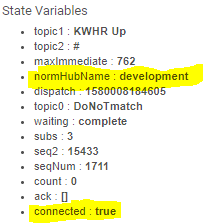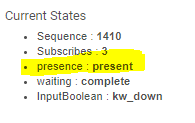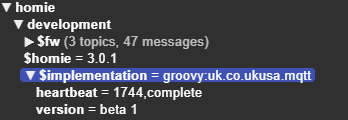It's been a long wait but I have, at last, released my mqtt app as an open beta 1 this weekend. It's still evolving and although it won't win any coding awards it is pretty feature complete and stable I hope. It's been through 5 major alpha releases and numerous smaller updates with over a hundred alpha testers although feedback has been very limited saddeningly. For those in the smaller alpha testers groups - thank you so much for your feedback, it's been invaluable ..There maybe a few beta releases depending on feedback.
Please note this is currently under a pretty restricted 'personal' use only licence - please read before using and if it's not acceptable to you then don't download and install the app.
The purpose of the beta is to eek out the last bugs and refine the app itself in terms of presentation and usability. It's not presented as either final, feature complete or bug free, especially the UI and indeed there are known minor bugs and issues to work on. but I hope it will be useful already to a lot of people.
There will be three threads on this. This will be the main one related to the application itself and usage of and then there will be one related to OpenHAB (homie) and lastly one for Home Assistant (HA MQTT Discovery). Links are at the bottom of this post.
If you find definite bugs you can post them here but I would prefer them posted to the GitHub issues area as I'll notice and can manage them better there, discussing and closing when fixed.
The MQTT apps primary function is to link HE with MQTT in the most flexible and useful way possible. To do that it utilises the homie3 protocol (an MQTT topic structure) to provide status for and control of your inbuilt HE devices. This homie3 structure can also just be utilised in a 'simplified' form that is very easy to use, but then is not homie3 compliant. This is a very easy to understand presentation however for those just wanting MQTT linkage. You can also import arbitrary devices from MQTT into HE using any of the 24 Virtual HE drivers.
I support homie3 as both an advertising protocol and a discovery protocol meaning I can advertise HE devices for automatic discovery into other devices supporting homie3 like Athom's Homey controller or OpenHAB, and I can discover devices that advertise using homie3 and import those devices into HE. Please discuss homie discovery in the separate topic that I will set up and link to from here shortly, not in this topic which should remain HE centric.
I also support Home Assistant MQTT Discovery as an export advertising protocol from HE and also Home Assistant statestream as an import discovery into HE from Home Assistant. Devices are automatically discoverable and shareable between the two. This has proven the most popular usage of my application in the alpha test groups and so again there will be a separate topic that I will create and link to for discussion of Home Assistant integration. OpenHAB, Domoticz and a few others also support this protocol. Please don't discuss HA specific issues here, instead leaving this topic HE centric.
Please note that HA and OH integration come as a consequence of MQTT capabilities within HE. That is not the primary role of this app ,which is to provide the best possible feature set support for MQTT within HE both for basic and advanced users.
MQTT will be a new subject for many people. I am hoping that I can spend most of my time on improving the app and fixing any issues. As such I'm hoping that many people who are familiar with MQTT will step in and provide help for people just starting or having issues there. It would be much appreciated.
I also strongly recommend this application as your MQTT client - it's just a great app.
Links below
(pre) Beta 2 link
Beta 3 arriving very shortly.
Here [Beta] MQTT beta 3d (released 5th July)