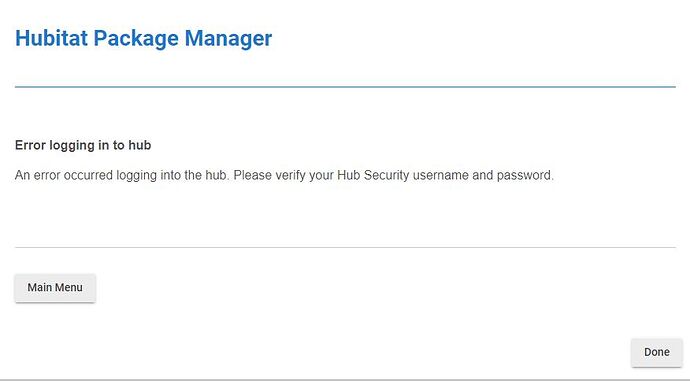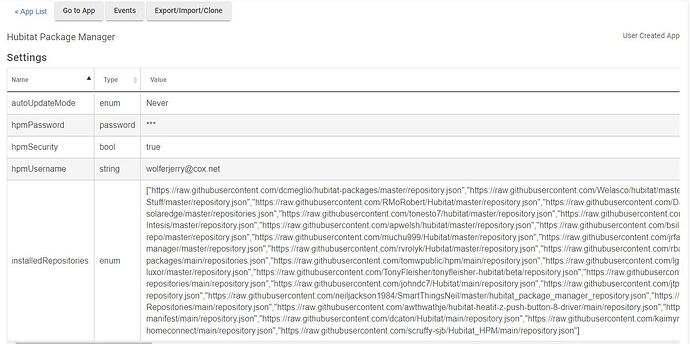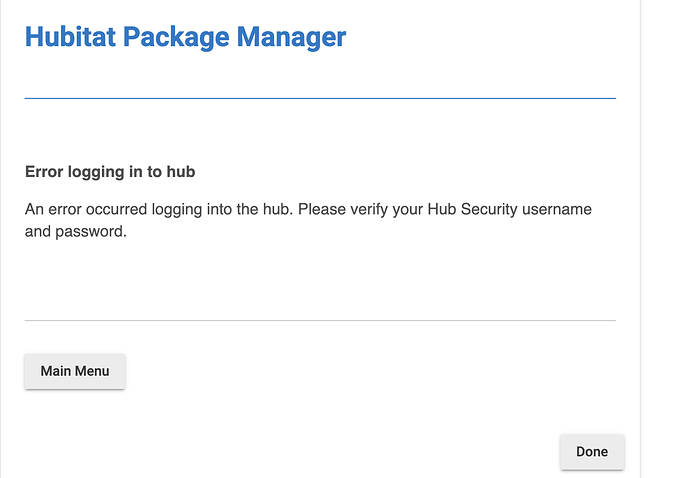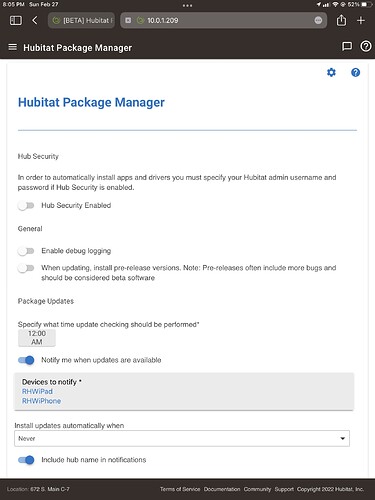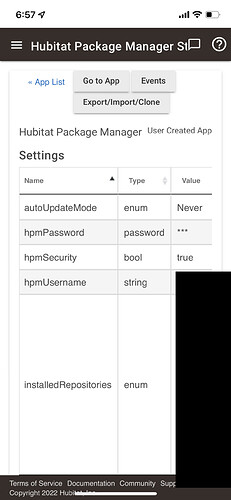Did I get to the wrong url to start with? When here
GitHub - dcmeglio/hubitat-packagemanager
Needed to go down one more level into the apps directory, select the code source file, ask for the raw code, and then copy the URL that it uses to display it.
You guys are great! thank you very much.
I need this education to fully use Hubitat.
That was it! cheers
Thought I had HPM working - not.
I did OAuth but that didn't work either.
Hub login is off
Is it the OAuth codes?
Couple of questions:
- Under Settings | Hub Login Security is the Hub Login Security switch on or off?
- Under Apps | Hubitat Package Manager | Package Manager Settings is the Hub Security Enabled switch on or off?
Bottom line is that the switches in both locations need to agree.
I did not install a user or password in the Hub. Would that mean it is off?
Under Apps HPM don't see a settings ?
Should be off, but check it anyway just in case.
Should be at the bottom of the list of options (may have to scroll)
Looks like you need to turn off the security in HPM.
I noticed must have input something there. But how to turn it off?
Un-install HPM reinstall and watch not to add any user?
Thanks for your help!
Should be able to just flip the switch inside of HPM
Never get past the error message and the settings screen I attached here!
Removed and re-connected HPM and did NOT select security.
still get same error. hum
Keeps saying HUB security and user name. But never added a user to the HE.
Power cycling the HE will see what happens.
Yikes, that did it now shows the apps in HPM! thanks!
Done for today, will see if I can get Rachio in tomorrow.
Anyone else getting an error on HPM updates with Inovelli Drivers? Causing a fail to update.
Error Occurred During Installation
An error occurred while installing the package: Failed to upgrade driver
https://raw.githubusercontent.com/InovelliUSA/Hubitat/master/Drivers/inovelli-switch-lzw30.src/inovelli-switch-lzw30.groovy.
Nope
Me neither.
Figured I'd add my debug on this.
I added the app, and put in my Hubitat user/password, not my local security user/password. At this point it seemed locked into having that user/password. Even enabling Hub Security, creating a user, and putting in that user/password didn't work.
Completely removing the App code - not just removing / re-adding the app - but removing the app, and delete the "Apps Code" - then reload from git worked.
I just installed HPM but its not taking my username and password. I do have Hub Security enabled in Hubitat and have verified my credentials are correct. I have removed HPM, reinstalled, entered by Hub Security password, but still get the same error.
I'm on the C-5 running 2.3.0.124.
On the first page of the HPM app, there is a button at the very bottom named Package Manager Settings. Click it, you should see a page like this:
Do you have the top switch turned on? It must match whether you have Hub Security Enabled on your hub. (I don’t). And make sure the username and password for Hubitat Security match what you enter here.