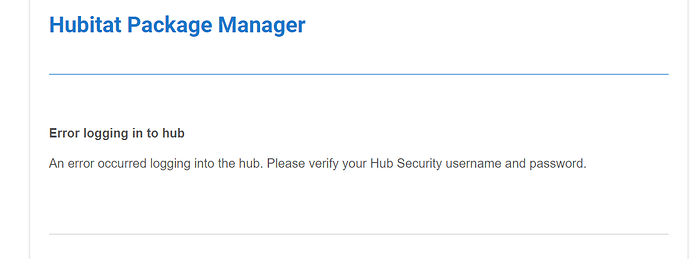I’ve randomly had this happen too but I haven’t been able to track down a pattern. From what I can tell HPM loses track of the app/driver for some reason but I haven’t figured out where. When I’ve experienced it though, a repair works. Do you have the logs from the repair failing? Maybe that will help
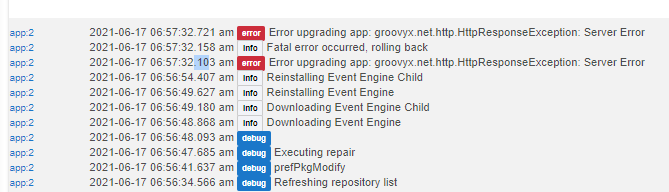
First, reset HPM by uninstalling and reinstalling. Then, when matching up, deselect your in-progress app and drivers. I had to do this for a custom lifx driver that I wrote (the device ID was 84 for the bulb?)
Hey, I love this app. Thanks @dman2306!
One suggestion/request…could a “New” tag be thrown into the install section to easily see what new apps have been added to the Package Manager?
Periodically I go in to see if different/new ways of doing some things have been added and it would be great to just see the stuff added within the last couple months or whatever.
Anyway thanks for this, so nice to have it managing many of my apps. It’s to the point I actually forget to look for solutions to things outside of it!
+1 on the idea of 'New' implemented somehow. Along those lines also 'updated [date]' so can visually see last version release date?
These aren't bad ideas, the problem is, they need to be done on the backend. Something has to calculate "what's new" without asking your hub to go and download 300+ manifest files to find out. To do it on the backend adds expense because it requires a cloud service to do those calculations. For right now, I'm not sure taking on those added monthly fees makes sense for me, even though I definitely see the benefit!
Gee, if we only knew of a company who, together with their customer base, benefits from this enough to support it along these lines.
The company will never do anything that would imply that the apps in HPM are official and supported.
@dman2306 Please consider adding some way to find out more about a package listed in HMP. If you could include a link to the package's github repo and/or the thread about the package on the forums, I would find that incredibly useful.
As it stands currently, if I am looking for a package to install, and I want more information about one of the packages available, I have to look at the name listed and try to search for the forum thread to find out more. In some cases, the right thread isn't obvious from a search, such as if the package name has changed since the discussion thread was formed.
In my case, I had used HPM a little on my old hub, but installed it after my hub had been up and going for some time, so mainly only used it to check for updates. Now I've moved to a new home, started fresh with a new hub, and am actively looking packages to install. Often, there might be multiple packages for a specific driver, function, or integration, and I have to look each up to see which one I want to use based on which is newest/best/recently updated/otherwise superior. being able to click through to more information on each would be incredibly useful.
Thanks for the great app!
Try the package explorer app.
Would a last updated date really require backend processing? It seems like that could either be pulled from github or included in the manifests by the package creators. I assume they are already updating a version number or something in the manifest file to indicate when a new version is released, so it wouldn't add much extra work to include the date as well.
I saw that app, but based on the second sentence in it's description, "This app can no longer handle the amount of developers, apps & drivers that are now on HPM.", I assumed it was no longer functional, or at least not recommended for use. Is that not correct?
 seems to work ok for me.
seems to work ok for me.
Which would require downloading and processing all of those hundreds of manifests. That’s the problem.
Is there a way to write a notification rule when HPM has an update? (And keep up the fine work, this program has become a main staple)
I get notifications now when there are updates. Look in HPM / Package Manager Settings.
Ahh, I found it! Thank you!
I am the first time to use HPM, and the running error as below:
Can anyone tell me what's wrong happen? The account and password I filled in are the access account and password of the hub, are they correct? Or where do I need to set one?
The log is:
If you have hub securlty turned on (Settings|Hub Login Security) they should be the same as what you entered when enabling security.