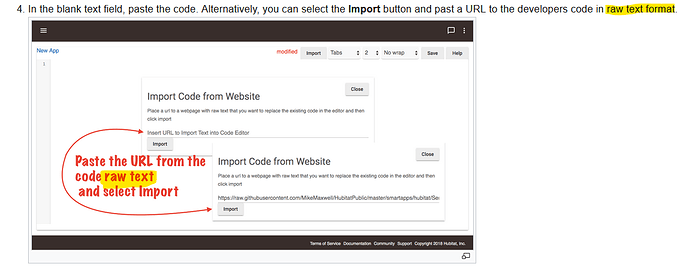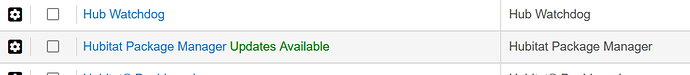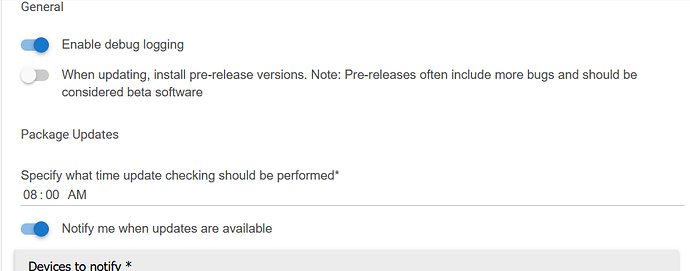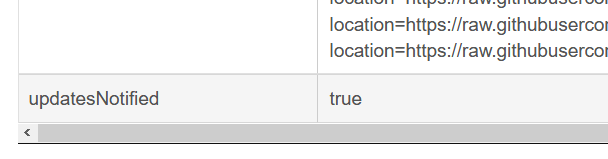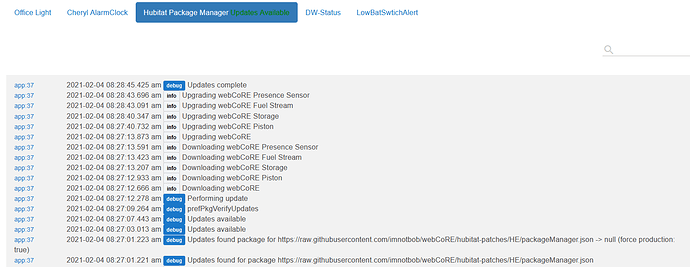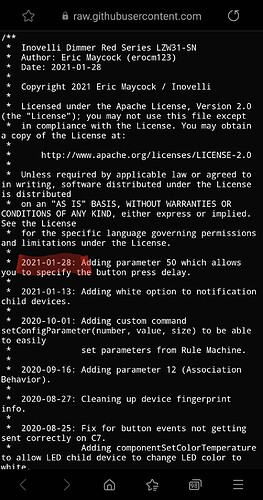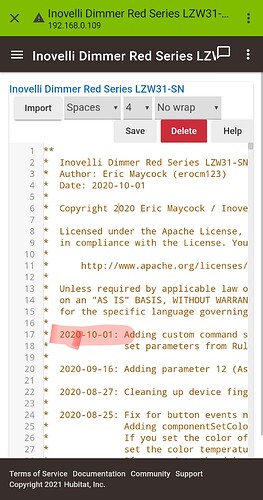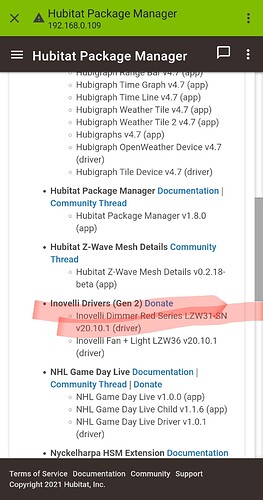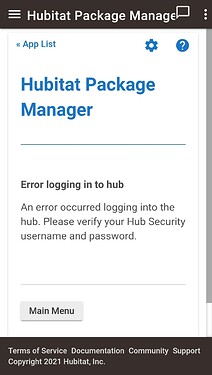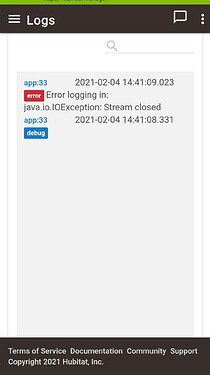In re-reading my post I see how the original post started off on the wrong foot, so I’ve edited that. I wasn’t commenting on Hubitat’s instructions, but the How to Install for Dummies thread that seemed to imply that there would be instructions at the GitHub link telling us what to do, which I couldn’t find. If they are there, then it’s on me. I saw a Read Me but I couldn’t open it.
I tried using the paste the URL method and it just took me to the GitHub page. Once I got there I knew I had to copy some code, but not which code. I had heard of GitHub, but never really used it. So what may be obvious to most of the users here, wasn’t apparent, at least to me.
I posted my step-by-step instructions, not as a criticism of the package, or Hubitat, but to make it easier for newbies to this level of automation, like me, to install it. (BTW, while I’m totally new to Hubitat and GitHub, I have an Ecobee with multiple sensors, 2 Harmony hubs that control my home theater system +, 2 Echos and a Google mini. I know that’s nothing to most of those here, but my point being I’m not 100% green off the home automation boat).
I think Hubitat is fantastic, and I’ve been looking at taking the plunge into smart switches for years before finally jumping in with Hubitat and Inovelli Red Series dimmers, on top of those items mentioned above. BUT, and it’s a big but, the UI definitely needs some work, and while the community is great, while searching though the threads I can see that most are very familiar with using GitHub, etc., so some steps are often omitted, as they assume everyone knows them.
So, I’m just trying to help make Hubitat easier to use so even more people use it. (And I think Hubitat Package Manager is a great help in achieving that).