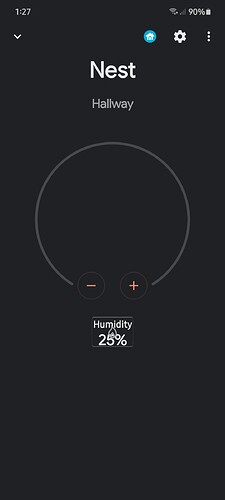Same here.
Same here, just started happening today
Yep, I see the same - my thermostat is not sending events - but cameras are... Will dig in to see what I can find
Update: my thermostat also no longer showed up in the "device list" -- so I figured I would remove and re-add it to my account, as several others in this thread have done.
Now, of course, it won't re-add. Guess I'll let it sit overnight and think about what it has done -- I don't negotiate with terrorists
 - that's not good!
- that's not good! 
Didn't want to wait - and after fighting with it for an hour on my own, and another hour with a Google chat agent, got escalated to a senior specialist - who had me reset the Works With Nest connections, and voila! Back in business! I guess something got cached deep in the device memory...
Re-authed my HE App (might be worth just trying this), discovered the "new" thermostat, and all is working again!
I was wanting to do the same thing (control on/off of cameras). I don't think it's possible with this app. It's not a shortcoming of the Hubitat app, but a shortcoming of the Google API. So unless Google opens up the API for controlling the on/off status of the cameras, we are out of luck. Doesn't seem very likely, unfortunately.
I am trying to troubleshoot my hub freezing up, I have backed off all changes made the only thing that still exists is this integration. Are any of you doing this on a C5 ? I am not saying this integration is causing the problem I am fishing - (waiting for support to respond)
Yes- I've got a C5. No issues at all.
Running 2.2.5.131 ?
Yes- 2.2.5.131
One last thing I am running my C5 with the C4 USB radio is anyone else ? like I said I am fishing
My token is expiring consistently about every week. I then have to reauthenticate with google and authorize the app again. Is anybody else experiencing this? Are there settings using Google API console that I can configure which allow my session to last longer? I've verified that my token is getting refreshed every hour.
Login refresh failed -- Bad Request: [error:invalid_grant, error_description:Token has been expired or revoked.]I ended up having to do this as well. Or maybe I just needed to remove the device and re add it to my account. For the past 3 or 4 days my Nest thermostat would stop refreshing randomly. and in my google home app it would come up like this
After the removal and re adding, it now looks like this
Looks like they added some new features. As of now everything seems to be working again.
I'm seeing the same thing. What do you actually mean by "removal and re adding" from what exactly? What steps did you take?
On the thermostat itself I reset the WWN (works with nest) settings, Then I reset the thermostat. Then in the nest app I removed the thermostat and then re-added it as a new device.
I had to do the same, and boy was it a PITA. I couldn’t reconnect the thermostat while my nest protect was still in the app, so I had to remove both then add the thermostat back followed by the nest protect. Luckily I only have those 2 devices, cause if I had to remove them all I think I may have just ripped everything out and replaced them all with something else!
NOTE: this results in the app in Hubitat detecting new thermostats, so you’ll have to adjust your integrations accordingly.
Is anybody else having issues with getting the thermostat on your dashboard? I was able to work through the authorization steps and find my thermostat but it’s not a device I can add when I’m on my dashboard.
I believe i did. I can see the thermostat in my hubs devices like the others in my home, it’s just not an option when I go to assign it a tile in the dashboard.