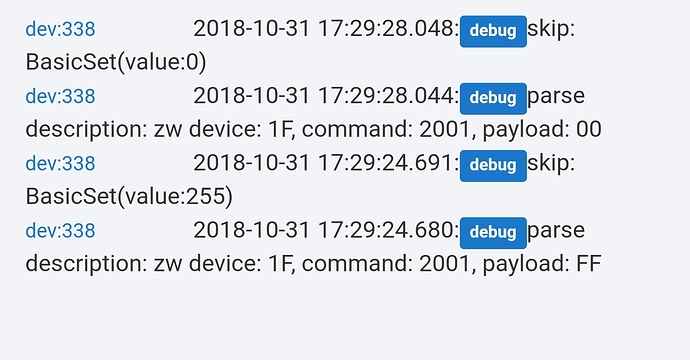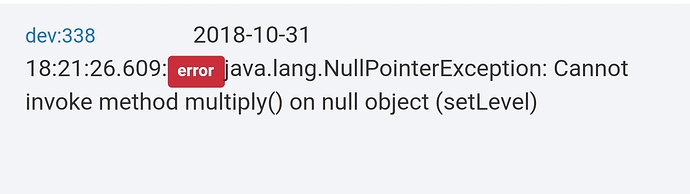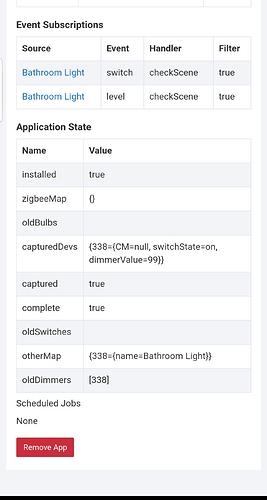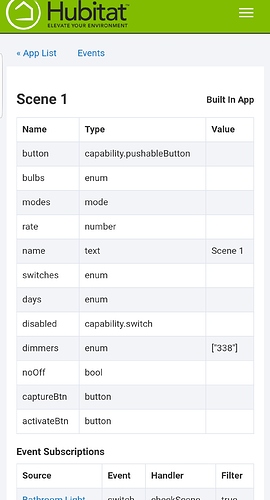The changes are minor to switch this to 2xTap. I'll throw it together (probably later today) and post in this thread.
We are talking about quickly pressing the button twice to achieve a "double tap", correct? I do see it show up as a button controller, and can verify that pressing the paddle up once submits button 1, and down once submits button 2. When I tried it yesterday I wasn't getting anything with a double tap (pressing it twice).
Originally I believe it was laid out like this:
Up once: On
Down once: Off
Up twice: Button #1
Down twice: Button #2
If you're looking to have it send the single taps as button presses #1 and #2, then the double tap would have to be #3 and #4 I presume.
This is exactly how it should be working for you. At least that's how it works for me when I use this driver. I will investigate later. You did hit the configure button correct?
Great balls of fire you're right! Configure! You've saved the day.
Man I can't wait til I get past all these silly little user errors.
When I turn the switch off, either through software or physically, the status doesn't change to Off until I go into the device in HE and hit Refresh. Any idea what could be causing this?
It's quite a read, but this post has most of the info and details you need.
Tldt - old zwave does not provide instant updates (lutron patent). New zwave plus switches have instant updates. Option are buy new zwave plus switch (that's what I did) or setup polling as described in the post below.
Has anyone tried capturing a scene with Nuttytree's driver? I have and am not able to activate the scene. I have two dimmers in the scene. Dimmer 1 set at 45% and dimmer 2 at 20%.
I am seeing the following java exception in my log file anyone have a pointer to a fix? Thanks
dev:22018-10-31 11:35:25.775 error java.lang.NullPointerException: Cannot invoke method multiply() on null object on line 433 (setLevel)
dev:22018-10-31 11:35:25.753 debug setLevel >> value: 20, duration: null
dev:12018-10-31 11:35:25.736 error java.lang.NullPointerException: Cannot invoke method multiply() on null object on line 433 (setLevel)
dev:12018-10-31 11:35:25.709 debug setLevel >> value: 45, duration: null
dev:22018-10-31 11:35:14.005 debug Parsed SwitchMultilevelReport(value:0) to [['name':'switch', 'value':'off', 'type':'physical']]
dev:22018-10-31 11:35:14.003 debug description: zw device: 03, command: 2603, payload: 00
This driver was ported a while back and I believe there are now certain standards for drivers to be compatible with Hubitat Scenes. Is there any reason you arent using the built in drivers instead of this one (I updated the title to show it is now deprecated).
What about the double tap feature. Is that supported in the built in driver?
I cant remeber because I no longer use the double tap. My wife kept accidentally tripping off. I'll check and let you know shortly.
Nope..it's not there.
@mike.maxwell are there plans to add button functionality to these GE Dimmers? See the doubleTap Upper and Lower log output below.
I have this parsed to doubleTap events in the drivers at the beginning of this post. Hopefully this can be incorporated into the Generic Smart Driver.
currently button events are supported via devices implementing the central scene class using the generic central scene drivers.
I changed to the central scene and hit configure. When I doubkeTap I see the same in the logs but no translation to button events.
that device doesn't support the central scene class (0x5B)
Roger that. Are there any plans to enable the doubleTap support based on the log event above?
Otherwise I'm going to have to support this ported driver and make it more HE compliant. I'm feeling especially lazy these days so you can guess what I'm praying your answer is going to be. 
@bravenel @mike.maxwell as an fyi....I am also getting the same error activating a HE Scene with this switch using the Generic CentralScene Dimmer driver.
Is this an issue with the scene app or the driver?
What release are you on? If not on 1.1.7, then set the transition time for the Scene, and see if that makes it work. There was a bug concerning a null transition time. That's what this looks like.
@luigi learning from previous mistakes, I decided to look at the the changelog for the new firmware 1.1.7 and saw this
Scene: fixed no transition rate selected bug
I do not plan to upgrade to this f/w for a bit but you might want to as it appears that this may be resolved in the new f/w. Let me know what you decide and if it worked for you.
Lol...that is all