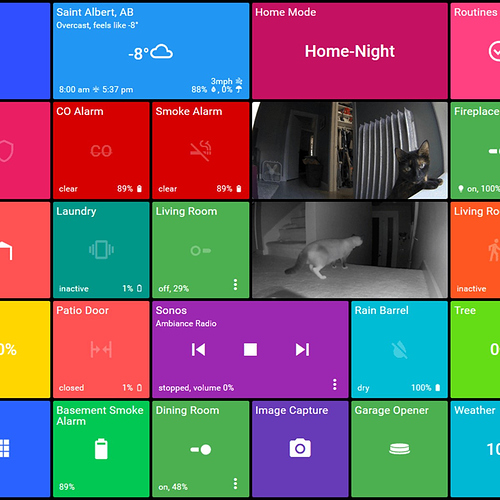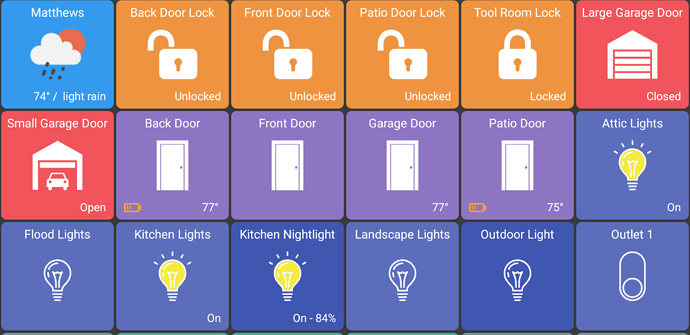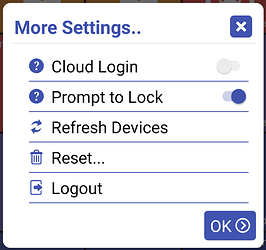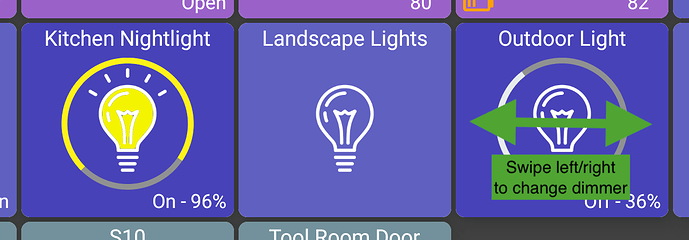Color scheme looks familiar
100% - I included a little section about the UI but since the whole document was becoming too long it's in the Google Docs version that's linked above (under the backstory/why section) Hubitat Dashboard - Google Docs
Basically, my original dashboard for Wink copied a lot of the look of ActionTiles which used the same multi-color backgrounds. I prefer a darker more uniform background color but with Wink I had a full-time UI designer for icons.. without that I thought the next best thing I could do to keep the UI consistent was use white icons and change the background color. I had setup a sharptools.io account and started with that color scheme as a baseline. Eventually it'll be more customizable - likely never as flexible as a web-based tool though.