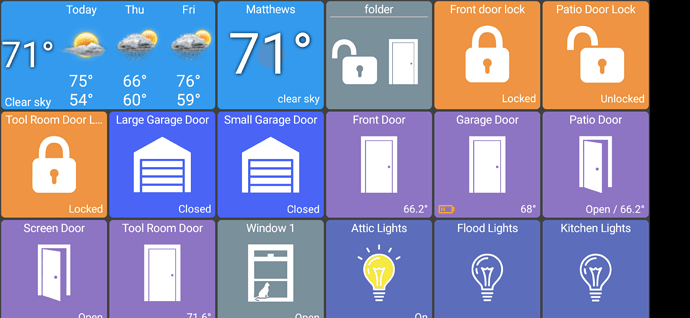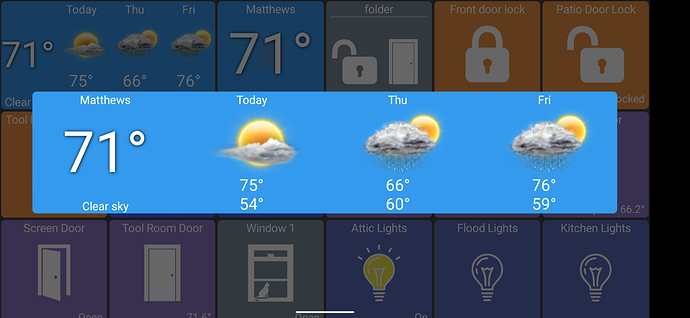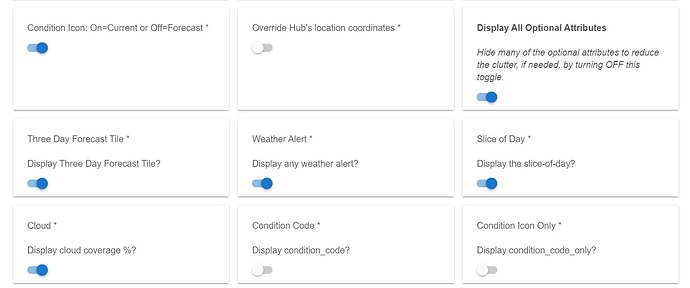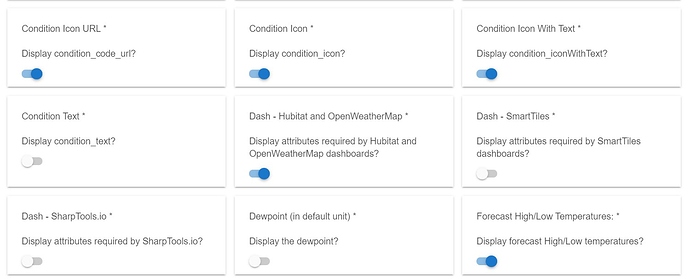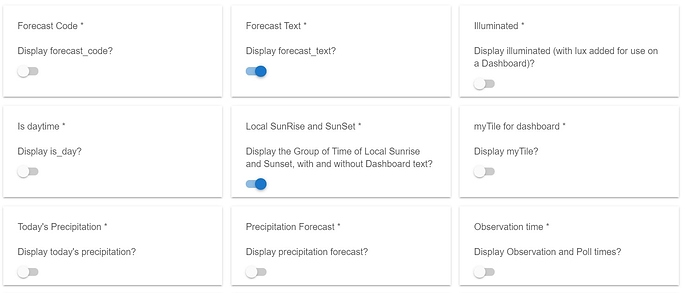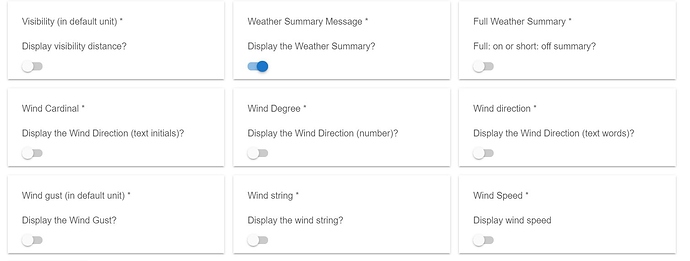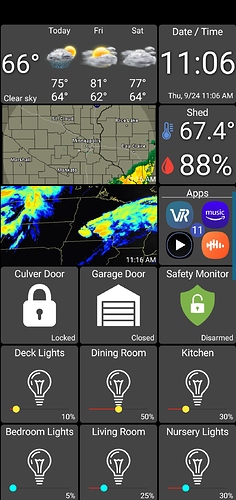cool - yeah, that does seem to have a bunch of additional weather data. I'll have to try and support it - both small and wide tile formats as well as a larger popup view which can display more than what can fit in the dashboard
Working perfectly now, thanks for taking care of this so quick!
Love this!
Any chance of having an option to get rid of the folder tile border? Its pretty clear its a folder by the little icons. Just trying to keep things looking clean and consistent.
Thanks again!
Sure - I don't use folders at the moment on my tablets so I'm not seeing them day to day.. if the icons are good enough so be it.
Related to folders:
- I did get a request over email to use a single icon instead of the smaller device tiles so I was going to make that an option at some point.
- I also still have planned an option to group devices of a similar type (ie: lights) and show them stacked.. so, a folder of X lights would just show 1 icon -- and I'd try to have a way to represent an all on/off or mixed on/off state
Awesome news!
version 1.0.482 (beta)
- support for new weather device (OpenWeatherMap-NWS Alerts Weather Driver)
- remove border for folder
I know there's a million and 1 weather widgets out there and I wasn't planning on adding my own - but I wanted at least 1 that didn't involve html/css for my own dashboard. There's a few steps needed to set this up:
- install the latest (v0.2.1) driver (refer to this thread) and configure the device (API key and city needed)
- enable at least the following optional attributes for the weather driver: "Forecast High/Low Temperatures" and "Condition Icon URL". These should deliver the high/low temps for the next 2 days which I'm displaying in the wide tile. Also, the latest version adds the image URL's for the next 2 days as well which is why that's needed (a big thanks to @Matthew for adding that one so fast!)
- make sure whenever you add a new device to Hubitat, also add it to the MakerAPI so it'll show up in the dashboard
- lastly, by default the weather icon is a normal size; press and hold the tile -> Edit -> Show Wide Tile to view the larger version.
NOTE: the smaller weather tile here is the built-in Hubitat driver one (which I'll be removing soon!)
I'll try to add more details to the full-screen version.. there's a LOT more data that's being sent in this weather driver like alerts, wind, rain, etc..
Totally awesome.
I love the new folder look! It has a very consistent look now.
I'm not getting the "condition_text" on my tile (double-wide). I do get the temp, followed by the 3 day. I checked the device and it is pulling it. I also have "Display condition_text" checked. I noticed it is showing up on yours.
This worked for me.
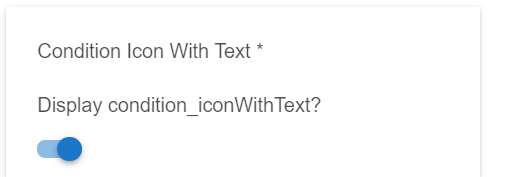
Thanks, but I tried that and double checked it. I also did a Full Refresh. In the HE hub device it shows the icon with the text below it. But on my phone it only shows the temperature.
I tried to uncheck all weather options except for the following to make sure only the necessary options were checked:
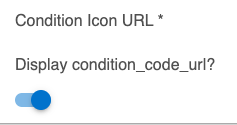
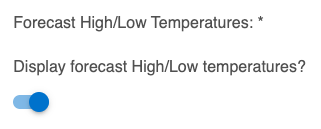
That should result in the following attributes being returned:
"attributes" :
{
"condition_icon_url2" : "https://tinyurl.com/y6xrbhpf/11.png",
"condition_icon_url1" : "https://tinyurl.com/y6xrbhpf/26.png",
"condition_icon_url" : "https://tinyurl.com/y6xrbhpf/29.png",
"forecastHigh" : "77",
"forecastHigh+1" : "73",
"forecastHigh+2" : "77",
...
On the side of random chance, here's everything that I have turned on. I went a little click-happy looking at the stuff on the device page. But it does result in getting the same display as @jpage4500. 
I sent you an email with a screenshot and log file.
You know, you're going to need to update your OP pics. Things have gotten cooler since you released... 
I see.. the current condition text comes from the weather field which is returned if you check the "sharptools" or "smarttiles" options. That's coming from the driver itself at least. That's the same attribute that the built-in weather device uses too for a brief condition description ("Clear sky")
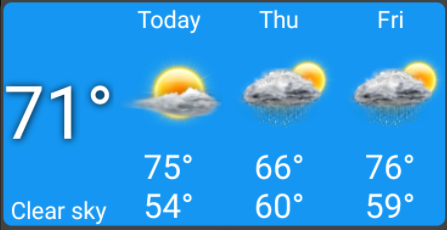
Looking at the weather tile now there's a few tweaks I'd like to make.. also, I did try to put the city name in the tile but it got a little complicated. I was going to remove the "Today" text and center the city name between the first 2 columns (there's 4 evenly spaced columns on this tile). It didn't matter to me but I suppose if you have multiple weather devices it'd be important.
That fixed it. I was mostly just wanting to balance the look of that tile a little. If you decide not to include it in the future it wouldn't bother me.
Regarding the city, perhaps you can give it a tile name option and display that above the temp? People can leave it blank if they wish. That way we can make it what we want (since it won't change based on GPS).
Have you given thought about including the current condition icon behind the temp? Also, perhaps also include the humidity below the temp and make the two look like the "Multiple Value Sensor" with the little graphics to the left. That would help with the consistent look. (I'm just thinking out loud).
This is how it looks on my phone (I plan to post one from my car head unit soon as it is very useful from there and looks really nice)
 Looks good!
Looks good!
This is from my car's Android head unit (stereo). Very functional and looks nice. Basically a built in tablet on wheels.
Keep in mind that you can do the same thing with most any Android tablet, just take it with you when you hit the road.
love it!
How do you do the maps?
Saweet!