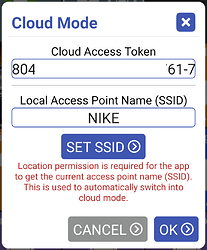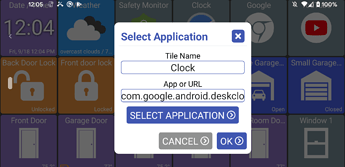It's never going to fill up the entire tile the way it's designed today b/c I'm leaving room for the labels. But, it should scale up or down to fit the space (keeping the same image aspect ratio). I'd still recommend using png images with transparency so you won't see the edges of any image that's used (unless the image itself looks great square I suppose)
The app won't let you do this today. It might be possible to do this by editing the exported config file but I'll try it and let you know - no need to waste time if it can't be done.
That said, it shouldn't be difficult to allow this.. it might be a bit cumbersome to do it in the UI today since there's no multiple select option (yet) - but technically possible. Worst case I can make sure the app supports it if anyone chooses to edit the config file (which might even be easier for some anyway)
version 1.0.448 (beta)
- automatic cloud mode support! Set your local WIFI Access Point name and app will detect if device is local or not
- allow editing device name
- add icon next to temp/humidity device
- change temp/humidity icon color based on temp/humidity
- fix bug: custom date format not saved
- import/export improvements
There's a couple of big changes in here and while I tried to ensure they won't mess up anyone's dashboard I could also use some help testing as well.
The biggest change is having the app automatically detect if it's on your local WIFI connection or not - and will switch to cloud mode if not. This should be great for phones - the app will just work wherever you are - no more manually selecting 'cloud mode'. It does, however, require location permission for the app to detect which SSID (WIFI access point) you're currently connected to. That's an Android OS security feature.
Anyway, 2 notes about adding a new permission in Android:
- I'm only prompting you if you try enable 'cloud mode' support (1-time setting where you set your local SSID). However, older Android versions require you to accept ALL permissions at install time.. something Google changed starting with Android 6.0 (Marshmallow).
- I have a feeling (not 100% sure) that Google Play won't auto update the app until you manually accept the permission changes there. Meaning, this next update might not get pushed out for everyone automatically via Google Play.
The other notable change is that you can now edit any tile name
I think just the existing drag-and-drop is fine really, so my workflow would be something like:
From top level create Folder 1
Drag a bunch of devices into Folder 1
Go into Folder 1
Create Folder 2
Drag some devices from Folder 1 into Folder 2
.... and so on. Since it's only really a one-time setup thing I think it should be OK.
If the "back" arrow can go back through the hierarchy (as opposed to top level) then that would be great too!
Where has the time gone, is it Christmas already!!?! ![]()
Big release, congrats!
version 1.0.455 (beta)
- add shortcut tile to launch installed application
- add shortcut tile to URL (opened in default browser)
Both of these share the same UI; edit mode -> add device -> shortcut
Enter either a URL to be opened in the default browser, or use the "SELECT.." button to select from a list of installed apps to open. The icon of the tile will be a generic browser icon (URL) or the application you're trying to open.
Getting dizzy, please slow down... 
Hold on.. it's a Friday 2-for-1 special lol!
version 1.0.464 (beta)
- allow sub-folders! drag and drop a folder on to another folder
- support MANY more device types to display inside of a folder tile
- allow drag and drop of a device or folder to the 'back' tile - moving it up 1 level
- fix bug importing device label
I recorded a quick video showing this in action. Basically, you can now drag a folder on top of another folder to add it. You can also drag a device (or folder) on top of the "EXIT" tile to remove it from that folder as well.
there's been a LOT of changes the last few days so I'm going to test them all out over the weekend and hopefully everything will be stable. But, if you find any issues please let me know!
Wow...just wow. How many of you are there really?
Lots of things to look at...make sure you have some personal time this weekend as well. 
I love these changes! (haven't seen 1.0.464 yet. This really helps turn this in a mini launcher for my Android head unit.
Bug: I use the White/Dark theme and can't change the background color of a folder.
Feature Request: Can we an option to change the folder icons (to something other than a house) and maybe an option to use the app shortcut icons. Perhaps also an option to change the label background (it is too white for night).
Thank you for all the hard work!
yep - I see that too - thanks!
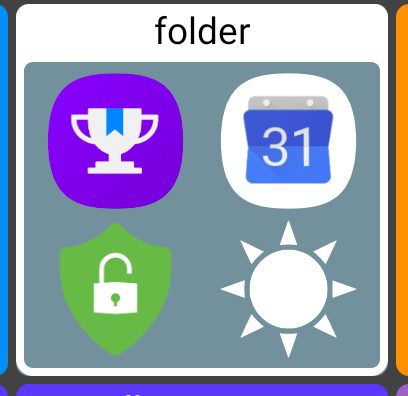
Are you talking about the icons inside of a folder? The latest version supports a lot of different device types inside the folder. There's a few that still show the default (house) but not many left.
yeah, i'm not a fan of the folder color itself either.. i can play with it so it looks more like the other tiles
Wow, Amazing progress.
Apparently I didn't have notifications enabled on this thread...
Anyway I see you added the 5th button support!
Any further thought on using tall 1x2 tiles?
Now, any way to be able to re-sequence the buttons? The Pico is actually numbered top to bottom as I showed earlier but button 5 is in the middle. I expect this is because it's last. Maybe a special handler just for Pico devices?
Not sure there's anything you can do as I suspect it the HE driver not exposing the light attribute, but I also have a zooz switch that only offers me a choice of switch or button. When choosing button, there are 2 buttons exposed with my current driver. However, as switch, I CAN change the icon to one similar to a bulb, so that's cool.
I see another potential issue with multi-button devices. Many of the new switches and dimmers use scene control drivers and present MANY buttons. Zooz has 8, I think Inovelli has like 15.
Sorry, I meant of the folder it self. For example, on my phone I have 11 items inside the folder. The folder itself shows 4 houses and an "11" in the middle. Maybe 1 big folder icon (with the 11 in the middle). Or have it pull the icon from the links.
This is not a huge issue, I'm loving everything about the recent changes!
That's awesome, will check out the beta over the weekend!
Is there any way to disable a tile? For example to show status of a device only and prevent it from being accidentally controlled?
The class I'm using for the grid doesn't support a tile spanning multiple rows (tall) - just multiple columns. There's some github examples for tall tiles like this but I haven't looked at it. I figured if/when I support video feeds I might want larger tiles than 2x1 though so it's on the radar.
ahh.. devices with lots of buttons are going to be a challenge! How do other dashboards deal with these? FWIW - even though I was able to fit 5 buttons on a tile I'm still not happy with how it looks. My goal was to have a single tile be able to adjust to fit anywhere from 1 to 5 buttons.. but, I've always thought that more than 2 buttons on a tile is pushing it -- personally I think it'd be worth showing a popup dialog to make the buttons easier to press.
At one point I was also thinking that popup could be an image of the actual remote you have - for example this one.. and somehow map areas of the image to each button.. but, I quickly realized that was going to take some time to figure out and implement ![]()
Is this a dimmer switch? I don't have any of these personally so maybe I'm missing something.. I've only tested with light bulbs that support dimming. If you want to send me a log or snippet of that device I'll be able to tell (about->send feedback)
Wasn't my request, but I love that idea. A classy look to it. If possible, can you darken the image if using a darker theme? Not too much, just not glaring.
@jpage4500, I see that the last update added app icons. Thank you, that works for me. Someone else might prefer just one big folder icon instead of the app icons, but I like this.
It will be really nice looking once I can change the background and border colors to match the theme. I've been thinking about this and I think having the background and border the same color would work fine (or have them separately adjustable and I'll just make mine that way). Then they would look like all the other tiles. We can still tell it is a folder due to the icons.
No, this one is an older rev toggle only switch. The Zooz dimmers work fine, and the newer switches work fine as switch or button or light.
It's not a big deal, like I said, I'm sure it's the drive not exposing any sort of "light attribute."
RE: scene buttons. Except for my multi-button Picos, I don't use any scene control in any of my dimmers so sorry I can't tell you how they might be managed on a dashboard.
For the Pico, you wouldn't necessarily need to show an image, just the layout (outlines/shapes)... would be super cool.