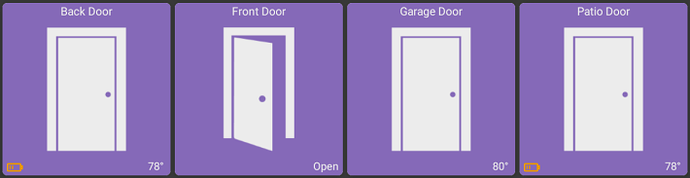Some of them have motion as well so use the motion icon in the background? I don't know if that's possible so maybe put it at the top of the list.
Roger...
Devices
[{"name":"Aeotec ZW116","label":"Basement Hall Lights","type":"Aeotec Nano Switch","id":"1","date":"2020-06-20T21:10:05+0000","model":null,"manufacturer":null,"capabilities":["Switch","Configuration","Refresh","EnergyMeter","PowerMeter","Sensor","Actuator","VoltageMeasurement","Outlet"],"attributes":{"current":"0.01","dataType":"NUMBER","values":null,"currentHigh":"0.01","currentLow":"0.01","energy":"0.03","energyDuration":"2.04 Days","energyTime":"1582588659498","power":"0","powerHigh":"18.63","powerLow":"0","switch":"off","voltage":"121.88","voltageHigh":"121.98","voltageLow":"121.88"},"commands":[{"command":"configure"},{"command":"off"},{"command":"off"},{"command":"on"},{"command":"on"},{"command":"refresh"},{"command":"reset"}]},{"name":"Leviton DZPD3","label":"Living Room Floor Lamp","type":"Leviton Decora Z-Wave Plus Dimmer","id":"2","date":"2020-06-20T22:49:09+0000","model":null,"manufacturer":null,"capabilities":["Switch","Polling","Configuration","SwitchLevel","Refresh","Indicator","Sensor","Actuator","HealthCheck","Light"],"attributes":{"checkInterval":"1920","dataType":"ENUM","values":["on","off"],"fadeOffTime":"2","fadeOnTime":"2","firmwareVersion":"null.null","indicatorStatus":"when on","level":"0","levelIndicatorTimeout":"0","loadType":"led","maxLevel":"100","minLevel":"0","presetLevel":"0","switch":"off"},"commands":[{"command":"configure"},{"command":"high"},{"command":"indicatorNever"},{"command":"indicatorWhenOff"},{"command":"indicatorWhenOn"},{"command":"levelDown"},{"command":"levelUp"},{"command":"low"},{"command":"medium"},{"command":"off"},{"command":"off"},{"command":"on"},{"command":"on"},{"command":"ping"},{"command":"poll"},{"command":"refresh"},{"command":"setLevel"}]},{"name":"Aeotec ZW116","label":"Back Deck Light","type":"Aeotec Nano Switch","id":"3","date":"2020-06-20T13:00:02+0000","model":null,"manufacturer":null,"capabilities":["Switch","Configuration","Refresh","EnergyMeter","PowerMeter","Sensor","Actuator","VoltageMeasurement","Outlet"],"attributes":{"current":"0.01","dataType":"NUMBER","values":null,"currentHigh":"0.56","currentLow":"0.01","energy":"0.81","energyDuration":"116.54 Days","energyTime":"1582589140507","power":"0","powerHigh":"67.71","powerLow":"0","switch":"off","voltage":"121.65","voltageHigh":"122.21","voltageLow":"121.65"},"commands":[{"command":"configure"},{"command":"off"},{"command":"off"},{"command":"on"},{"command":"on"},{"command":"refresh"},{"command":"reset"}]},{"name":"Aeotec ZW116","label":"Front Door Light","type":"Aeotec Nano Switch","id":"4","date":"2020-06-20T20:16:44+0000","model":null,"manufacturer":null,"capabilities":["Switch","Configuration","Refresh","EnergyMeter","PowerMeter","Sensor","Actuator","VoltageMeasurement","Outlet"],"attributes":{"current":"0.01","dataType":"NUMBER","values":null,"currentHigh":"0.14","currentLow":"0.01","energy":"2.43","energyDuration":"116.84 Days","energyTime":"1582589578812","power":"0","powerHigh":"17.21","powerLow":"0","switch":"off","voltage":"122.12","voltageHigh":"123.1","voltageLow":"122.12"},"commands":[{"command":"configure"},{"command":"off"},{"command":"off"},{"command":"on"},{"command":"on"},{"command":"refresh"},{"command":"reset"}]},{"name":"Aeotec ZW116","label":"Driveway Lights","type":"Aeotec Nano Switch","id":"5","date":"2020-06-20T20:16:44+0000","model":null,"manufacturer":null,"capabilities":["Switch","Configuration","Refresh","EnergyMeter","PowerMeter","Sensor","Actuator","VoltageMeasurement","Outlet"],"attributes":{"current":"0.01","dataType":"NUMBER","values":null,"currentHigh":"0.29","currentLow":"0.01","energy":"7.58","energyDuration":"116.83 Days","energyTime":"1582589715643","power":"0","powerHigh":"34.66","powerLow":"0","switch":"off","voltage":"122.02","voltageHigh":"122.72","voltageLow":"122.02"},"commands":[{"command":"configure"},{"command":"off"},{"command":"off"},{"command":"on"},{"command":"on"},{"command":"refresh"},{"command":"reset"}]},{"name":"Aeotec ZW116","label":"Back Path Lights","type":"Aeotec Nano Switch","id":"6","date":"2020-06-18T04:01:13+0000","model":null,"manufacturer":null,"capabilities":["Switch","Configuration","Refresh","EnergyMeter","PowerMeter","Sensor","Actuator","VoltageMeasurement","Outlet"],"attributes":{"current":"0.01","dataType":"NUMBER","values":null,"currentHigh":"0.64","currentLow":"0.01","energy":"0.74","energyDuration":"96.73 Days","energyTime":"1582590358497","power":"0","powerHigh":"78.08","powerLow":"0","switch":"off","voltage":"121.98","voltageHigh":"122.02","voltageLow":"121.98"},"commands":[{"command":"configure"},{"command":"off"},{"command":"off"},{"command":"on"},{"command":"on"},{"command":"refresh"},{"command":"reset"}]},{"name":"Aeotec ZW116","label":"Garage Lights","type":"Aeotec Nano Switch","id":"7","date":"2020-06-21T00:08:18+0000","model":null,"manufacturer":null,"capabilities":["Switch","Configuration","Refresh","EnergyMeter","PowerMeter","Sensor","Actuator","VoltageMeasurement","Outlet"],"attributes":{"current":"0.01","dataType":"NUMBER","values":null,"currentHigh":"0.01","currentLow":"0.01","energy":"0.08","energyDuration":"2.02 Days","energyTime":"1582590565185","power":"0","powerHigh":"120.13","powerLow":"0","switch":"off","voltage":"121.84","voltageHigh":"121.93","voltageLow":"121.84"},"commands":[{"command":"configure"},{"command":"off"},{"command":"off"},{"command":"on"},{"command":"on"},{"command":"refresh"},{"command":"reset"}]},{"name":"ST IM6001-OTP01","label":"Living Room Outlet","type":"Generic Zigbee Outlet","id":"11","date":"2020-06-20T22:40:28+0000","model":null,"manufacturer":null,"capabilities":["Switch","Configuration","PowerMeter","Sensor","Actuator","Outlet"],"attributes":{"power":"0","dataType":"ENUM","values":["on","off"],"switch":"off"},"commands":[{"command":"configure"},{"command":"off"},{"command":"off"},{"command":"on"},{"command":"on"},{"command":"refresh"}]},{"name":"Iris 3326-L","label":"Basement Stairs Lower Motion","type":"Generic Zigbee Motion Sensor","id":"13","date":"2020-06-21T00:44:29+0000","model":null,"manufacturer":null,"capabilities":["TemperatureMeasurement","Battery","MotionSensor","Configuration","Refresh","Sensor"],"attributes":{"battery":"87","dataType":"NUMBER","values":null,"motion":"inactive","temperature":"63.93"},"commands":[{"command":"configure"},{"command":"refresh"}]},{"name":"Iris 3326-L","label":"Basement Stairs Upper Motion","type":"Generic Zigbee Motion Sensor","id":"14","date":"2020-06-21T00:02:07+0000","model":null,"manufacturer":null,"capabilities":["TemperatureMeasurement","Battery","MotionSensor","Configuration","Refresh","Sensor"],"attributes":{"battery":"87","dataType":"NUMBER","values":null,"motion":"inactive","temperature":"65.16"},"commands":[{"command":"configure"},{"command":"refresh"}]},{"name":"IM6001-OTP01","label":"Guest Room Outlet","type":"Generic Zigbee Outlet","id":"15","date":"2020-06-20T05:52:48+0000","model":null,"manufacturer":null,"capabilities":["Switch","Configuration","PowerMeter","Sensor","Actuator","Outlet"],"attributes":{"power":"0","dataType":"ENUM","values":["on","off"],"switch":"off"},"commands":[{"command":"configure"},{"command":"off"},{"command":"off"},{"command":"on"},{"command":"on"},{"command":"refresh"}]},{"name":"Hue Outdoor Motion Sensor","label":"Back Deck Motion","type":"Hue Motion Sensor","id":"33","date":"2020-06-21T00:49:12+0000","model":null,"manufacturer":null,"capabilities":["IlluminanceMeasurement","TemperatureMeasurement","Battery","MotionSensor","Configuration","Refresh","Sensor"],"attributes":{"battery":"100","dataType":"NUMBER","values":null,"illuminance":"1741","motion":"inactive","temperature":"77.35"},"commands":[{"command":"configure"},{"command":"refresh"}]},{"name":"Environment Sensor EX","label":"Front Porch Environment","type":"Environment Sensor EX","id":"98","date":"2020-06-21T00:53:03+0000","model":null,"manufacturer":null,"capabilities":["IlluminanceMeasurement","TemperatureMeasurement","RelativeHumidityMeasurement","Switch","Battery","Configuration","Refresh","SmokeDetector","CarbonMonoxideDetector","Sensor","PowerSource","PressureMeasurement"],"attributes":{"AnalogInput":null,"dataType":"NUMBER","values":null,"BinaryInput":null,"BinaryOutput":null,"Children":"0","DecryptFailure":"0","Neighbor":"10","PacketDrop":"0","RSSI":"-63","ResetCount":"18","TXFail":"3310","TXRetry":"3012","battery":"100","carbonMonoxide":null,"humidity":"26.62","illuminance":"772","powerSource":null,"pressure":"25.25","relativePressure":"29.98","smoke":null,"switch":null,"temperature":"77.5"},"commands":[{"command":"configure"},{"command":"off"},{"command":"on"},{"command":"refresh"}]},{"name":"Environment Sensor EX","label":"Garage Shop Environment","type":"Environment Sensor EX","id":"99","date":"2020-06-21T00:52:31+0000","model":null,"manufacturer":null,"capabilities":["IlluminanceMeasurement","TemperatureMeasurement","RelativeHumidityMeasurement","Switch","Battery","Configuration","Refresh","SmokeDetector","CarbonMonoxideDetector","Sensor","PowerSource","PressureMeasurement"],"attributes":{"AnalogInput":null,"dataType":"NUMBER","values":null,"BinaryInput":null,"BinaryOutput":null,"Children":"1","DecryptFailure":"0","Neighbor":"10","PacketDrop":"0","RSSI":"-73","ResetCount":"20","TXFail":"19494","TXRetry":"18467","battery":"100","carbonMonoxide":null,"humidity":"39.01","illuminance":"0","powerSource":null,"pressure":"85.6","relativePressure":null,"smoke":null,"switch":null,"temperature":"66.1"},"commands":[{"command":"configure"},{"command":"off"},{"command":"on"},{"command":"refresh"}]},{"name":"Environment Sensor EX","label":"Woodshop Environment","type":"Environment Sensor EX","id":"100","date":"2020-06-21T00:52:25+0000","model":null,"manufacturer":null,"capabilities":["IlluminanceMeasurement","TemperatureMeasurement","RelativeHumidityMeasurement","Switch","Battery","Configuration","Refresh","SmokeDetector","CarbonMonoxideDetector","Sensor","PowerSource","PressureMeasurement"],"attributes":{"AnalogInput":null,"dataType":"NUMBER","values":null,"BinaryInput":null,"BinaryOutput":null,"Children":"0","DecryptFailure":"3","Neighbor":"10","PacketDrop":"0","RSSI":"-72","ResetCount":"11","TXFail":"25399","TXRetry":"23832","battery":"100","carbonMonoxide":null,"humidity":"39.48","illuminance":"53","powerSource":null,"pressure":"85.5","relativePressure":null,"smoke":null,"switch":null,"temperature":"65.9"},"commands":[{"command":"configure"},{"command":"off"},{"command":"on"},{"command":"refresh"}]},{"name":"Environment Sensor EX","label":"Basement Shop Environment","type":"Environment Sensor EX","id":"101","date":"2020-06-21T00:51:22+0000","model":null,"manufacturer":null,"capabilities":["IlluminanceMeasurement","TemperatureMeasurement","RelativeHumidityMeasurement","Switch","Battery","Configuration","Refresh","SmokeDetector","CarbonMonoxideDetector","Sensor","PowerSource","PressureMeasurement"],"attributes":{"AnalogInput":null,"dataType":"NUMBER","values":null,"BinaryInput":null,"BinaryOutput":null,"Children":"0","DecryptFailure":"1","Neighbor":"10","PacketDrop":"0","RSSI":"-43","ResetCount":"11","TXFail":"2154","TXRetry":"1836","battery":"100","carbonMonoxide":null,"humidity":"29.97","illuminance":"0","powerSource":null,"pressure":"85.5","relativePressure":null,"smoke":null,"switch":null,"temperature":"74.0"},"commands":[{"command":"configure"},{"command":"off"},{"command":"on"},{"command":"refresh"}]},{"name":"Environment Sensor EX","label":"Living Room Environment","type":"Environment Sensor EX","id":"102","date":"2020-06-21T00:52:08+0000","model":null,"manufacturer":null,"capabilities":["IlluminanceMeasurement","TemperatureMeasurement","RelativeHumidityMeasurement","Switch","Battery","Configuration","Refresh","SmokeDetector","CarbonMonoxideDetector","Sensor","PowerSource","PressureMeasurement"],"attributes":{"AnalogInput":null,"dataType":"NUMBER","values":null,"BinaryInput":null,"BinaryOutput":null,"Children":"0","DecryptFailure":"0","Neighbor":"10","PacketDrop":"0","RSSI":"-55","ResetCount":"14","TXFail":"2003","TXRetry":"1955","battery":"100","carbonMonoxide":null,"humidity":"29.93","illuminance":"0","powerSource":null,"pressure":"85.5","relativePressure":null,"smoke":null,"switch":null,"temperature":"74.1"},"commands":[{"command":"configure"},{"command":"off"},{"command":"on"},{"command":"refresh"}]},{"name":"Environment Sensor EX","label":"Trailer Environment","type":"Environment Sensor EX","id":"103","date":"2020-06-21T00:52:46+0000","model":null,"manufacturer":null,"capabilities":["IlluminanceMeasurement","TemperatureMeasurement","RelativeHumidityMeasurement","Switch","Battery","Configuration","Refresh","SmokeDetector","CarbonMonoxideDetector","Sensor","PowerSource","PressureMeasurement"],"attributes":{"AnalogInput":null,"dataType":"NUMBER","values":null,"BinaryInput":null,"BinaryOutput":null,"Children":"0","DecryptFailure":"4","Neighbor":"10","PacketDrop":"0","RSSI":"-46","ResetCount":"10","TXFail":"19664","TXRetry":"17379","battery":"100","carbonMonoxide":null,"humidity":"23.88","illuminance":"235","powerSource":null,"pressure":"85.5","relativePressure":null,"smoke":null,"switch":null,"temperature":"78.3"},"commands":[{"command":"configure"},{"command":"off"},{"command":"on"},{"command":"refresh"}]},{"name":"IM6001-OTP01","label":"Woodshop Outlet","type":"Generic Zigbee Outlet","id":"161","date":"2020-06-20T23:31:33+0000","model":null,"manufacturer":null,"capabilities":["Switch","Configuration","PowerMeter","Sensor","Actuator","Outlet"],"attributes":{"power":"35","dataType":"ENUM","values":["on","off"],"switch":"on"},"commands":[{"command":"configure"},{"command":"off"},{"command":"off"},{"command":"on"},{"command":"on"},{"command":"refresh"}]},{"name":"Aeotec Nano Dimmer","label":"Upstairs Hall Dimmer","type":"Aeotec Nano Dimmer","id":"194","date":"2020-06-21T00:52:59+0000","model":null,"manufacturer":null,"capabilities":["Switch","Configuration","SwitchLevel","Refresh","EnergyMeter","PowerMeter","Sensor","Actuator","VoltageMeasurement","Light","ChangeLevel"],"attributes":{"current":"0","dataType":"NUMBER","values":null,"currentHigh":"1.23","currentLow":"0","energy":"4.5","energyDuration":"49.95 Days","energyTime":"1588385475456","level":"99","power":"0","powerHigh":"126.59","powerLow":"0","switch":"off","voltage":"0","voltageHigh":"119.86","voltageLow":"0"},"commands":[{"command":"configure"},{"command":"off"},{"command":"off"},{"command":"on"},{"command":"on"},{"command":"refresh"},{"command":"reset"},{"command":"setLevel"},{"command":"startLevelChange"},{"command":"stopLevelChange"}]},{"name":"DW - Activity","label":"DW - Activity","type":"Device Watchdog Tile","id":"257","date":"2020-06-20T20:16:42+0000","model":null,"manufacturer":null,"capabilities":["Actuator"],"attributes":{"bpt-watchdogActivity1":"<div style='overflow:auto;height:90%'><table style='width:100%;line-height:1.00;font-size:12px;text-align:left'><tr><td><b>Activity Report</b><td><b>Value</b><tr><td>Dust Collector<td>Jun 6, 2020 - 3:23: PM<tr><td>Woodshop Remote<td>Jun 6, 2020 - 3:23: PM</table></div>","dataType":"STRING","values":null,"bpt-watchdogActivity2":"<div style='font-size:12px'>Activity Report - No Data</div>","bpt-watchdogActivity3":"<div style='font-size:12px'>Activity Report - No Data</div>","bpt-watchdogActivityAtt1":null,"bpt-watchdogActivityAtt2":null,"bpt-watchdogActivityAtt3":null,"bpt-watchdogBattery1":null,"bpt-watchdogBattery2":null,"bpt-watchdogBattery3":null,"bpt-watchdogComboActBat":null,"bpt-watchdogSpecial1":null,"bpt-watchdogSpecial2":null,"bpt-watchdogSpecial3":null,"bpt-watchdogStatus1":null,"bpt-watchdogStatus2":null,"bpt-watchdogStatus3":null,"watchdogActivityAttCount1":null,"watchdogActivityAttCount2":null,"watchdogActivityAttCount3":null,"watchdogActivityCount1":"272","watchdogActivityCount2":"62","watchdogActivityCount3":"62","watchdogBatteryCount1":null,"watchdogBatteryCount2":null,"watchdogBatteryCount3":null,"watchdogComboActBatCount":null,"watchdogSpecialCount1":null,"watchdogSpecialCount2":null,"watchdogSpecialCount3":null,"watchdogStatusCount1":null,"watchdogStatusCount2":null,"watchdogStatusCount3":null},"commands":[{"command":"clearStates"},{"command":"sendWatchdogActivityAttMap"},{"command":"sendWatchdogActivityMap"},{"command":"sendWatchdogBatteryMap"},{"command":"sendWatchdogComboActBatMap"},{"command":"sendWatchdogSpecialMap"},{"command":"sendWatchdogStatusMap"}]},{"name":"Video Motion","label":"Video Motion","type":"Virtual Switch","id":"289","date":"2020-06-20T22:40:36+0000","model":null,"manufacturer":null,"capabilities":["Switch","Refresh"],"attributes":{"switch":"off","dataType":"ENUM","values":["on","off"]},"commands":[{"command":"off"},{"command":"on"},{"command":"refresh"}]},{"name":"Aeon Multisensor 6","label":"Garage Multisensor","type":"Aeon Multisensor 6","id":"354","date":"2020-06-21T00:30:22+0000","model":null,"manufacturer":null,"capabilities":["IlluminanceMeasurement","TemperatureMeasurement","RelativeHumidityMeasurement","Battery","MotionSensor","Configuration","AccelerationSensor","Sensor","UltravioletIndex"],"attributes":{"acceleration":"inactive","dataType":"NUMBER","values":null,"battery":"100","humidity":"47","illuminance":"0","motion":"inactive","temperature":"64.0","ultravioletIndex":"0"},"commands":[{"command":"configure"}]},{"name":"Update Activity Report","label":"Update Activity Report","type":"Virtual Switch","id":"385","date":"2020-06-20T23:26:38+0000","model":null,"manufacturer":null,"capabilities":["Switch","Refresh"],"attributes":{"switch":"off","dataType":"ENUM","values":["on","off"]},"commands":[{"command":"off"},{"command":"on"},{"command":"refresh"}]},{"name":"Generic Zigbee Outlet","label":"Dust Collector","type":"Generic Zigbee Outlet","id":"418","date":"2020-06-06T21:23:53+0000","model":null,"manufacturer":null,"capabilities":["Switch","Configuration","PowerMeter","Sensor","Actuator","Outlet"],"attributes":{"power":"0","dataType":"ENUM","values":["on","off"],"switch":"off"},"commands":[{"command":"configure"},{"command":"off"},{"command":"off"},{"command":"on"},{"command":"on"},{"command":"refresh"}]},{"name":"Aeotec ZWA003","label":"Woodshop Remote","type":"Aeotec NanoMote","id":"419","date":"2020-06-06T21:23:53+0000","model":null,"manufacturer":null,"capabilities":["Battery","Sensor","HoldableButton","PushableButton","ReleasableButton"],"attributes":{"battery":"100","dataType":"NUMBER","values":null,"held":"1","numberOfButtons":"4","pushed":"3","released":"1"},"commands":[{"command":"hold"},{"command":"push"},{"command":"release"}]},{"name":"Hue Motion Sensor","label":"Upstairs Hall Motion","type":"Hue Motion Sensor","id":"452","date":"2020-06-21T00:53:11+0000","model":null,"manufacturer":null,"capabilities":["IlluminanceMeasurement","TemperatureMeasurement","Battery","MotionSensor","Configuration","Refresh","Sensor"],"attributes":{"battery":"100","dataType":"NUMBER","values":null,"illuminance":"0","motion":"active","temperature":"66.85"},"commands":[{"command":"configure"},{"command":"refresh"}]},{"name":"Environment Sensor EX","label":"Bedroom Environment","type":"Environment Sensor EX","id":"485","date":"2020-06-21T00:49:16+0000","model":null,"manufacturer":null,"capabilities":["IlluminanceMeasurement","TemperatureMeasurement","RelativeHumidityMeasurement","Switch","Battery","Configuration","Refresh","SmokeDetector","CarbonMonoxideDetector","Sensor","PowerSource","PressureMeasurement"],"attributes":{"AnalogInput":null,"dataType":"NUMBER","values":null,"BinaryInput":null,"BinaryOutput":null,"Children":"0","DecryptFailure":"0","Neighbor":"10","PacketDrop":"0","RSSI":"-74","ResetCount":"16","TXFail":"323","TXRetry":"292","battery":"100","carbonMonoxide":null,"humidity":"37.71","illuminance":"0","powerSource":null,"pressure":"85.6","relativePressure":null,"smoke":null,"switch":null,"temperature":"71.6"},"commands":[{"command":"configure"},{"command":"off"},{"command":"on"},{"command":"refresh"}]},{"name":"Environment Sensor EX","label":"Environment #8","type":"Environment Sensor EX","id":"486","date":"2020-06-21T00:51:58+0000","model":null,"manufacturer":null,"capabilities":["IlluminanceMeasurement","TemperatureMeasurement","RelativeHumidityMeasurement","Switch","Battery","Configuration","Refresh","SmokeDetector","CarbonMonoxideDetector","Sensor","PowerSource","PressureMeasurement"],"attributes":{"AnalogInput":null,"dataType":"NUMBER","values":null,"BinaryInput":null,"BinaryOutput":null,"Children":"0","DecryptFailure":"0","Neighbor":"10","PacketDrop":"0","RSSI":"-69","ResetCount":"2","TXFail":"18","TXRetry":"15","battery":"100","carbonMonoxide":null,"humidity":"32.2","illuminance":"245","powerSource":null,"pressure":"85.6","relativePressure":null,"smoke":null,"switch":null,"temperature":"65.9"},"commands":[{"command":"configure"},{"command":"off"},{"command":"on"},{"command":"refresh"}]},{"name":"Environment Sensor EX","label":"Environment #9","type":"Environment Sensor EX","id":"487","date":"2020-06-21T00:52:59+0000","model":null,"manufacturer":null,"capabilities":["IlluminanceMeasurement","TemperatureMeasurement","RelativeHumidityMeasurement","Switch","Battery","Configuration","Refresh","SmokeDetector","CarbonMonoxideDetector","Sensor","PowerSource","PressureMeasurement"],"attributes":{"AnalogInput":null,"dataType":"NUMBER","values":null,"BinaryInput":null,"BinaryOutput":null,"Children":"0","DecryptFailure":"0","Neighbor":"10","PacketDrop":"0","RSSI":"-59","ResetCount":"2","TXFail":"3","TXRetry":"3","battery":"100","carbonMonoxide":null,"humidity":"32.63","illuminance":"381","powerSource":null,"pressure":"85.5","relativePressure":null,"smoke":null,"switch":null,"temperature":"66.9"},"commands":[{"command":"configure"},{"command":"off"},{"command":"on"},{"command":"refresh"}]},{"name":"Inovelli Multisensor","label":"Inovelli Multisensor","type":"Inovelli 4-in-1 Sensor","id":"514","date":"2020-06-21T00:52:44+0000","model":null,"manufacturer":null,"capabilities":["IlluminanceMeasurement","TemperatureMeasurement","RelativeHumidityMeasurement","Battery","MotionSensor","Configuration","Refresh","Sensor","Actuator","TamperAlert"],"attributes":{"battery":"100","dataType":"NUMBER","values":null,"humidity":"39","illuminance":"5","motion":"inactive","tamper":null,"temperature":"72.8"},"commands":[{"command":"configure"},{"command":"refresh"}]},{"name":"HEmessage","label":"HEmessage","type":"MQTT Text","id":"545","date":"2020-06-16T02:29:35+0000","model":null,"manufacturer":null,"capabilities":["Battery","Refresh","Sensor","Actuator","Notification","Telnet"],"attributes":{"battery":null,"dataType":"STRING","values":null,"mqtt":"text","prefix":null,"sensor":null,"suffix":null,"text":"Movement detected - Upstairs Hall Motion"},"commands":[{"command":"deviceNotification"},{"command":"forceText"},{"command":"initialize"},{"command":"refresh"},{"command":"setBattery"},{"command":"setPrefix"},{"command":"setSuffix"},{"command":"setText"}]}]
I couldn't find a way to do the JSON formatting like you did in the other post you linked.