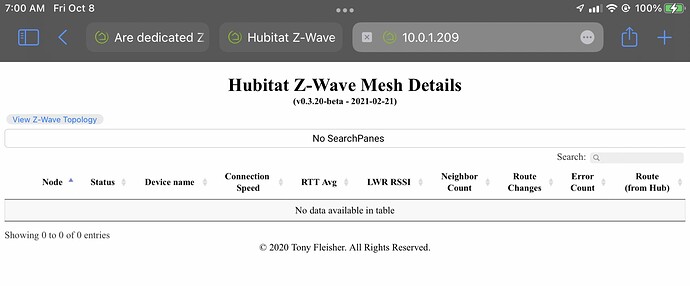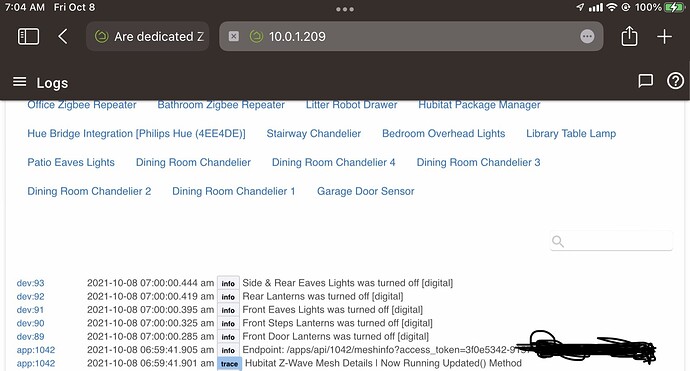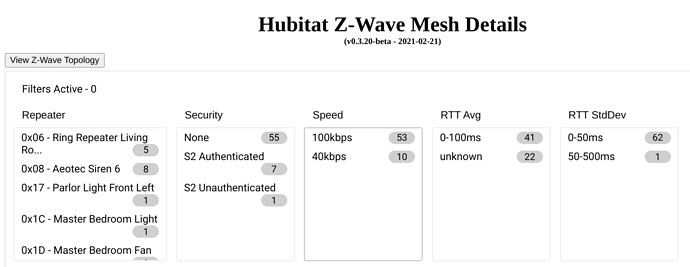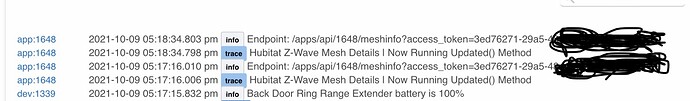Use 3 pt characters.
Have been using this tool for a while and have found it really helpful so thanks!
Minor issue I noticed with the embedded (alpha) window. The Topology button goes off to the side which makes the rest of the info have less space. Red arrow is pointing where it normally is.
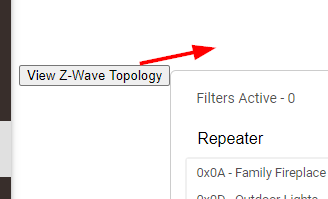
Also, wondering if there is any way to reset the stats like the RTT and Route changes number? Some of my devices I was bench testing and now that they are installed in the wall the stats on them look terrible so its hard to tell if they are having issues or if its just left over from testing. I also moved a few devices around.
Yes. Reboot the hub. These numbers are just reported from system calls. Note the same information, presented differently, on the built-in Z-Wave Details page.
I've been using this app now since you first posted it on here and I've got to say THANKS! I use it often and it's been critical for me improving my Z-wave network. It's also cost me a bundle replacing all of the devices which were behaving badly. 
I do have a feature request if you're looking for them! It'd be really nice to see a column with the time since the hub last communicated with each device. I have some devices with batteries that died weeks ago and I didn't notice it because the last reported battery level was far above zero. If I saw that there'd been no communication with a device in days or weeks it'd prompt me to investigate.
Thanks again for a great tool.
There are a couple of apps out there that will do that for you. I use Device Activity Check it's in HPM, It will send you a report every day of any device that hasn't reported in to the hub, in whatever time frame you give it.
Simple Idle Alerts probably gives you exactly what you're looking for. I use it to monitor my battery powered sensors and my weather station.
Hi Tony,
On the Zwave Topology map, are you able to label the axis ?
Maybe something better than "see's" and "seen by" but I hope you get what I mean. 
Cheers,
Is there any way we could get an option to display both the Hex and integer node ID similar to how the built in zwave details page does? This is the one thing that keeps me going back to the build in page, because in some places I need the hex number and others I need the integer number.
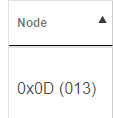
@tony.fleisher , your fine app seems to have stopped working after the 2.2.9 update. Worked fine before with 2.2.8. I’ve tried rebooting. No errors in the logs. All devices are working, everything on Z-Wave Details seems right. Yes, the Z-Wave SDK seems to have been updated with the 2.2.9 update.
C-7 running 2.2.9.128
Z-Wave Radio/SDK: 7.14/7.15
Any suggestions? I’ve tried HPM Repair, same results.
Its working okay for me.
Perhaps I am just cursed. I just did the soft reset dance, results still as above.
Edit: Uninstalled Mesh Details, Reinstalled, now it works again. 
Only change to break it was 2.2.9 install yesterday.
First time I tried it yesterday after upgrading to 2.2.9 it was blank. Closed the app, and re-entered and everything was back...
My experience differed. I updated yesterday a couple hours after 2.2.9 was released, then checked Z-Wave details this morning after downloading a backup. Blank Mesh details (see screen shot above). I closed and opened the Mesh details several times, rebooted, did soft reset, did HPM repair, none of this helped. Only was able to fix after I uninstalled Mesh Details using HPM, then re-installed. 
@672southmain Sorry you were having problems. I checked it a couple times during the beta and didn't see any problems. If you can reproduce this, please see if you can find errors in the browser console to help me troubleshoot it.
As I noted above, I tested various ways to fix the problem (see above posts), and was only able to resolve it by completely removing your app via HPM and then installing it back. “Repair” of the app via HPM, which should have overwritten the Groovy code, didn’t fix it. Seems to me that there must have been some state information that needed to be cleared.
Note above that @thebearmay had the same issue, but it cleared for him by closing the app and reopening. That didn’t work for me.
No errors whatsoever in the console, only the info and trace lines in the log (see above post). The only informative info that might be helpful to you is the “No Search Panes” line in the screenshot above.
If it helps any, I have a very simple setup, no Hub Mesh with another hub (although I have 2 others). I was not a beta tester for any Hubitat firmware. Note that my Z-Wave Radio SDK firmware seems to have updated with the 2.2.9 update, so it may be related to that update process.
It’s a fine app, and I have never before had any issues whatsoever. I wouldn’t know how to reproduce because it just happened with the 2.2.9.128 update from 2.2.8, same cause as for @thebearmay. Works fine again after I removed then re-installed using HPM. 
No issue for me.
It’s truly a nice app btw.
The only thing I’d doesn’t do that you can do in the zwave details screen is to click on a device and have it open a new tab and display that device page. Or maybe I am just missing how to do it.
Tony (@tony.fleisher), I’m still seeing it be hit-or-miss. Sometimes it loads the mesh details page, sometimes it doesn’t. 2.2.9.129 behaves pretty much like 2.2.9.128. About one time in 5 it works. I’m not seeing anything odd in the logs, I’ve tried with debug logging on and off. I’ve tried shutdown, power off, reboot. I’ve tried removing the app, doing a HPM new install, I’ve tried HPM Repair. I’ve tried soft Reset of the Hub. When it fails, it fails as in the screenshot I posted above, with the lines “No SearchPanes” and “No data available in table”. See screenshot above.
Because it’s so hit-or-miss, I really can’t correlate the successful operation with any actions taken to troubleshoot / repair. Makes me almost think it’s some sort of a timing issue.
Even when it fails, the Z-Wave Topology display is always correct.
I have a very simple setup. 8 repeaters (6 Ring Gen 2, 2 Aeotec Extender 7) and about 15 Z-Wave plus devices.
Here are log entries for a successful display of the details, close the window, hit Done back to Apps page, then re-launch app, display mesh details with fail. 
Never saw this with 2.2.8 or before, ever since your Mesh Details was initially released.
@672southmain Ok. Thanks for the update. I will see if i can reproduce this. Since most of the work is done in the browser, the hub logs are not going to show any problems. For this we will need to get the console logs from the browser. (in chrome this is found in More Tools -> Developer Tools)
Ok, I will gather some logs. It still has the same behavior in 2.2.9.130, only works about 1 in 5 times. All the other troubleshooting efforts described above seem to be red herrings, and it doesn’t matter whether mesh details are in same window or new window. When it fails, I just back out with Done to Apps page, re-launch app, click Mesh Details button, and, 1 out of 5 times or so it will work. The failure mode is always the same, as shown in screenshots and log snippets above. When the Mesh Details window shows, all details are perfect. I’m starting to believe it’s related to the Z-Wave SDK update that occurred with 2.2.9, because I believe I was able to reproduce if I roll back to 2.2.8. Again, I’ll gather browser console logs.