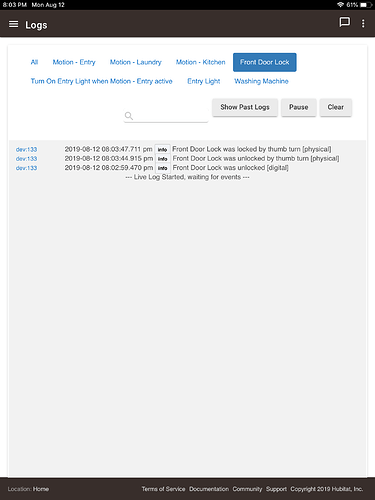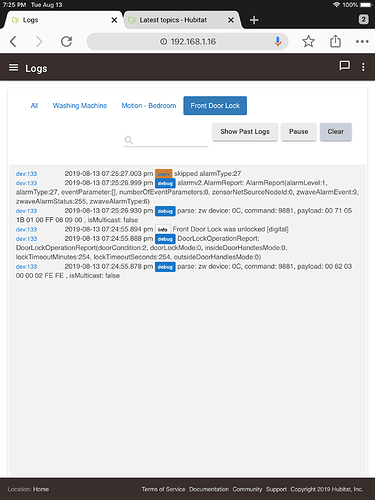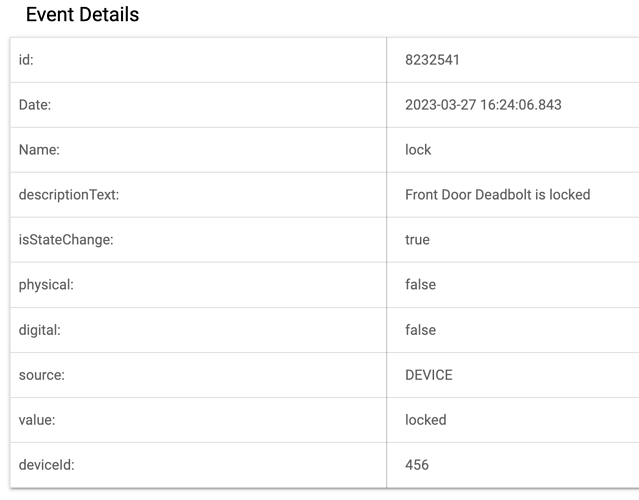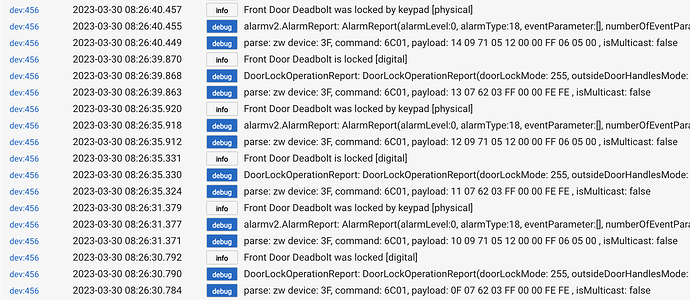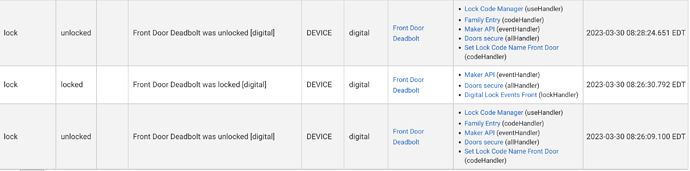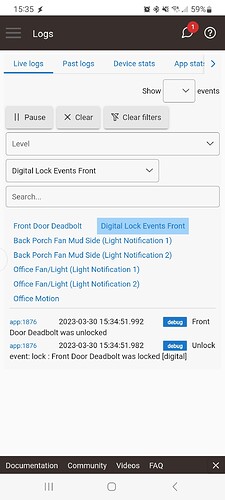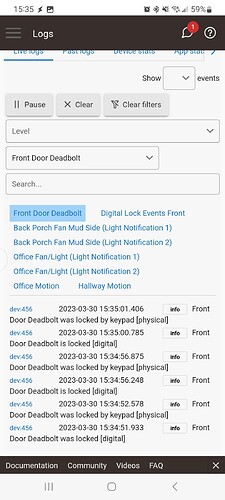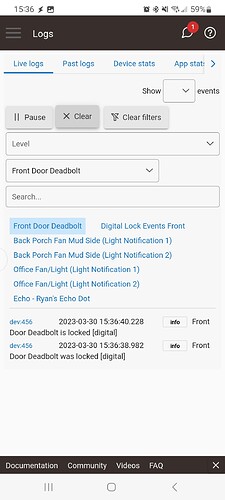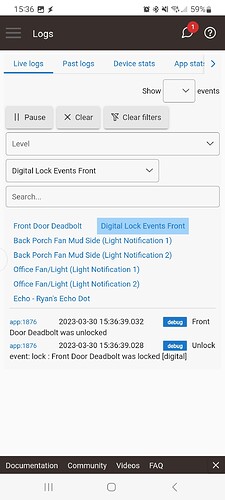Updated the hub with the new firmware 2.1.2.115. The BE469 manual locking/unlocking events are now recognized. But locking with the Schlage button and unlocking with user codes are still being shown as skipped events.
I'll need to see the log events for the skipped ones as well as your description of what the event was...
Here are logs of the skipped events:
Lock with Schlage Button:
dev:1932019-07-03 03:03:40.449 pm warnskipped alarmType:0, zwaveAlarmEvent:5
dev:1932019-07-03 03:03:40.446 pm debugalarmv2.AlarmReport: AlarmReport(alarmLevel:0, alarmType:0, eventParameter:[], numberOfEventParameters:0, zensorNetSourceNodeId:0, zwaveAlarmEvent:5, zwaveAlarmStatus:255, zwaveAlarmType:6)
dev:1932019-07-03 03:03:40.415 pm debugparse: zw device: 04, command: 9881, payload: 00 71 05 00 00 00 FF 06 05 00 , isMulticast: false
Unlock with User Code 4:
dev:1932019-07-03 03:03:47.087 pm warnskipped alarmType:0, zwaveAlarmEvent:6
dev:1932019-07-03 03:03:47.084 pm debugalarmv2.AlarmReport: AlarmReport(alarmLevel:0, alarmType:0, eventParameter:[4], numberOfEventParameters:1, zensorNetSourceNodeId:0, zwaveAlarmEvent:6, zwaveAlarmStatus:255, zwaveAlarmType:6)
dev:1932019-07-03 03:03:47.052 pm debugparse: zw device: 04, command: 9881, payload: 00 71 05 00 00 00 FF 06 06 01 04 , isMulticast: false
Unlock with User Code 5:
dev:1932019-07-03 03:10:41.738 pm warnskipped alarmType:0, zwaveAlarmEvent:6
dev:1932019-07-03 03:10:41.734 pm debugalarmv2.AlarmReport: AlarmReport(alarmLevel:0, alarmType:0, eventParameter:[5], numberOfEventParameters:1, zensorNetSourceNodeId:0, zwaveAlarmEvent:6, zwaveAlarmStatus:255, zwaveAlarmType:6)
dev:1932019-07-03 03:10:41.699 pm debugparse: zw device: 04, command: 9881, payload: 00 71 05 00 00 00 FF 06 06 01 05 , isMulticast: false
This will be fixed in platform version 2.1.3
Mike,
Just updated to firmware 2.1.3.120. The Schlage button event is being reported incorrectly. The event is showing as unlock event and as interior button. The Schalge button is an exterior button and it should be a Lock event not an Unlock event. Here is the log of the event below:
Locking with Exterior Schlage Button:
dev:1932019-07-26 04:39:22.360 pm infoTest Lock 2 was manually unlocked via interior button [physical]
dev:1932019-07-26 04:39:22.356 pm debugalarmv2.AlarmReport: AlarmReport(alarmLevel:0, alarmType:0, eventParameter:[], numberOfEventParameters:0, zensorNetSourceNodeId:0, zwaveAlarmEvent:5, zwaveAlarmStatus:255, zwaveAlarmType:6)
dev:1932019-07-26 04:39:22.317 pm debugparse: zw device: 04, command: 9881, payload: 00 71 05 00 00 00 FF 06 05 00 , isMulticast: false
Can you enable debug logging in the driver, then let it auto lock, looking for logs similar to those above your post...
I'll try when I get home tonight. I want to say I had enabled debug logging before opening that, but I'm not 100% sure
This is fixed in platform 2.1.4
Thanks, this was locked via auto lock correct?
Yes. Unlocked through the dashboard then I let it auto lock on its own
this is fixed in platform 2.1.4
I have 2 BE469 locks and neither seem to uniquely register the 'event' for when the lock button (logo) is pressed on the keypad to lock it. I have excluded, factory reset, and re-included one and didn't see any change so haven't done both as it's a pretty painful process obv.
I'm trying to leverage presence control (virtual presence switch) to arrive with code entry (works) and then depart by lock button on the way out (never triggers my rule using "Digital Lock Events", a custom app that picks the wording out from the event. )
Any ideas what is at play here @mike.maxwell ?
Here is the event when using either the "Generic Z-Wave Lock" or the "Schlage BE468/BE469 Lock" drivers
it looks to me that your app is looking for digital: true events?, if so drop that filter and it should work as expected.
I think that part is as intended. My confusion is that when I lock the deadbolt either by pressing the button or by command via hubitat, the event shows the same. It seems the lock button should register the event differently as in 'physical' or to your point, true.
probably, can you enable debug logging in the driver, then post the results of the live logs after
1: lock via button
then
2: lock via command in the driver
Then we should see what if any differences exist.
@mike.maxwell @rvrolyk @kamransiddiqi1998
So I captured these log entries from the front lock when pushing the "Schlage" logo button, which is used to lock the door from the outside, on the way out. You can see the entries that include both trigger words in the "digital lock events" app: "physical" and "keypad", but neither show up in the events list, which is where the app is looking. Perhaps I need to tweak the code in the app to look in logs instead?
Logs:
Events: (showing the single event generated from locking the deadbolt at 08:26:30 with events occurring both before and after to show nothing else registered.
ok, you didn't follow my instructions.
My apologies @mike.maxwell , I only enabled logging on the device the first time around. I have enabled it now on the Front Door Lock Digital Lock Events app and repeated the sequence and also sent the lock command from Hubitat to compare, even though it's the same which is why I didn't do it the first time.
Physically pressing lock button on the keypad:
Sending the 'lock command' via hubitat: