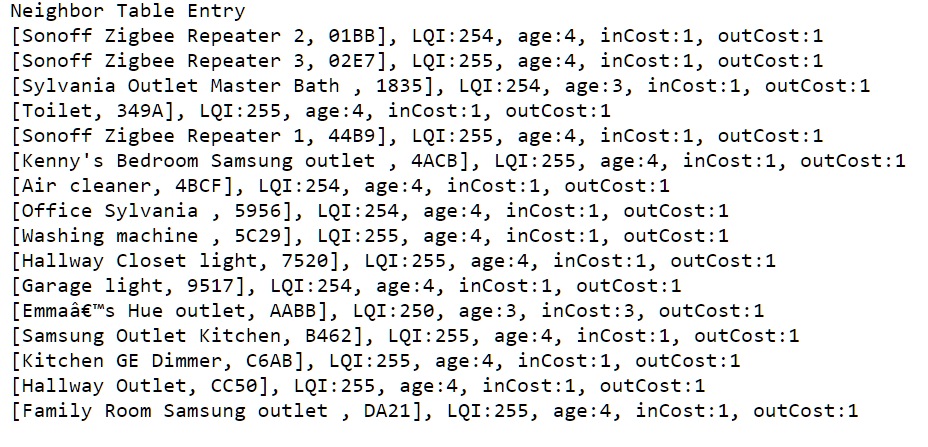Yes, the video was excellent, covered every detail. I can't get it to pair. Plug in to USB press reset button for 5 seconds, HE shows initializing but never finishes. Xbee scan doesn't show dongle participating even after taking the intialized data and creating virtual device. HE also never displays the "unknown" device it was creating, where did it go?
dev:7962022-03-03 12:34:40.601 pm infoMotion 2nd Floor Hue is inactive
dev:7692022-03-03 12:34:32.591 pm infoMotion Front Door Hue illuminance is 82 Lux
dev:2022022-03-03 12:34:17.958 pm infoApplication ID Received
dev:1732022-03-03 12:34:15.098 pm infoApplication ID Received
dev:8302022-03-03 12:34:13.232 pm infoDoor Slider🚪 temperature is 54.29°F
sys:12022-03-03 12:34:13.081 pm Initializing Zigbee Device 000D6F0001071B9A, 5779
sys:12022-03-03 12:34:11.190 pm Zigbee Discovery Running
sys:12022-03-03 12:34:07.830 pm Zigbee Discovery Stopped
dev:7962022-03-03 12:33:35.097 pm infoMotion 2nd Floor Hue is active
dev:7972022-03-03 12:33:33.232 pm infoMotion 2nd Floor is active
dev:512022-03-03 12:33:30.191 pm infoMotion Breezeway Hue illuminance is 2 Lux
sys:12022-03-03 12:33:25.124 pm Created Unknown Zigbee Device
sys:12022-03-03 12:33:07.825 pm Zigbee Discovery Running
sys:12022-03-03 12:33:06.826 pm Zigbee Discovery Stopped
dev:7012022-03-03 12:32:57.139 pm infoMotion MBR table is active
dev:1732022-03-03 12:32:45.082 pm infoManufacturer Name Received
sys:12022-03-03 12:32:22.086 pm Initializing Zigbee Device 000D6F000106C40C, 29C5