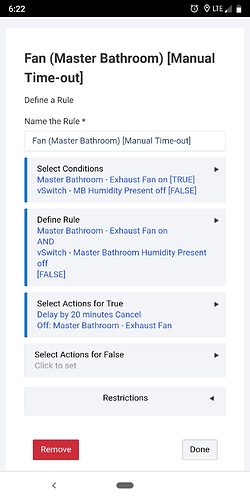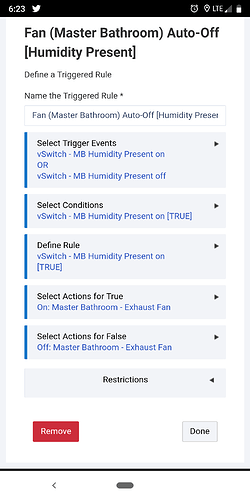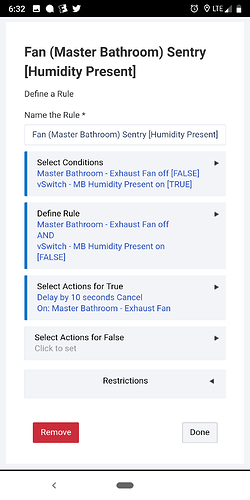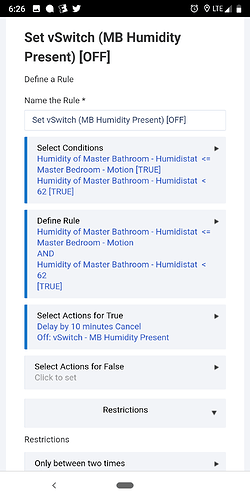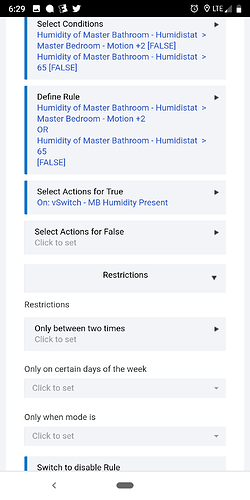You also need a mode for clearing out the other reason for using a bathroom fan...
Rules I have for bath fan.
Timeout after manual start (smell control)
Rule that actually turns fan on/off based on humidity.
Rule to restart fan if shut off manually while still to humid.
Rule to turn off fan after humidity has returned to baseline.
Rule to turn on fan when humidity is above baseline.
Screenshots are limiting my ability to show the restrictions I have in place so the the humidity present only runs if humidity isn't present and humidity off only runs when humidity is present.
@Navat604
Recording physical device events is very hit and miss - not many switches report this correctly.
We could probably look at the humidity again as a baseline and say something like;
If the humidity is the same as baseline but the switch is on then turn off after x mins.
Perhaps also with a motion sensor... off after x mins once motion stops (if humidity is the same as baseline again)
So... pseudo code again..
Apart from the humidity already defined...
- If fan switch is turned on... wait configurable mins before off UNLESS...
- optional Motion sensor is active... configurable delay for off once motion is inactive.
How close are we now to the desired result?
Andy
Because of the ge jasco physical turn on issue, I have a Boolean in my code track if the switch was turned on by the app, or magically shows on due to polling.
OK guys..
Here is the first draft of the 'Super Smart Fan' 
If configured correctly it should:
- Turn on the fan when it's too humid (turning off when humidity returns to a normal level - based on a baseline sensor)
- Turn on with motion. - Turn off automatically after a pre set time period when motion stops (if humidity is normal)
- Turn off automatically after a pre set time period when manually switched on (if humidity is normal)
You can find the app here:
Have a thrash about and see if this works ok.
I've tested fairly well but using only virtual devices, as always... bug reports and suggestions always welcome
Andy
I think it would be nice to have another option to set a RH point where the fan would run for xx minutes even if the measured RH isn't higher than the threshold above baseline. I mention this only because if it's really humid outside the RH could creep up and having the fan run for xx minutes might help with potential mold issues.
Otherwise, I like what I'm seeing so far. I'll test it out and provide feedback soon.
Mark
Do you mean if no other trigger, a set point for humidity and a timer?
What happens if the set point is reached at 3am?
Would the fan wake you up?
Andy
In my case, the fan is rated at 1.5 Sone so waking me up isn't really an issue. However, I can see where that wouldn't be a desired feature for someone with a noisy fan.
Yes, in my RM rules (listed a few posts up) I was triggering "humidity high" at 62% RH regardless of baseline. Then my fan rule would shut it off after 10 mins since it was below baseline RH. I suppose this is probably unnecessary, but I've been known to have a touch of OCD at times.
Even Superman has kryptonite..
translation: I don't think Super Smart Fan has to incorporate EVERY scenario. RuleMachine, and the other built in tools can still do their jobs. @halfrican.ak has the quiet fan, and I wish I did, but I'd rather that rule be outside of super smart fan if I had a vote.
You do realize don't you that you can do this with Rule Machine? It will compare humidity between two devices, etc.
Yes, we do, my examples were posted above. Andy and I just thought it would be nice to have an app that would handle all the rules in a more user friendly way. I had 5 rules to do what this app can do (of course if I was better at building RM rules I may have been able to do it with less).
I get it. This is exactly why Motion Lighting came into existence. RM could do everything Motion Lighting does, but for the most complex situations would entail numerous rules.
Bruce
Little apps like this help to relieve the boredom of working from home on a super reliable system that needs no work 
Andy
First couple of tests were successful.
-
Manual turn on time-out worked as designed
-
RH of bathroom % above baseline turned on fan worked as designed.
-
RH of bathroom at or below % of baseline turned off fan as designed.
I meant to ask one more question..
If someone were to turn-off the fan manually while RH is still above % of baseline, how long will it take for the app to realize this and reactivate the fan?
Probably the next humidity report from the device.
Exactly that!
The fan would restart if the next humidity report is still above the threshold.
Andy
Guys
I have 'tweaked' the app a little and added ability to use 'average' of more than one baseline humidity sensor.
I thought this might be useful 
New version : 1.1.0 uploaded to GitHub
Do you think it would be worth adding the same to the bathroom humidity sensor?
Does anyone have more than one in a bathroom?
Andy
I imagine someone might have a larger enough bathroom to justify a second humidity sensor, so it's not a bad idea.
I have only one humidity sensor currently, which is in the bathroom. Should I be selecting this sensor for my baseline as well or leave baseline unselected?