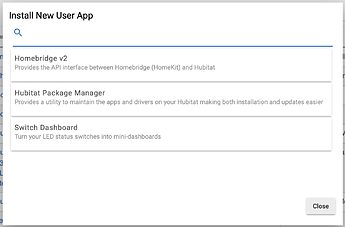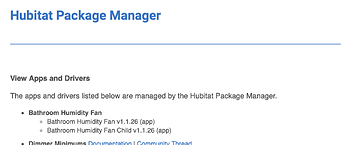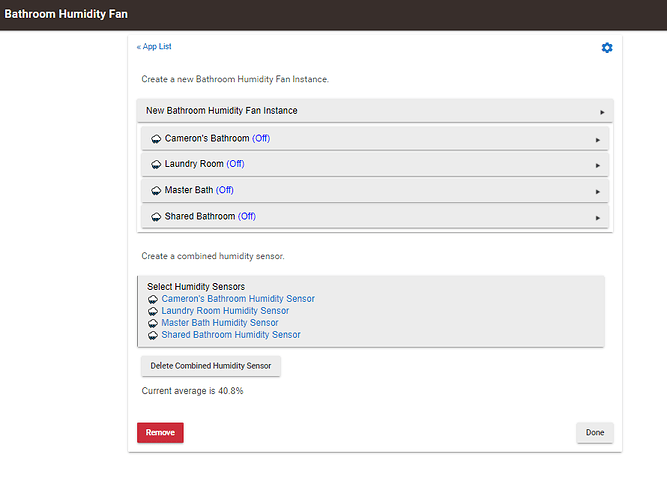Thanks updated and will continue tracking....
Ok, released 1.1.25 for you. It extends the timeout on humidity if you end up with concurrent on and off cycles, handles some other edge case stuff as well. Last event or max time wins with the timer, whichever comes first.
Updated this morning just before my shower. Latest version was 1.1.26.
New 1.1.26 version:
I think you got it!
I'll test for a few more cycles.
@napalmcsr i have been using your "smart humidity fan" app for a while now and it works fine, is there any benefit to updating to "bathroom humidity fan" ?
Thanks
@lewis.heidrick had made it a parent child app for better organization and added new functionality. But if you don't need it, the old worked fine. It is really a personal preference.
Yea, your case was a hard to pinpoint one, but glad it's working now.
As @napalmcsr mentioned my original goal was was to combine all my fan rules into a parent child structure to clean up the page and make it easier to parse as I looked at the page. I had most of my rules pretty well organized but, this app and the auto lock app had quite a few listings scattered around in my page. I'm pretty OCD so it was driving me crazy. I read up on groovy and it evolved to this version. From there features were added as requested. It was an opportunity for me to learn. I applied a lot of the same methods to the Auto Lock app hence why they look similar in some regards. Sensor states in the app and app status on the page were my two major goals. I didn't really need the comparison sensor stuff but I got quite a few emails asking for it. The app is pretty modular now so it's not very difficult to add new stuff later as things come up. Maybe a combined comparison sensor that averages across multiple sensors?
Thank you for your work.
Buhahahaha...actually that's exactly what I do using average all app.
I first went into this with I just want to automate the fan. @napalmcsr had the code and I started using his. I was tweaking and understanding the rise/fall. I think I had more issues than others because of where I live. Huge swings in humidity and temperature. So that got me to thinking of using a baseline sensor. Hence the changing of his code to accommodate that. I do remember at one point him and I discussing re-writing the code to allow both options...so now we have it. ![]()
Where I was going next was to adjust settings based on temp/humidity. The idea has been pondering in my head for a while..because like you I get a bit OCD and this...was killing me:
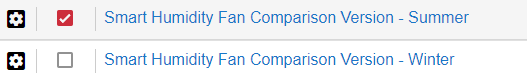
So yeah...I have different settings for summer vs winter. In the summer time here humidity is always high and hard to remove. Than my fan runs much longer obviously...and I REALLY want the humidity removed to help bring the temp of the house down.
However...in the winter...first some extra humidity is good...I already run a HUMIDIFIER in the winter and two it's cold out and running fans that literally take air that I paid to heat and pump it outside the house is not efficient. So I tend to have my turn on difference greater. Mainly because I'm generally starting out at 45ish percent humidity in the winter. Those fans get that air out quick and leaving some humidity (SOME humidity) is ok to be pushed by the air handler through the rest of the house. Obviously no return air vent in the bathroom but it does have heat vent which inevitably pushes air through that room and into the others.
So if I had a request it would be two sets of settings that were dependent upon a temp/humidity threshold. In a perfect world it would be linear...but there goes my OCD again.
Of course with your parent/child app now I can still easily do what I was doing before and at least they'll be arranged a little neater ![]()
FYI...thanks for your hard work on this!
Maybe expand on this a little so I fully understand the request?
First for my bathroom most of this is about when to turn off vs turn ON. Because when I start a shower I go from 45% humidity to over 90% humidity within a few minutes. So almost any turn on trigger settings work. Example:
Also this app and my old app make the assumption that running the fan for x minutes is always the right amount of time to decrease the humidity. The reason this app was originally written as a percentage rise. Because the humidity in a house can vary. However when house humidity rises it's typically because of warmer more humid conditions. Which then change how long the fan must run to evacuate the humidity. So the best case is that the time that the fan runs is based on how high the humidity is. Shorter in lower humidity environments and longer in more humid environments.
Numbers will be easier.....
In the winter my house averages around 45% humidity. I have the trigger set to that plus about 35-40%. As you can see above it still kicks on quite quickly. However once it gets below that we start the 10 min timer. In 10 minutes it can easily drop from 85% back to 45% in those 10 minutes.
Summer time avg house humidity more like 65-70% I'm kicking on maybe 10% higher than that. So when the 10 min fan turns on it technically has less to drop but it takes longer. I could vary the fan run time also... either way it's different settings based on time of year.
Of course then my brain says...well, what about when the average house humidity is between 45 and 70(spring/fall) it could essentially be a sliding scale.
Point being I'm using two copies of the same thing with different settings for summer/winter basically. You really do NOT need to add this in. I'm completely capable of switching this twice a year.
And yeah...I'm really complicating bathroom humidity.
I was thinking of it more in terms of a math equation. If this is something modellable. Pretty much all programming is a bunch of made up stuff and then checks against some form of an equation. Then letting my brain chew on it and maybe see if this could be used to determine the ideal cutoff time or humidity targets based on the inputs and just let it do the math to figure it all out so dummies like me don't have to even think about what the settings should be.
Oddly...you brain is right where mine is.... LOL
Silly question: I installed "Bathroom Humidity Fan" via Hubitat Package Manager. What do I need to do next? I.e. to get it to appear under Apps in Hubitat?
Go to the apps page and then click on user apps and select it from the list. Open the app and then create new child app. Fill out the settings as you want.
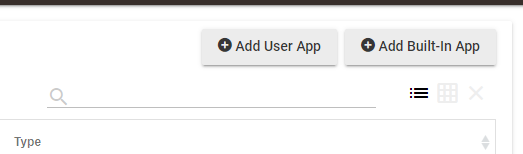
Any idea why it isn’t showing up there? This is all I see:
When I go to verify that Hubitat Package Manager did install it by going to H.P.M > View Apps and Drivers, I do see it there:
Never seen that happen before. Maybe try flushing your browser cache?
Did flushing the cache help?
Kinda makes sense doesn't it? Important to note here is that each Humidity sensor is balanced. Aka if you have one that reads a bit off make sure you adjust it appropriately in the driver.
Emptying Caches in Safari didn’t seem to make a difference. I updated the Hubitat Package Manager app and still no difference.
So I installed the app directly rather than through the package manager. Looking forward to seeing it in action.