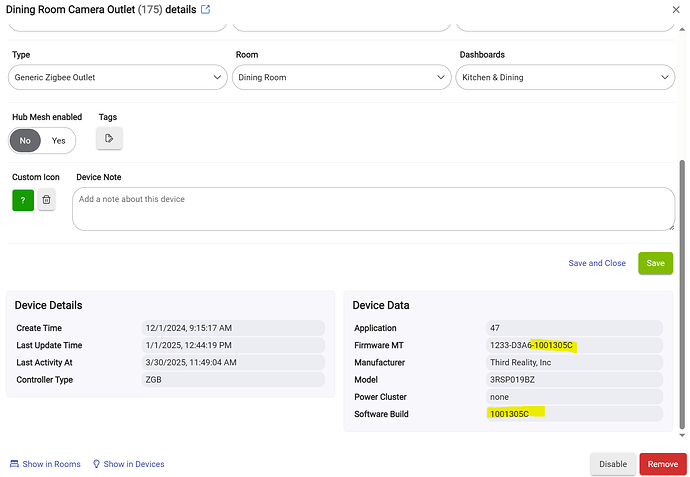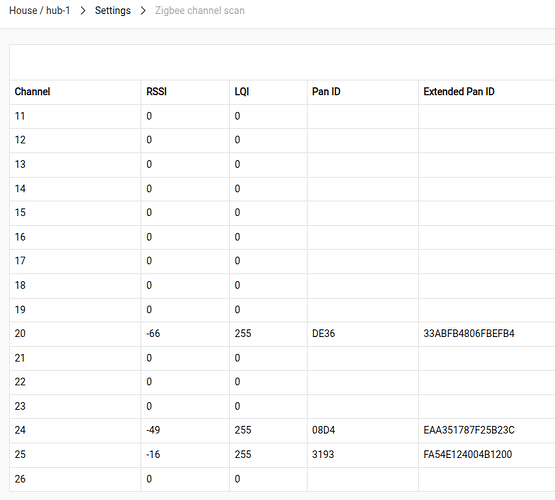Adding / confirming to @steve.maddigan wrote.
Have 4 of your model, updated to the "1305C" 'bout a month ago. (Also noted not difference in performance)
Some get the elevator and others get the shaft -- like me.
[sys:1](https://192.168.68.63/logs#)2025-03-30 12:10:28.929
warn
Firmware update for null failed due to a cancel request from the device.
Another plug of the same model (also in the garage) has started the update.
[sys:1](https://192.168.68.63/logs#)2025-03-30 12:14:09.627
trace
Starting firmware update for Battery Charger , Third Reality, Inc from 10013048 to 1001305C.
I have found that update speed/success rate does depend on distance from hub. So may be an indication of mesh resiliency. Oh. And I have updated two at a time, but again YMMV.
Have updated firmware on all Zigbee plugs (outlet ?). Both Gen1 & Gen2. And tweaked app which turns OFF the Hot Water outlet with an extra OFF action 23 after the time limit OFF. Thanks for the advice. Will see how well this setup works.
If someone has switched the Zigbee channel from 20 to 24 or 25, please let me know how it went. I assume that 24 or 25 are the only choices from the channel scan (below).
That scan tells you that there are existing zigbee coordinators at channels 24 and 25. So you would want to avoid those channels.
If you are committed to using a TP-Link Deco mesh, you should keep your Hubitat hub 6 ft away from any mesh point.
Thanks for the clarification. Would need 6+ ft LAN cable -- had plenty in the old daze -- and a long power cord to the UPS. Good advice.
MyMMV
I notice a definite improvement in Zigbee switch performance. Some were recalcitrant before the FW update -- the mobile app icon and switch were not friends. Now they respond crisply -- the switch toggles ON/OFF and the mobile app icon follows suit.