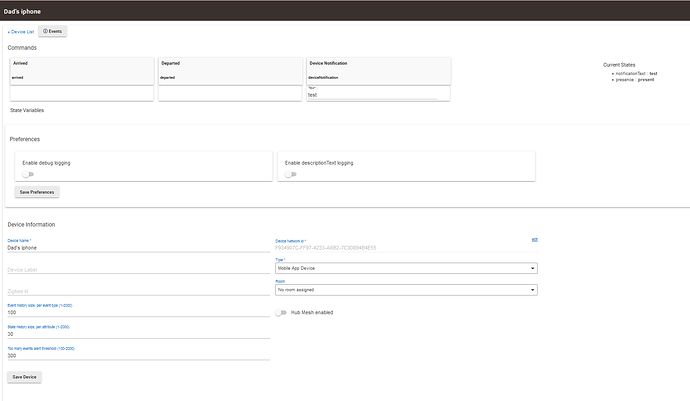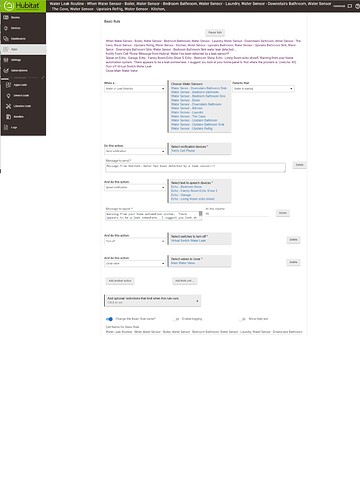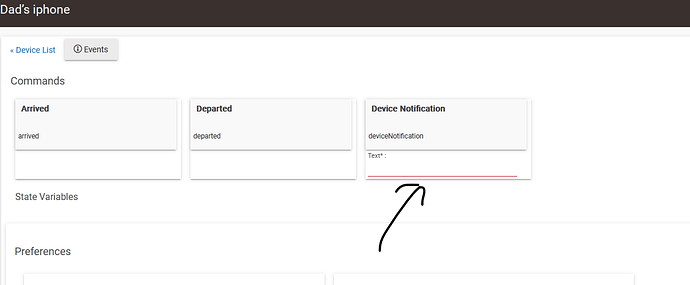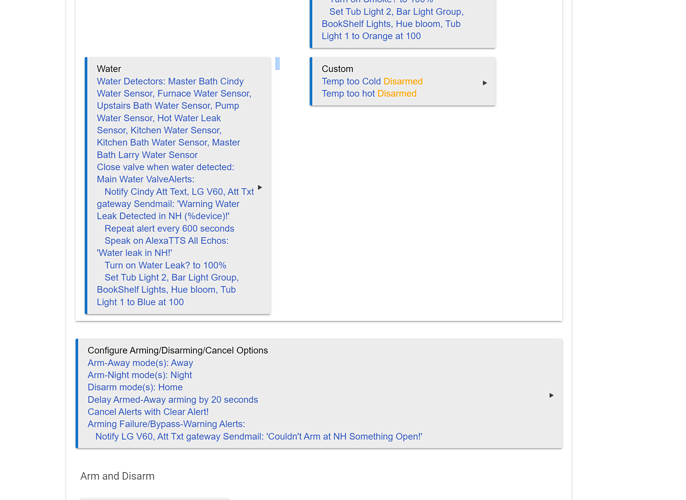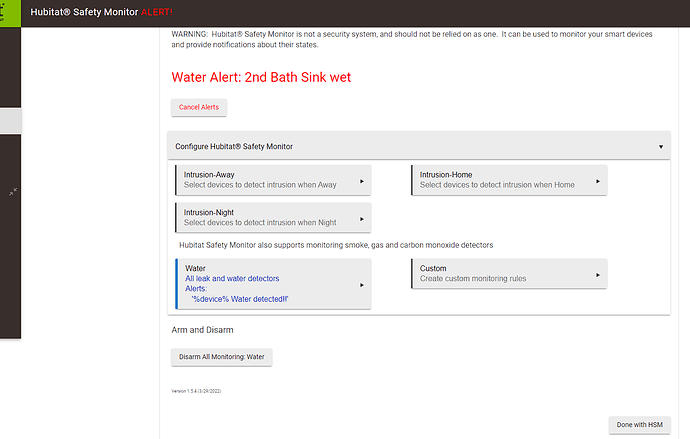I just purchased the Hubitat Elevation® Platform hub, Version 2.3.0.124
Hardware Version, Rev C-7. I have successfully added a ZigBee Aeotec Water Leak Sensor (GP-AEOWLSUS, M/N IM6001-WLP, designed by SamJin says on the box) to the Hubitat Hub. I have also successfully created a basic rule to notify my smartphone (iphone) if water is detected. I have subscribed to the cloud service and am in the 1 month free service) . However, when I place the device in water, it does not trigger the notification and nothing is in the log. I have checked and re-checked all of my settings, but feel I must be missing something.
Any suggestions? Thanks
To troubleshoot and rule out the notification, the first thing I would do is check the device page for the water leak sensor. It should change from dry to wet after you place the device in water. Doing this will prove whether or not the actual leak sensor is operating properly. Do this and let us know what happens.
Welcome to the community!
Test your notification device. Go to your notifier (your phone) and send a message from the device page. Does it come through? If you look here, I put test in the device notification box and clicked the button. It was sent to my phone
I have a bunch of water detectors in my house... both Zwave and Zigbee devices mainly because I've had water damage in my home in the past. If there is a water leak in my home (or smoke) I don't want just a notification on my smartphone... I want a phone call as well with a message telling of the water leak or smoke. You can do accomplish that by using a Basic Rule, one virtual switch (if you have more than one detector), the IFTTT Cloud service and the IFTTT built-in app on your Hubitat hub. The setup is actually very easy and the beauty part of that is, it's all free!!!
And you can connect your water leak sensors to HSM, which will also control a water valve. But the first step is figuring out why the sensor isn't reporting.
Tohm, can you provide examples? I'm trying to set this up now and not having much luck. I am new to the logic of Hubitat too.
rlithgow1, can you provide examples of how you built your notifications? I'm trying to follow you example here, but feel I am missing something as I am not seeing what you are presenting here. TIA!
What are you trying to make a notification for?
Below is the Basic script I use to warn of water leaks in my house. Please note... besides having actual water leak devices, I also added a Virtual Switch device that I call "Virtual Switch Water Leak"... in the script below, when a leak is detected it turns "off" this virtual switch. I have this virtual switch linked with the IFTTT service to call my phones to notify me via any water leaks as well.
The way the script works is as follows:
When a water leak is detected it does the following in order
- Send a notification to Cell phone
- Announce the water leaks on selected Amazon Echo Devices
- Turn off the Virtual Switch Water leak (this is for the phone call with IFTTT but also notification on my wall mounted tablets)
- Close the Main Water valve to my house
Let me know if you have any additional questions.
It looks fine, but you should move that to HSM... Maybe add a water valve to turn off water on leak detection.
If you are not getting notifications on your phone, go to your phone device page and do a test, see if you're getting them via the device page. Type in a message a click the button. If you're not, we need to start there.
Dumb question... what are the advantages of using HSM instead of Basic rules? I'm currently using Basic rules for now because I've been using ActionTiles dashboard for my wall-mounted tablet displays and it didn't support HSM... at least at the time I created the dashboards. I'm going to re-do my in-house dashboards with the Android Dashboard app so I might re-think it. But the basic scripts work just fine for me.
I think at least in my eyes it's a matter of simplicity. (Big believer in the KISS principal) That said, did you go to the phone device and test the notifications from there? If so what was the result?
Maybe you're mixing me up with OP? ... I don't have any problems with notifications on my phone from my script... the phone notifications works fine and the virtual switch device I use in the script is linked with IFTTT so that I can also receive an actual phone call with a pre-recorded message that a leak was detected.
i use hsm becuase it also easily does things like turn on a set virtual button to show the alert for water and other stuff on my dashboard as well as turn on lights and have a built in clear alert option..
OK... So I'm a bit confused on reactions in the app for notifications. I am using Hubitat Safety Monitor with "%device% water detected!" and it alerts correctly. I am not seeing it in my notifications pane on the app. I did have a Notification app built in the hub for each device and that did not work either.
I am not seeing this alert in the notifications pane on the app. I would assume once it shows up in the notifications pane in the app it will actually place a notification on my phone screen as long as that is enabled in settings in my phone.
I got it to work!! Thank you all!!