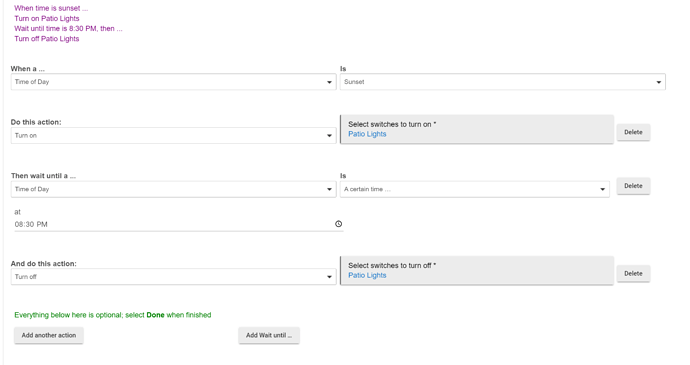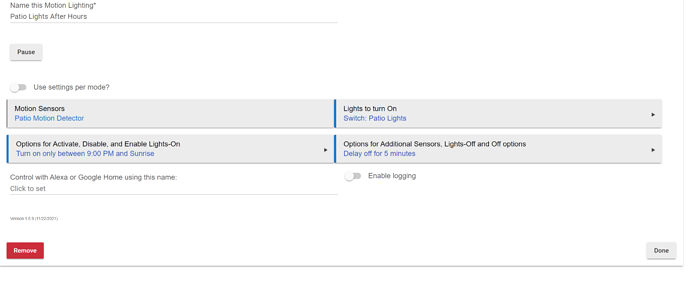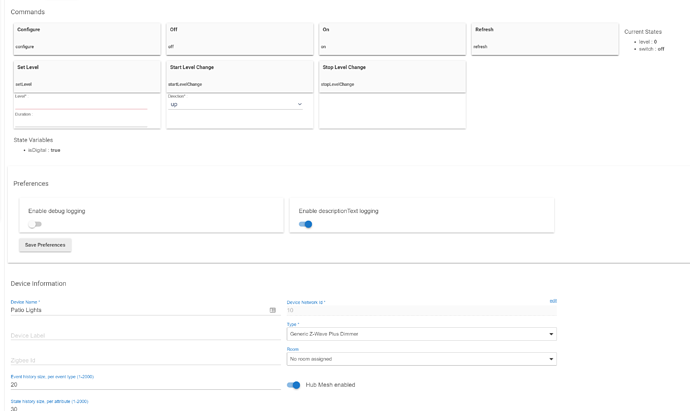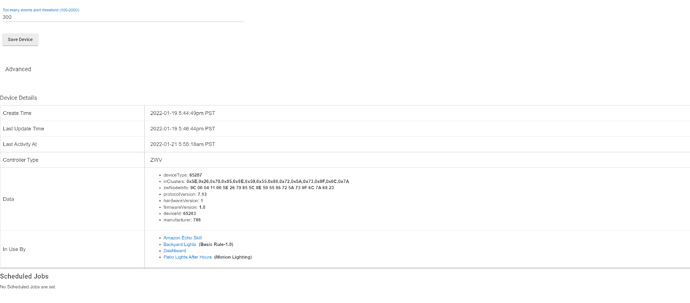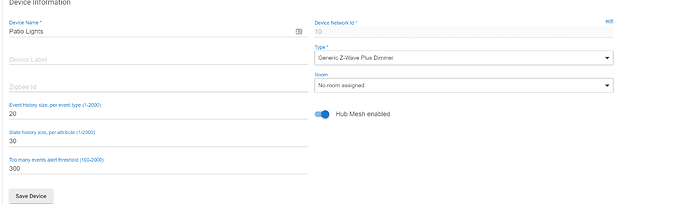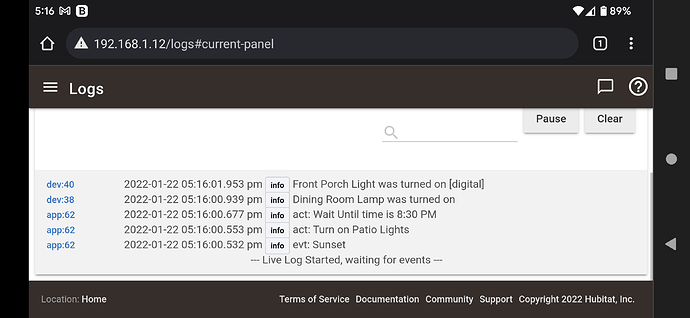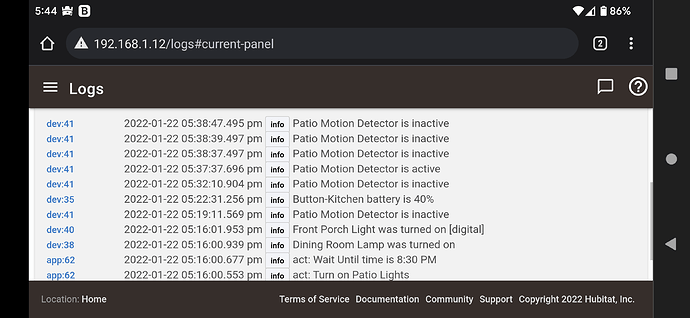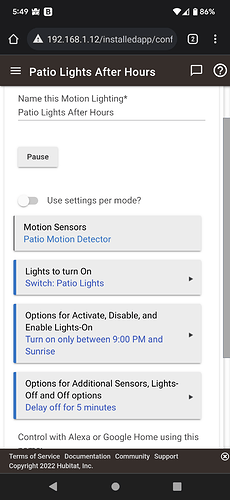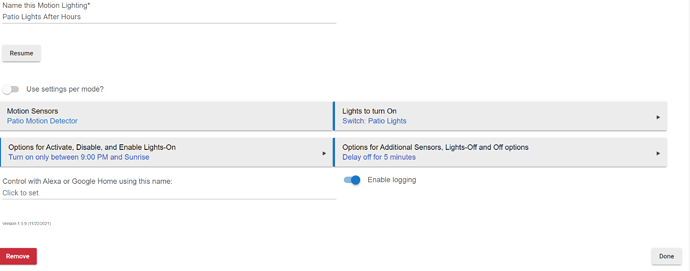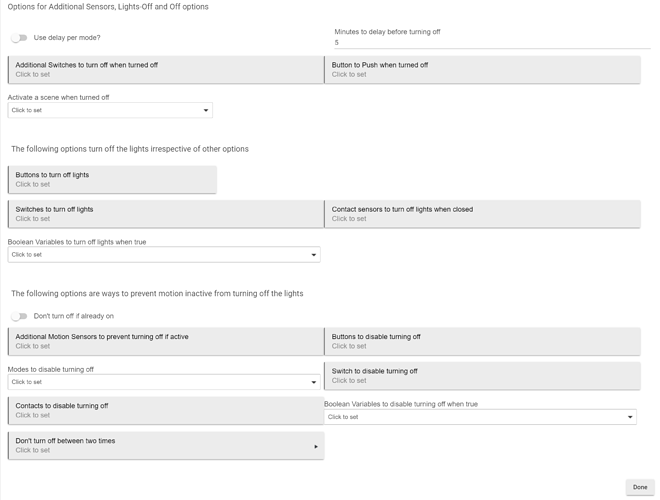I took a peek at the Past Logs for Patio Lights, should there really be that many repetitive turn off of the lights?
dev:432022-01-22 11:24:02.204 am infoPatio Lights was turned off
dev:432022-01-22 11:24:02.202 am infoPatio Lights was set to 0
dev:432022-01-22 11:23:49.454 am infoPatio Lights was turned off
dev:432022-01-22 11:23:49.452 am infoPatio Lights was set to 0
dev:432022-01-22 11:23:29.338 am infoPatio Lights was turned off
dev:432022-01-22 11:23:29.336 am infoPatio Lights was set to 0
dev:432022-01-22 11:23:28.362 am infoPatio Lights was turned off
dev:432022-01-22 11:23:28.343 am infoPatio Lights was set to 0
dev:432022-01-22 11:05:44.117 am infoPatio Lights was turned off
dev:432022-01-22 11:05:44.115 am infoPatio Lights was set to 0
dev:432022-01-22 11:05:30.491 am infoPatio Lights was turned off
dev:432022-01-22 11:05:30.468 am infoPatio Lights was set to 0
dev:432022-01-22 10:51:55.606 am infoPatio Lights was turned off
dev:432022-01-22 10:51:55.595 am infoPatio Lights was set to 0
dev:432022-01-22 10:36:25.664 am infoPatio Lights was turned off
dev:432022-01-22 10:36:25.662 am infoPatio Lights was set to 0
dev:432022-01-22 10:36:09.932 am infoPatio Lights was turned off
dev:432022-01-22 10:36:09.930 am infoPatio Lights was set to 0
dev:432022-01-22 10:35:57.172 am infoPatio Lights was turned off
dev:432022-01-22 10:35:57.170 am infoPatio Lights was set to 0
dev:432022-01-22 10:35:56.581 am infoPatio Lights was turned off
dev:432022-01-22 10:35:56.572 am infoPatio Lights was set to 0
dev:432022-01-22 10:16:01.497 am infoPatio Lights was turned off
dev:432022-01-22 10:16:01.495 am infoPatio Lights was set to 0
dev:432022-01-22 10:15:46.055 am infoPatio Lights was turned off
dev:432022-01-22 10:15:46.053 am infoPatio Lights was set to 0
dev:432022-01-22 10:15:43.825 am infoPatio Lights was turned off
dev:432022-01-22 10:15:43.823 am infoPatio Lights was set to 0
dev:432022-01-22 10:15:27.853 am infoPatio Lights was turned off
dev:432022-01-22 10:15:27.851 am infoPatio Lights was set to 0
dev:432022-01-22 10:15:11.374 am infoPatio Lights was turned off
dev:432022-01-22 10:15:11.372 am infoPatio Lights was set to 0
dev:432022-01-22 10:15:09.869 am infoPatio Lights was turned off
dev:432022-01-22 10:15:09.867 am infoPatio Lights was set to 0
dev:432022-01-22 10:15:08.514 am infoPatio Lights was turned off
dev:432022-01-22 10:15:08.487 am infoPatio Lights was set to 0
dev:432022-01-22 09:19:54.297 am infoPatio Lights was turned off
dev:432022-01-22 09:19:54.295 am infoPatio Lights was set to 0
dev:432022-01-22 09:19:52.371 am infoPatio Lights was turned off
dev:432022-01-22 09:19:52.369 am infoPatio Lights was set to 0
dev:432022-01-22 09:19:51.259 am infoPatio Lights was turned off
dev:432022-01-22 09:19:51.257 am infoPatio Lights was set to 0
dev:432022-01-22 09:19:49.278 am infoPatio Lights was turned off
dev:432022-01-22 09:19:49.252 am infoPatio Lights was set to 0
dev:432022-01-22 06:33:16.643 am infoPatio Lights was turned on
dev:432022-01-22 06:33:16.629 am infoPatio Lights was set to 68
dev:432022-01-22 06:27:44.735 am infoPatio Lights was turned on
dev:432022-01-22 06:27:44.716 am infoPatio Lights was set to 41
dev:432022-01-22 06:19:22.268 am infoPatio Lights was turned on
dev:432022-01-22 06:19:22.239 am infoPatio Lights was set to 63
dev:432022-01-22 05:53:46.588 am infoPatio Lights was turned on
dev:432022-01-22 05:53:46.585 am infoPatio Lights was set to 33
dev:432022-01-22 05:51:17.258 am infoPatio Lights was turned on
dev:432022-01-22 05:51:17.239 am infoPatio Lights was set to 60
dev:432022-01-22 05:38:10.939 am infoPatio Lights was turned on
dev:432022-01-22 05:38:10.937 am infoPatio Lights was set to 99
dev:432022-01-22 05:37:59.522 am infoPatio Lights was turned on
dev:432022-01-22 05:37:59.501 am infoPatio Lights was set to 99
dev:432022-01-21 08:07:35.933 pm infoPatio Lights was turned off
dev:432022-01-21 08:07:35.927 pm infoPatio Lights was set to 0
dev:432022-01-21 08:02:05.633 pm infoPatio Lights was turned off
dev:432022-01-21 08:02:05.631 pm infoPatio Lights was set to 0
dev:432022-01-21 08:02:03.515 pm infoPatio Lights was turned off
dev:432022-01-21 08:02:03.509 pm infoPatio Lights was set to 0
dev:432022-01-21 06:44:43.633 pm infoPatio Lights was turned on
dev:432022-01-21 06:44:43.630 pm infoPatio Lights was set to 22
dev:432022-01-21 06:44:43.209 pm infoPatio Lights was turned on
dev:432022-01-21 06:44:43.190 pm infoPatio Lights was set to 41
dev:432022-01-21 06:41:42.166 pm infoPatio Lights was turned on
dev:432022-01-21 06:41:42.154 pm infoPatio Lights was set to 68
dev:432022-01-21 06:23:10.324 pm infoPatio Lights was turned on
dev:432022-01-21 06:23:10.322 pm infoPatio Lights was set to 99
dev:432022-01-21 06:23:09.203 pm infoPatio Lights was turned on
dev:432022-01-21 06:23:09.201 pm infoPatio Lights was set to 99
dev:432022-01-21 06:23:06.742 pm infoPatio Lights was turned on
dev:432022-01-21 06:23:06.714 pm infoPatio Lights was set to 99
dev:432022-01-21 06:21:41.724 pm infoPatio Lights was turned off
dev:432022-01-21 06:21:41.721 pm infoPatio Lights was set to 0
dev:432022-01-21 06:21:40.367 pm infoPatio Lights was turned off
dev:432022-01-21 06:21:40.341 pm infoPatio Lights was set to 0
dev:432022-01-21 06:00:09.402 pm infoPatio Lights was turned on
dev:432022-01-21 06:00:09.400 pm infoPatio Lights was set to 99
dev:432022-01-21 06:00:08.370 pm infoPatio Lights was turned on
dev:432022-01-21 06:00:08.367 pm infoPatio Lights was set to 99
dev:432022-01-21 06:00:05.618 pm infoPatio Lights was turned on
dev:432022-01-21 06:00:05.611 pm infoPatio Lights was set to 99
dev:432022-01-21 05:56:11.837 pm infoPatio Lights was turned off
dev:432022-01-21 05:56:11.834 pm infoPatio Lights was set to 0
dev:432022-01-21 05:15:09.253 pm infoPatio Lights was turned on
dev:432022-01-21 05:15:09.232 pm infoPatio Lights was set to 99