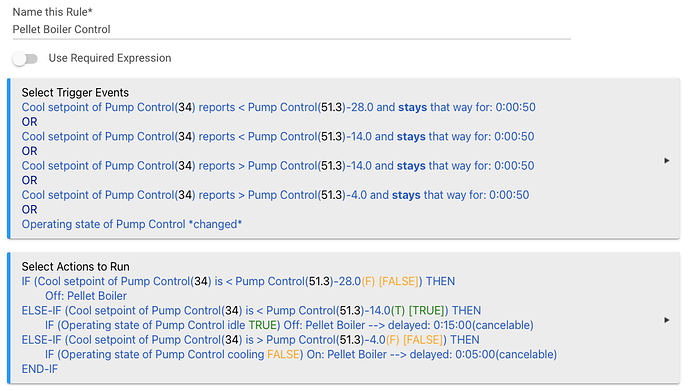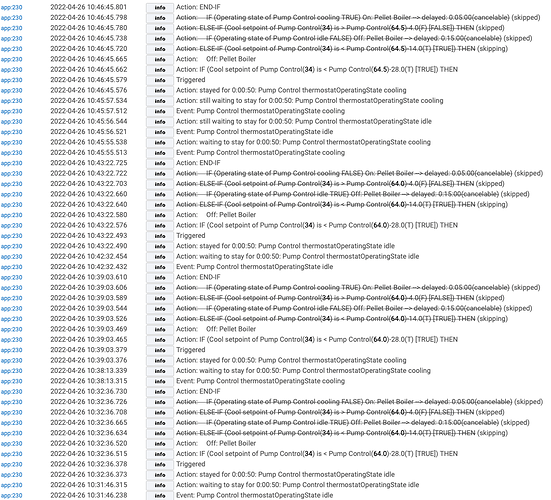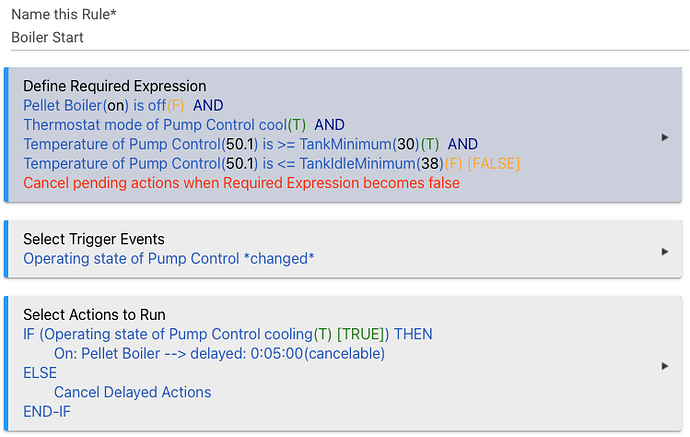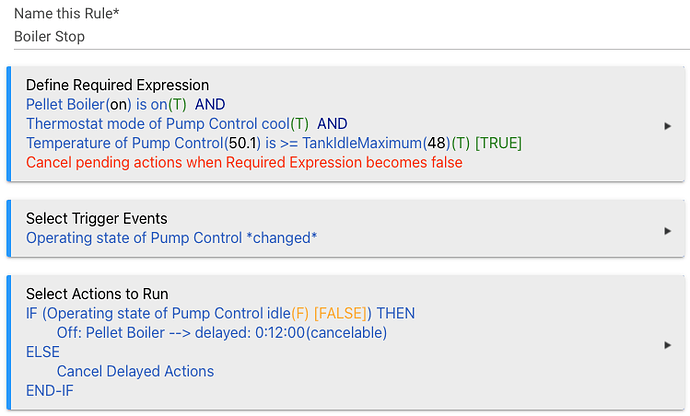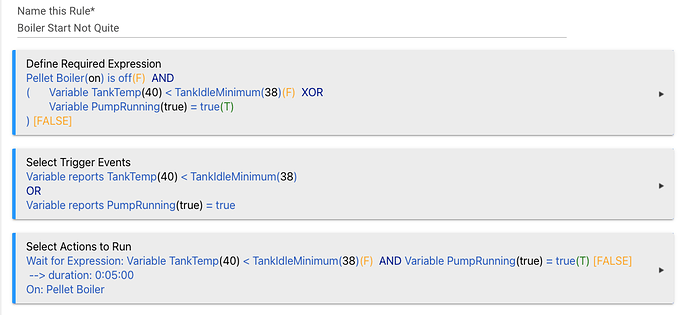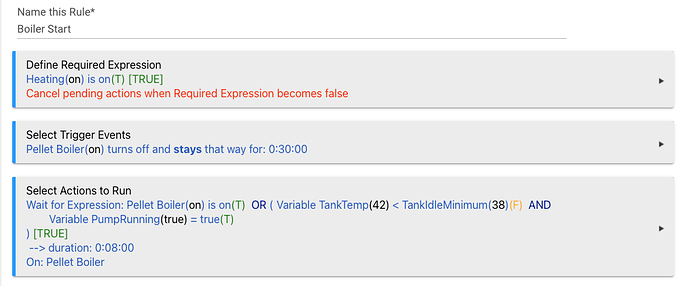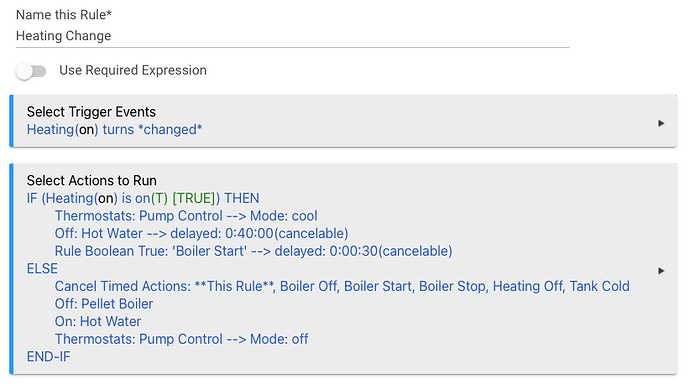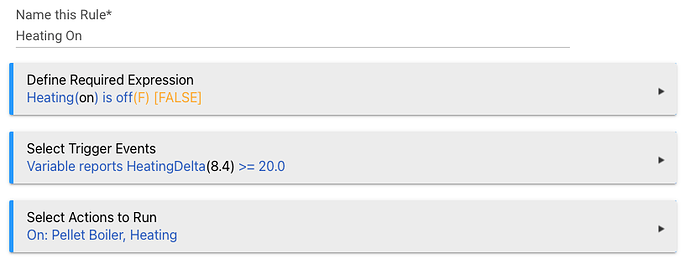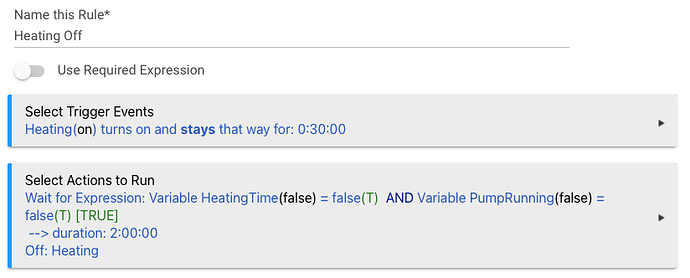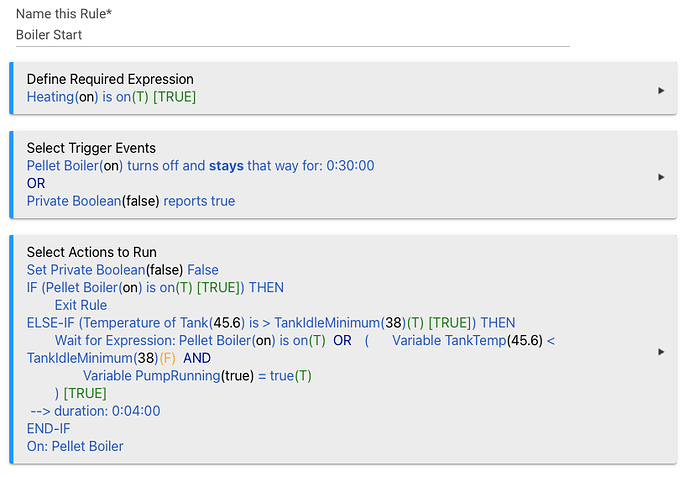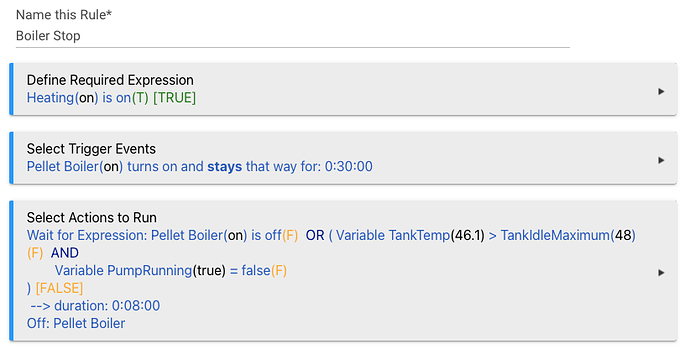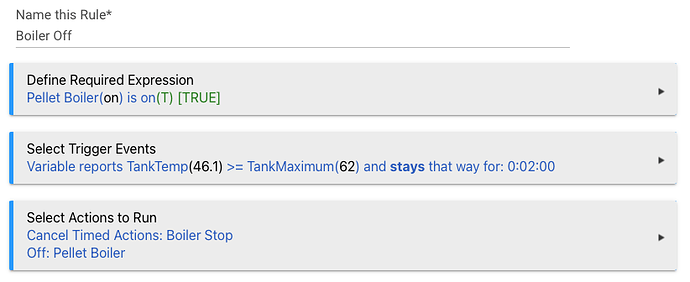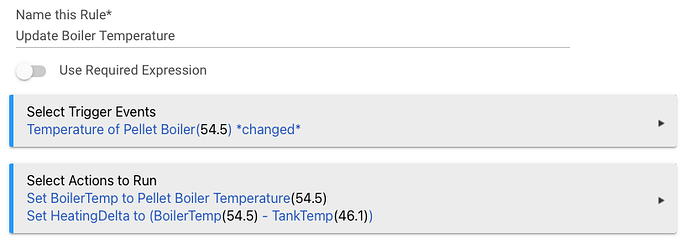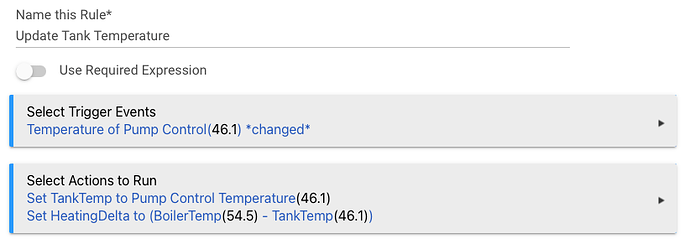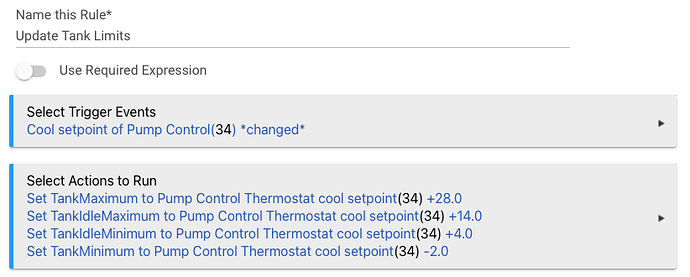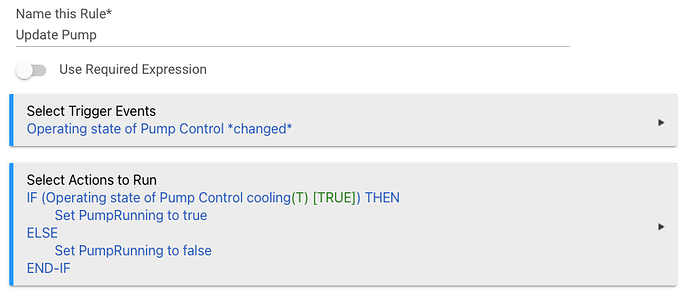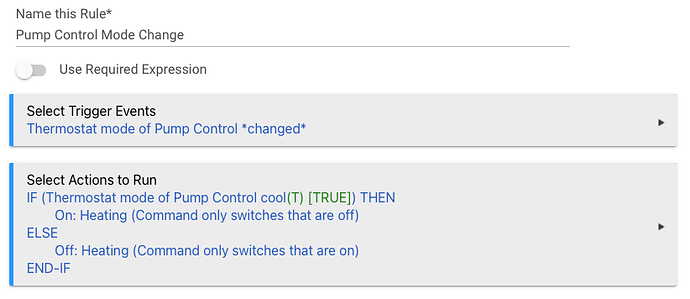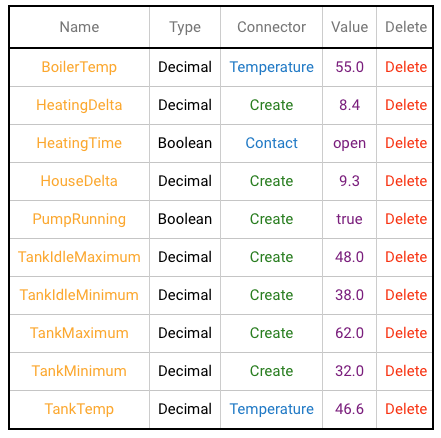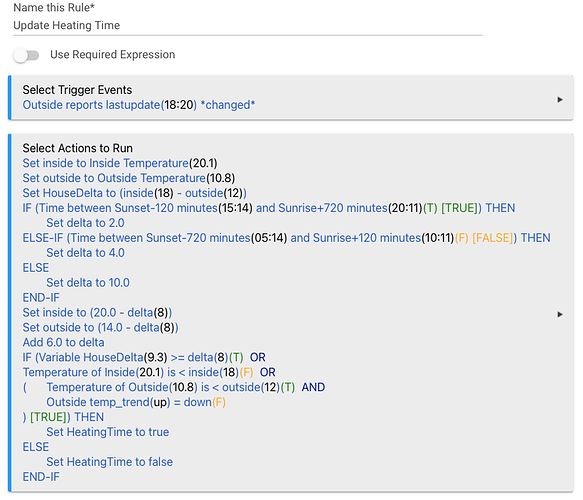I've got a couple suggestions. When I first started, HE staff member Bruce was helping me fix a rule that I had made too complicated. His suggestion was that it was sometimes better to have several simple rules rather than one complicated rule. That advice may apply here. If different triggers are meant to have different actions, they should probably be separate rules.
Yes, the way I am reading it, these triggers will only initiate the rule when the setpoint changes, not the measured temperature of the tank.
The better question is, did it work when you were using that as the trigger? If yes, then there are ways to measure how much overhead the rule is causing and if it needs to be modified to trigger less often. These triggers do seem to be overly complicated.
Yes, there are many ways to accomplish the same goal. I usually write mine down on paper and try to think through all of the "what-ifs" before I ever open Rule Machine. Sometimes I'll start with a couple simple actions and then build up from there. It can be really hard to troubleshoot if your first trial run has nested IF statements, required expressions, and multiple triggers each requiring different outcomes.
The answer from HE staff is "No." You can export the rule into a JSON file, but the output is not likely something that would be useful to anyone. One of mine, for example, exports to a single line of over 65,000 characters.
I would go back to that version and see how it works. Its fairly common to evaluate triggers every time a sensor value changes. I wouldn't worry about bogging down the hub at this point.
I might also "clean up" some of your conditional statements. For example, you have a couple instances with a single simple conditional nested under an ELSE-IF. You could combine these as follows:
ELSE-IF (Cool setpoint of Pump Control is < Pump Control -14.0 AND Operating State of Pump Control idle THEN
Off: Pellet Boiler
This may also be a good candidate for a WHILE loop. Those can be a bit of a challenge for your first one, but they are powerful and can help simplify a rule.