So I am getting ready to get this part done. But I need to know how to do this...
So I have Iris V2 Motion Sensors in each room with a ceiling fan.
The bedrooms and Kitchen have Hampton Bay Universal Zigbee fan / light controllers. This provides 4 speeds, so 25%, 50%, 75% and 100%
The living room has a GE / Jasco 3 speed fan controller.
So just for example, let's say in the bedrooms I want the following automated actions.
70 deg F. Fans come on at 25%
72 deg F fans turned to 50%
74 deg F fans turned to 75%
76 deg F fans turned to 100%
I am not sure as I haven't had the living room fan under HE long enough, but I am figuring the analogous speeds would be 35%, 70%, and 100%, please advise....
So basically looking to know how to make this all happy...
The questions I have are as follows.
#1. How do I adjust / calibrate the sensor readings in HE? Is there support for this or are we just going to assume readings are correct?
#2. How do I read the various parameters / data coming from a sensor such as temperature, humidity, or battery state? So for this example, I want to read the temperature and use this as my trigger for an action.
#3. How do we determine what commands are used to control fan speeds? I.E. what percentage or is it high, medium, low?
#4. How do we approach setting up the rule to put this all together?
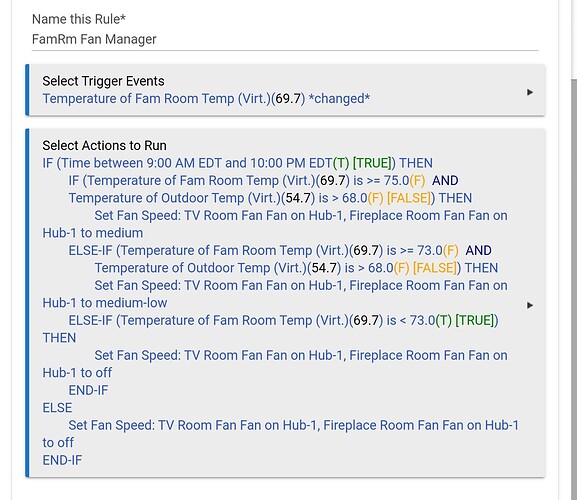
 I spent much time learning what not to do. But
I spent much time learning what not to do. But 
