You're using modes in a way that is incompatible with what you want. There can only be one mode active at a time. What happens if you want a rule to trigger only when the mode is night and another to trigger when the mode is holiday? It can't be both modes at the same time so one of the rules will end up not triggering.
Modes are really meant to designate broad time periods. Like, morning, day, night, etc. The Away mode is special because it is based on location. But when your mode changes to Away, any rule that triggers using a mode won't run. That is by design.
You can pause and unpause a rule as an action in another rule.
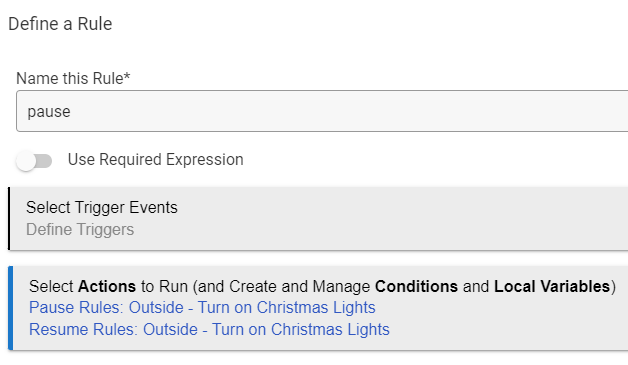
You'd have to build some logic into it and it would function similar to using a hub variable like I do. Make a rule called ItsChristmas! and the trigger would be whatever day you want to unpause the rule. Make another rule called ChristmasIsOver and the trigger would be when you don't want the lights to come on anymore and pause the rule. Instead of pausing an unpause a rule, I use a hub variable because I could use that variable in another rule if I wanted.
There's always the option of using an app as well, like this one.

