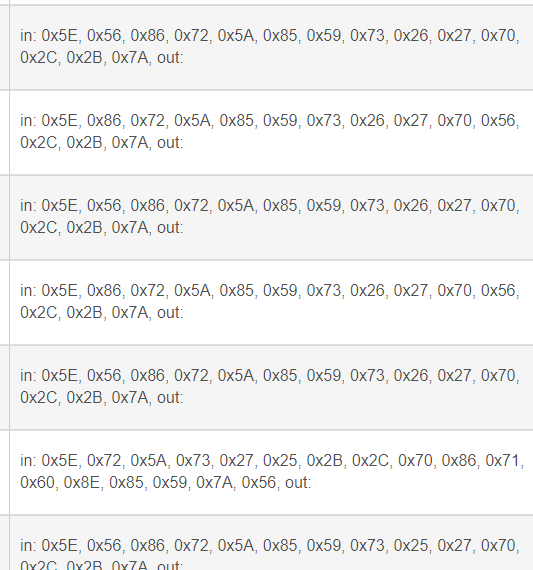That's not a plus device then. Plus devices look like this:
Hmmm must have been my last regular one. Makes sense then. Wonder why it worked before my switch over?
Yep so that program you send me worked for the porch. " 2020-09-28 01:30:14.921 pm Switch Off Timer: Porch off after 10 minutes"
I'll replace the switch as well, but it looks like there might have been something up with the z-wave firmware. Guessing that was the issue.
Well you know your mesh better than I do. Without providing all kinds of details I can speculate that the other hub had a better radio and was able to reach it easier, you had some devices that were repeating for it better than they currently are, or you have a faulty device on your network making it difficult for the hub to communicate. Could also be a bug in the current hub firmware.
Np, glad it's working for you. Hit me up if you run into any more weird issues and I'll try to help.
The original GE Z-Wave switches are well known for this behavior on HE - they do not report physical vs digital well at all, if at all. I still have several of them, and sometimes it is digital, sometimes physical (even when a switch is manipulated via RM!)
I reported this to either Mike or Bruce more than 1.5 years ago; there is a thread floating around on it, with many others reporting similar behavior. It has never been addressed properly (IMO), and I have long since then learned to live without it & move on.
It really has nothing to do with your mesh.
In ST's defense (not that I want to defend them for anything!), this use to work 100% as well, for the longest of time, before ST disabled the ability to differentiate between a physical and a digital request server side. Somewhere on the webCore forum you'll also find a post of me raising the issue there.
I have, for some of my older GE lights implemented a foolproof way to differentiate if it is digital or physical event that switches the light on, allowing me to take the appropriate action when switching the light off.
For every switch I wanted to track a physical/digital event I created a virtual switch; later I just created global variables. In RM, when switching the switch on I would also switch the virtual on, or later, set the matching global variable. When it came to switching it off, the virtual switch (or later global variable) state would be checked , and depending what state it was, take an action. I also created separate rules for just the switch OFF event, regardless of how it got there, to also always switch the virtual switch (or later global variable) off. Could it have been combined into 1 rule, yes, but it was my fail-safe/catch-all for the OFF event. Little bit more work, but you can keep using the old GE switches with precision reliability...
J
I think the porch is probably my last non-plus looking at it. I have an inovelli on the way to replace it. The dimmers seem to work well with the LED lights, and I've noticed a drop off of the flickering at lower dim levels. I'm guessing their switches are a bit better then some of the others for LED.
I really appreciate the response because that helps to make a bit more sense to me in my mind. I mean the switch itself is like 6-feet if that from the hub so I wouldn't think that would be the issue.
I had several problem switches when I first set up everything. They eventually got with the program and figured out the best route but it took about a week or two before that happened.
These work well for flickering lights if you have any further issues. I had to put one in the laundry room fixture and one in the bathroom fixture.
https://www.amazon.com/gp/product/B0716BDNFB/ref=ppx_yo_dt_b_asin_title_o06_s00?ie=UTF8&psc=1