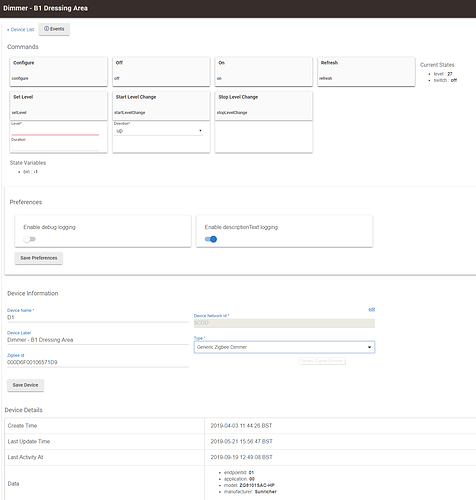The current generic zigbee dimmer driver has the destination endpoint hard coded to 1 for the bindings, its easy enoigh to change this to whatever the device advertises when discovered, in which case that driver should work. Ill get this change into 2.1.5.
Sorry, just to be clear the generic dimmer driver already works for these (based on @Langas reports above), my comment was related to being able to turn off the blue LED that shows locally on the device. This is configuration really, but interestingly they seem to have just implemented it as a switch on/off command on a different endpoint!
Ah, that makes sense...
Hi all,
I'm just setting up my HE and I definitely don't know what I'm doing at the moment but I've tried copying the drivers from the very top of this tread and it doesn't like them.
Row 64 is the first issue as there are *'s at the start and end of the line. If I remove them it then rejects it for another reason.
Any help appreciated.
Thanks
Martyn
I don't think you'll need the ST one (which would likely need modifying anyway before you copy it to HE).
IF you've got as far as pairing the Aurora to HE then when it's done just select the "Generic ZigBee Dimmer" driver and see what happens.
Here's what a SunRicher looks like (my Aurora won't arrive until tomorrow).
Found it, thank you
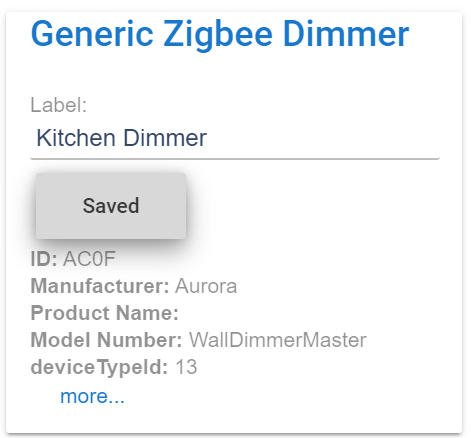
Cool, hopefully will work OK with that driver!
I'll hopefully try mine over the weekend, just got to put them on SmartThings first to update firmware.
Yeah I haven't ported it as it's just the generic dimmer, was just using it as a example that I should work. The * where to highlight the devices fingerprint.
I have the generic one working fine but now I’m playing around with rules I’m coming into issues.
So, I want a rule that says IF the light is off AND during certain hours AND trips a motion sensor THEN turn on at 20% for 5 minutes.
So far it works except the condition of being off. If I do <10 it says false if it was on >10 before being turned off. = 0 doesn’t work either.
Any thoughts?
Thanks
just use motion lighting, its much better /easier for things like this especially if you not used to RM
Thanks, although I'm trying that and I can't even get the light to turn on. With the RM I'm having a lot more success. I think maybe I need to sleep on it.
Have a sleep on it and if you're struggling I'll do some screenshots of both options. Do you use modes (For your curtain hours) ? I have X mode do this level and y mode do this level.
I managed to get it working better in the end - thank you. Although I think I need to look into the drivers for the Aqara motion sensors as one out of the three is consistently acknowledging presence.
The attached turns off the blue LED, swap each device to use this driver temporarily, hit off to turn the blue LED off, hit on to turn the blue LED on. Then swap back to the Generic ZigBee Dimmer driver.
Simples.
/**
*
*
- Aurora Aone Blue LED Configuration
*/
metadata {
definition (name: "Aurora Aone Blue LED Configuration", namespace: "Aurora Aone Blue LED Configuration", author: "Aurora Aone Blue LED Configuration") {
capability "Switch"
}
}preferences {
}
def initialize() {
}
def updated() {
}
def parse(String description) {
log.debug "description is ${description}"
}
def off() {
log.debug "off() Called!"
return [ "he cmd 0x${device.deviceNetworkId} 0x03 0x0006 0 {}" ]
}
def on() {
log.debug "on() Called!"
return [ "he cmd 0x${device.deviceNetworkId} 0x03 0x0006 1 {}" ]
}
def configure() {
}
I have put the aurora team in contact with hubitat now so hopefully they will be sending there product range to them to get driver built for their devices!  sockets would be great
sockets would be great 
Hi Martyn
How are you getting on with these dimmers? I’ve had all sorts of problems with my HE after setting it up and I think a lot of it was Zigbee mesh signal related. I’ve now got Zigbee devices working well all around the place without any problems but I am having problems with these dimmers ignoring instructions. Repeatedly sending the instructions eventually works but now I’m getting into playing around with rules it’s proving to be a real pain.
Wondering what your experience has been?
Are you still using the generic Zigbee dimmer driver?
Thanks
Martyn
Mine seem to be pretty stable, after setting up the first couple I was so pleased with them I ordered another three!
That said, I have found some odd behaviour with them, I don't think it's necessarily "wrong" but they seem to behave a bit different to other devices:
- Turning on by pushing the button brings the dimmer on at its last physical level and doesn't respect its last digital level.
- Turning on digitally brings the dimmer on at its last digital level and doesn't respect its last physical level.
- While you can turn off the Blue LED using the method I mentioned previously, it defaults to ON after a power cut.
- The physical lower dimming level adjustment works OK, but this would be better handled in firmware IMO - and at the same time an upper dimming level adjustment would be beneficial.
- Sending a setLevel ZigBee command immediately turns the dimmer ON if it's currently OFF - this isn't necessarily wrong, but other devices don't do this, they require an actual ON command.
- The order of attribute reporting after command execution is wrong IMO - so e.g. if you send a setLevel as above and the device turns ON, you'll get an ON attribute report first, followed by a LEVEL attribute report. What this means is that events aren't entirely accurate because they will first show "ON at previous level" and then "Level changed to X". So take the example where the existing level in HE is 80% and the state is OFF, you send a setLevel of 40% and your events look like this - ON @ 80% .... Level Set @ 40%. The dimmer itself just goes straight to "ON @ 40%". For most people this probably won't be an issue, but for my use case it is.
I did give all this feedback (and more) to Aurora directly but didn't hear anything back from them, so not sure if they thought that I was being too critical, or whether my experiences were unique .... although it's the same behaviour on the five devices I have!
I've knocked up a driver for the dimmer that implements buttons for the on / off of the Blue LED and has a kludge to workaround the attribute reporting order issue I mentioned. But other than those changes I would imagine it's the same as the generic zigbee dimmer driver.
@BorrisTheCat mentioned that Aurora are sending a batch of their devices to @mike.maxwell, not sure if that's happened or not but if so then maybe he'll sort an official driver at some point.
They seem to have gone quiet at the moment, so I'm trying to make contact again.
Just got of the phone with Aurora, great news, they are super excited about being supported on Hubitat!
They will be sending us product samples shortly.